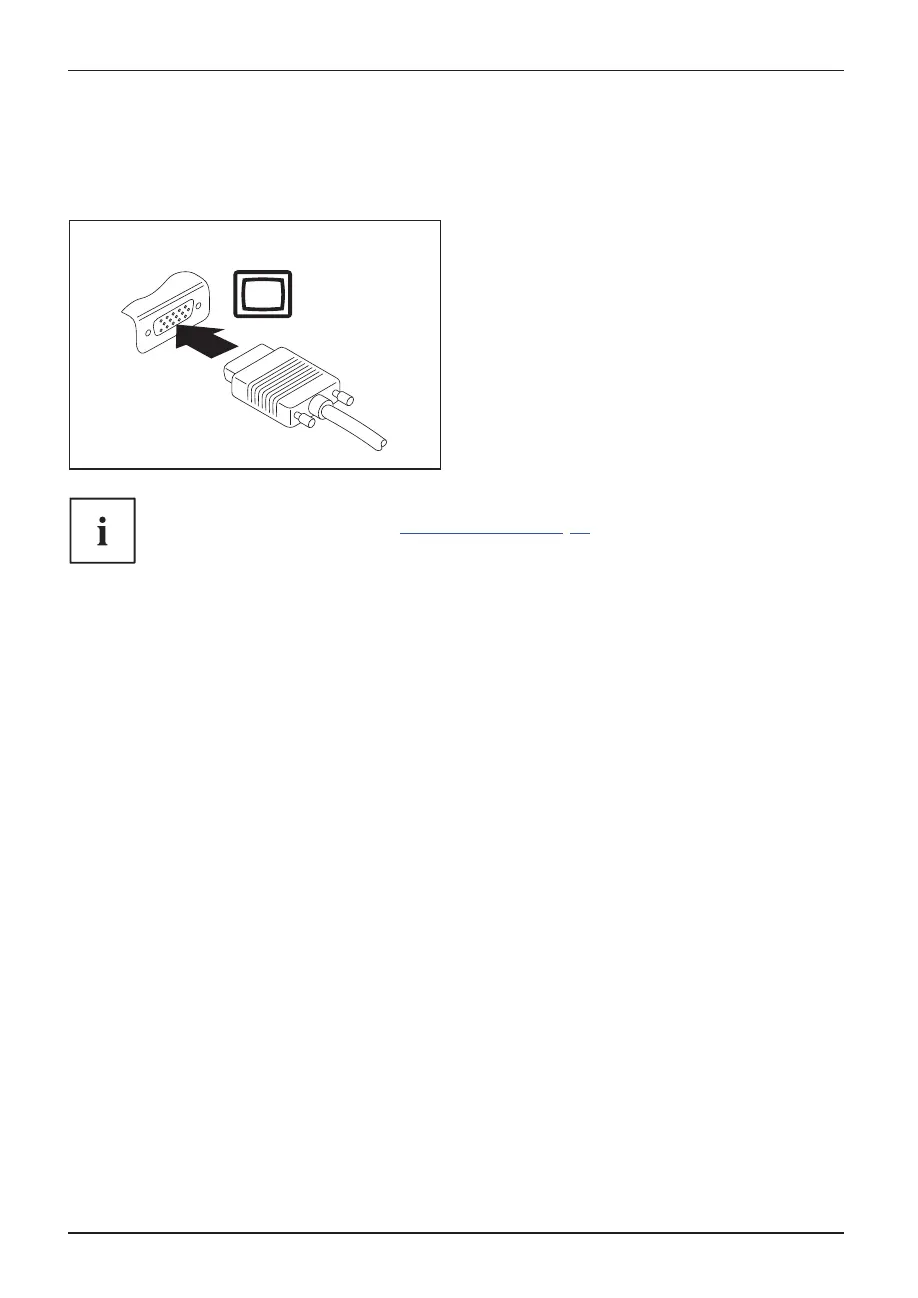Connecting external devices
VGA monitor port (docking cradle only)
An analog monitor is connected to the analog VGA monitor port. Screen output is
limited to a maximum of two screens at the same time.
MonitorVGAportScreenconnectionM oni torconnection
Ź
Switch off the Tablet PC and the
external monitor.
Ź
Plug the data cable of the external
monitor into the monitor port.
Ź
First switch on the external monitor and
then switch on the Tablet PC.
You can a lso switch back and forth between the external monitor and the LCD
screen of the Tablet PC, s ee "
Touc hscreen", Page 26.
You can display the same image on the external monitor an d on the LCD
screen of the Tablet PC at the same time.
68 Fujitsu