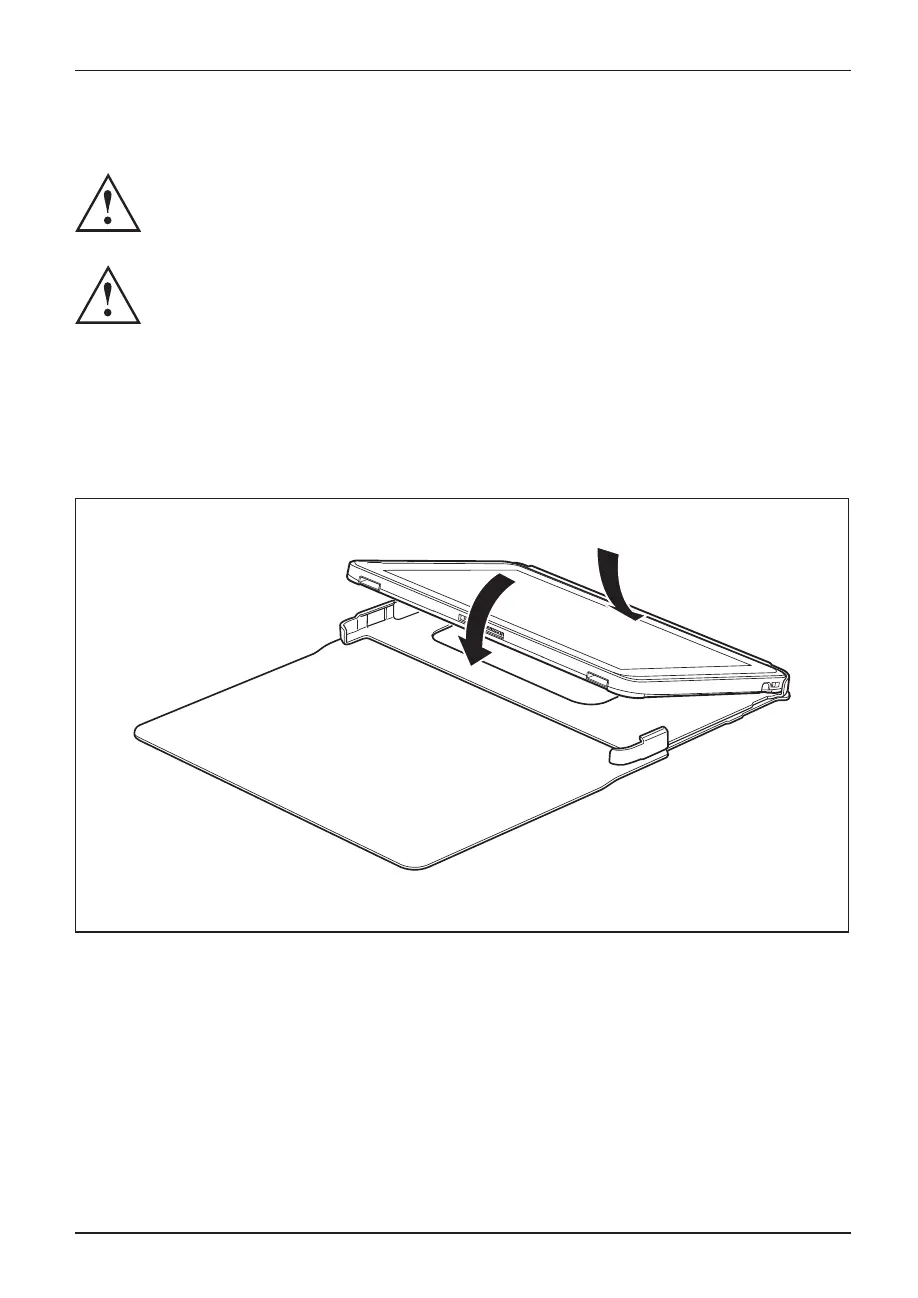Accessories for your Tablet PC (opti
onal)
Folio cover (optional)
The folio cover is not compatible with the keyboard cover and docking cradle accessory
components. To prevent damage, do not connect the Tablet PC to these accessories.
• This folio cover contains magnets. Keep it away from objects that may be affected
by the in
À
uence of magnetism, e.g. pacemakers and magnetic card s.
• Please note that the LCD screen may be accid entally turned on when
touched if the device is in its folio cover.
• Make sure the unit is ¿rmly ¿tted into the folio cover fasteners so it will not fall out.
• This folio cover is only designed to safe ly store an d carry this unit. D o
not use the folio cover for any other purpose.
• Keep the folio cover away from ¿re or heaters.
• Do not place the folio cover in direct sunlight or expose it to
high temperature or humidity.
1
2
Ź Positi
on the Tablet PC with the touchscreen (1) facing upwards and with the docking-port
side f
acing forwards in the corner of the folio cover.
Ź Allow the tablet PC to click into place in the folio cover (2).
The fo
llowing illustration show s you the many ways in which the folio cover can be used:
Fujitsu 59