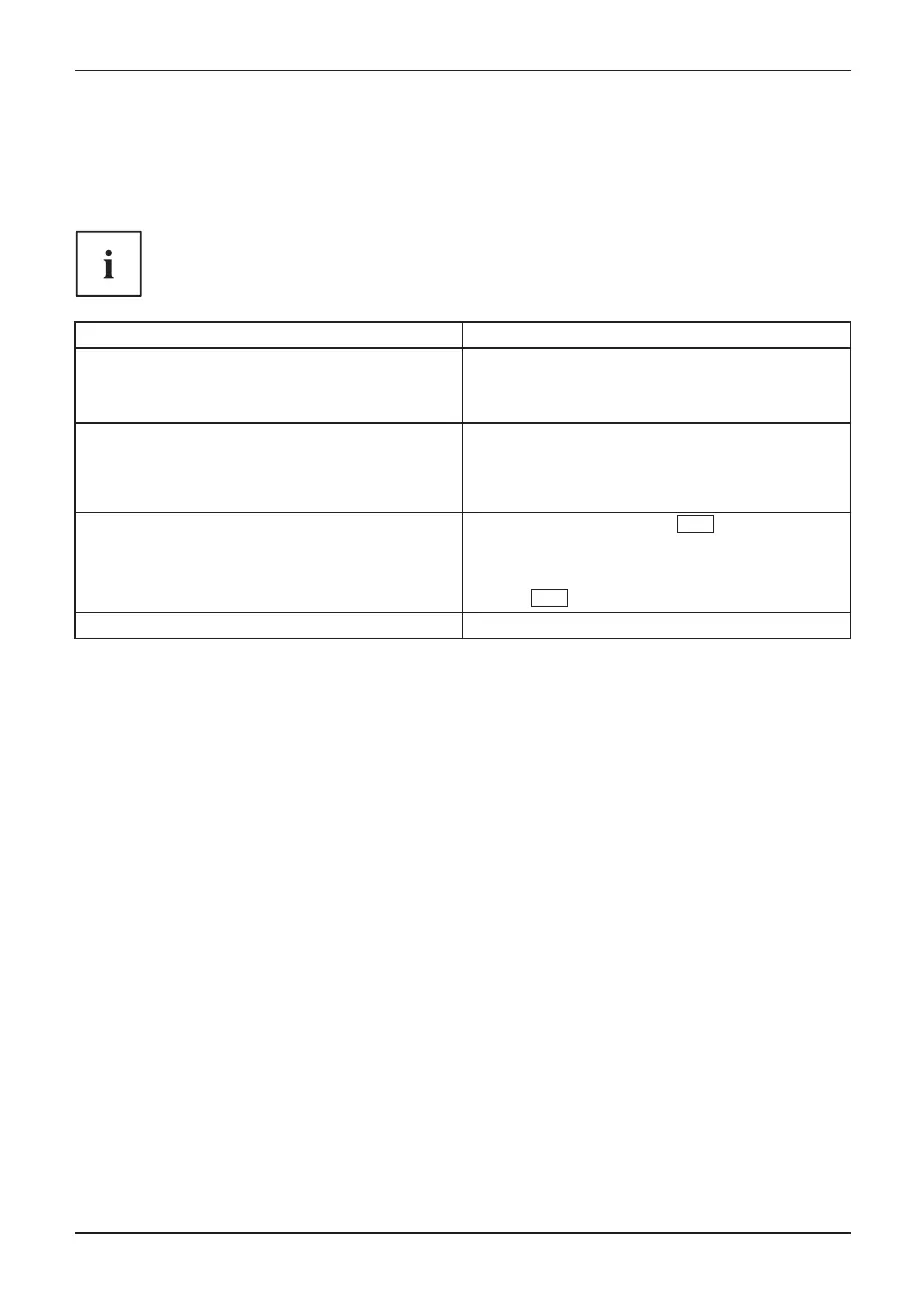Tro ubleshooting and tips
Error messages on the screen
Errormessages onthes creenErrors
This section describes the error messages g enerated by the BIO S Setup. Error messages displayed
by the operating system or programs are described in the documentation for these programs.
If the erro r m essage appears re peatedly despite troubleshooting me asures,
contact the place of purchase or our cu stomer service center.
Error mes sage/cause Troubleshooting
Keyboard error
If you use an external keyb
oard:
Ź Check the connection and
reboot the Tablet
PC.
Bootable device was no
t found
Ź Check in the BIOS Setup whether you r hard
disk has been set correctly.
Ź Make sure that t he operating system is
installed on the corresponding drive.
Press <F1> to resume, <F2> to SETUP
This error message appears if an error occurs
during the self-test before starting the operating
system.
Ź To continue, press t he
F1
/ Windows key.
or
Ź To start the BIOS Setup Utility,pressthe
F2
/ decrease volume key.
Real time cloc k error
Ź Check the da te and time settings.
Fujitsu 81