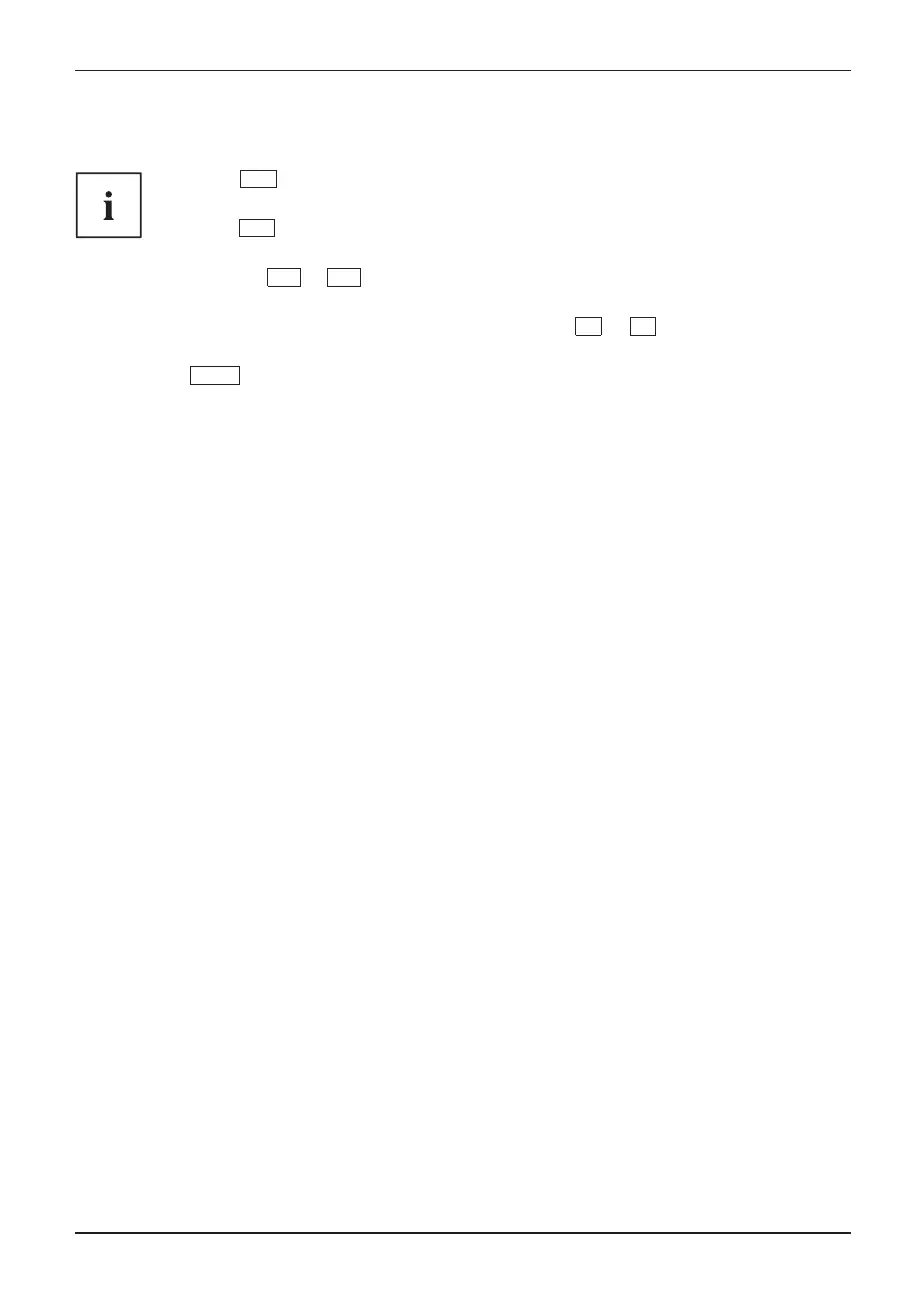Settings in BIOS Setup Utility
BIOS Setup Utility operation
BIOSSetupUtility
Press the
F1
key to display help about operation of the
BIOS Setup Utility
. The description
of the individual settings is shown in the right-hand w indo w of the
BIOS Setup Utility
.
With the
F9
key you can l oad the default settings of the
BIOS Setup Utility
.
Ź
Use the cursor keys
ĸ
or
ĺ
to se lect t he menu you w ish to access to make changes.
The m enu is displayed on the screen.
Ź Select the op tion you want to change with the cursor keys
Ĺ
or
Ļ
.
Ź Press the "Enter" key.
Ź Press the
ESC
key to exit the selected menu.
Ź For future referen ce, make a note of the changes you have made (for example, in this manual).
Fujitsu 73