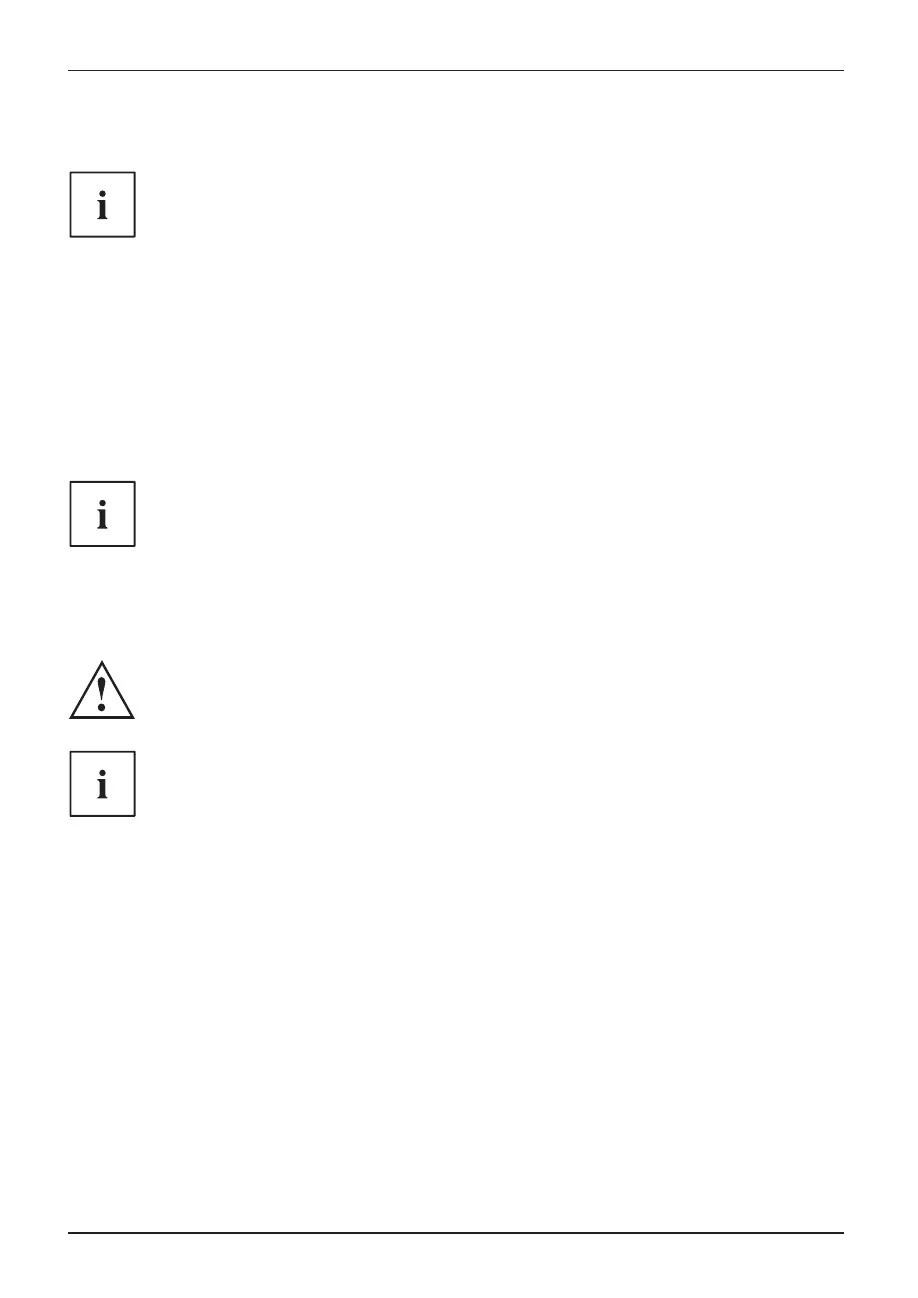Working with the Table t PC
Insert SD memory and S IM card
Whether your device has a SIM card slot depends on whether you
have ordered 4G functionality.
With an applicable device con
¿
guration, the SIM card slot is locate d
above the SD memory card slot.
SD Memory cards
Slot
Your Tablet PC is equippe
d with an integrated SD memory card reader. Use SD
memory cards to enlarge
the storage of your Tablet PC.
The following formats a
re supporte d:
• Micro Secure Digital (
SD
TM
Card)
• Micro SDHC
•MicroSDXC
Follow the manufac
turer’s instructions when handling the SD memory cards.
Memorycard
SIM cards (optional)
A SIM Card (Subscriber Identity Module) is a chip card which is inserted in a cellular phone or Tablet
PC and, together with an integrated 4G/LTE module, enables access to a cellular radio network.
Follow th e instructions supplied by the provider of the SIM card. If you do not feel the
the SIM card engage as you insert it, use a pointed object to insert the SIM card.
Please note that the SIM card format must be nano-SIM (4F F). Other SIM card formats,
such as full-size (1FF) or mini-SIM (2FF) do not ¿t in the SIM card slot of your Tablet PC .
Please do not insert any other format of SIM card as they may become
twisted, the y could even dam age the system.
36 Fujitsu