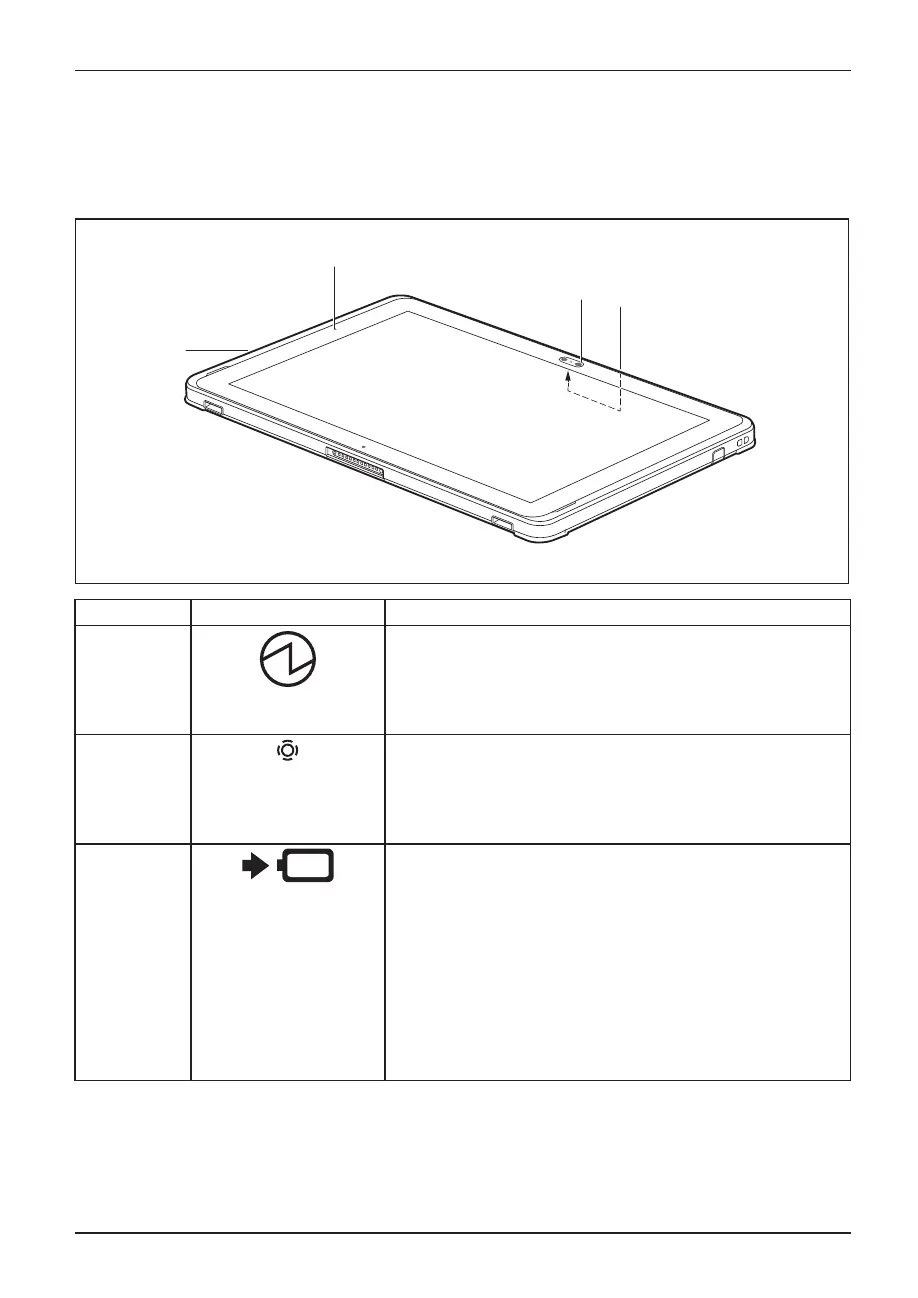Working with the Tab let PC
Status indicators
SSytamtubsoilsndicators
6
tatus
indicators
(1,
2,
3,
4)
provide
information
about
the
statuses
of
the
power
supply,
the
battery
and
the
WebCams.
2
3
1
4
No. Status indicato
r
Description
1 Power-on indi
cator
• The indicator
lights up white: The Tablet PC is
switched on or
in sleep mode.
• The indicator is not lit up: The Tablet PC is switched
off.
2, 3
WebCam indicators, front and back side
• Indicator lights up blue: The corresponding WebCam
is switched on while the Tablet PC is switched o n.
• The indicator is not lit up: The corresponding WebCam
is switched off.
4
Batterychargingindicator,leftside
Pleasenote: IftheACadapterisconnectedwhenthe
stateofchargeofthebatteryismorethan9%,charging
willnotbestarted.Whenthestateofchargeofthebattery
islessthan9%,thebatterywillbechargedto100
%as
soonastheACada pterisconnected.
• The indicator is lit orange: The battery is b eing
charged.
• Indicator is not lit: The battery is not being charged
(the battery is a lready fu lly c harg ed or the AC adapter
is not connected).
Fujitsu 23