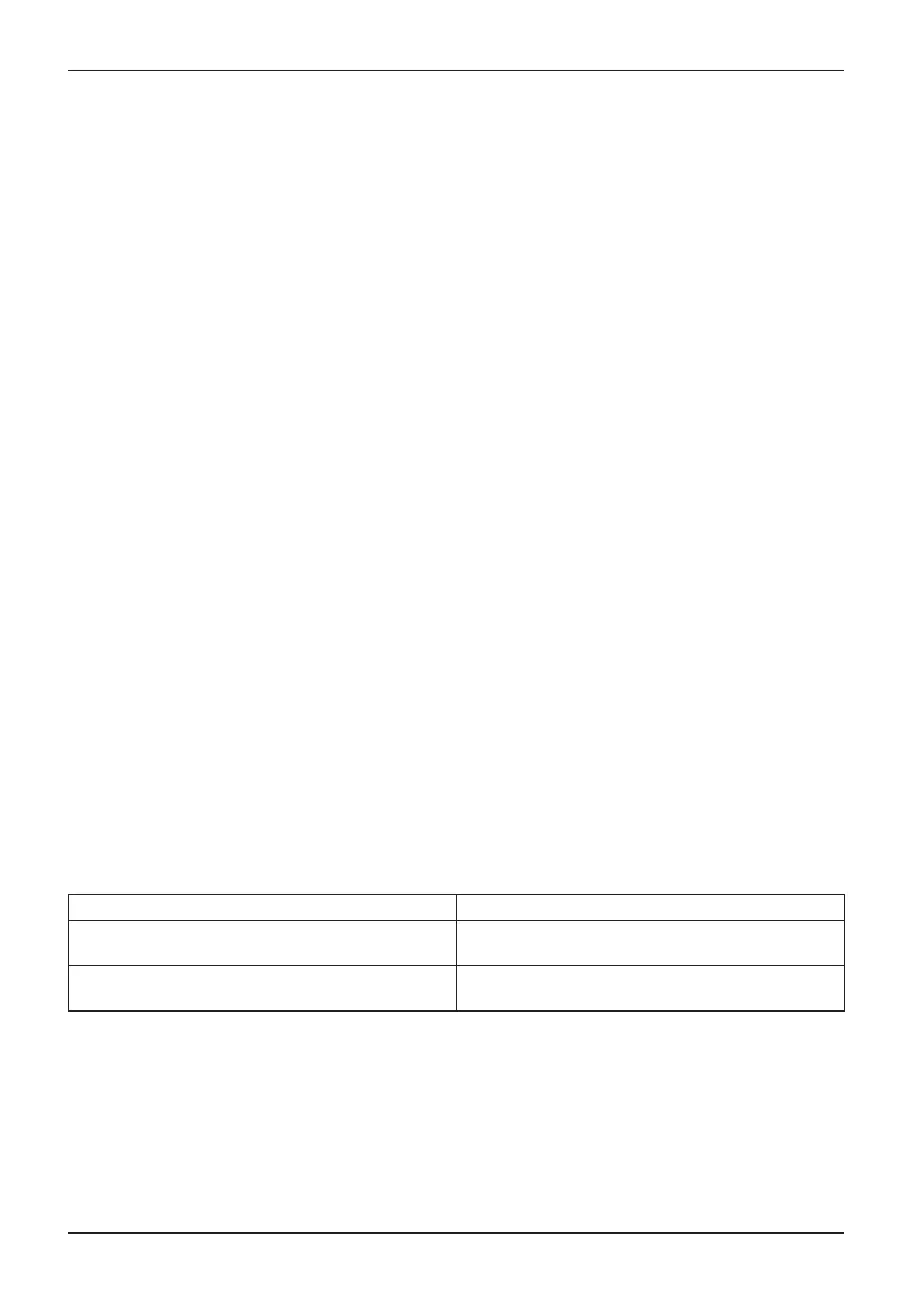Troubleshooting and tips
Executing a reset
If the device no longer responds to your inputs, choose one of the following options:
Forced shutdown
Ź
Press a nd hold the ON/OFF button for at least 10 seconds.
The device will be shut down. You can then restart it.
Execute a complete reset
: Reset BIOS Setup
to the standard values
Ź Shut down the device.
Ź Ifthedevicedoesnotrespond,youmayhavetoforcetheshutdown,asdescribedabove.
Ź PressontheIRUFHGVKXWGRZQEXWWRQuntiltheoperatingsystemrestarts.
The device will restart when you release the button.
Help if problems occur
Should you e ncou nter a problem with your computer that you canno t resolve yourself:
Ź Note the ID number of your device. The ID number is found on the type rating
plate on the back or underside of the casing.
Ź For further clari¿cation of the problem, contact the Fujitsu Service Desk. W hen you do
this, please have ready the ID number and serial number of your system.
If you need to restore your system
In the event you need to restore your system, please refer to the append ix of this Operating Manual.
The Tablet
PC’s date or time is incorrect
SummertimeWintertim eIncorrecttimeTimeno t correctWrongdate/timeDate not correct
Cause Tro ub lesh
ooting
Time and d
ate are incorrect.
Ź With the B
IOS-Setup-Utility, you can set the
date a nd t
ime in the System menu.
Date and time are still set incorrectly after
switching on the Tablet PC.
Ź Please c
ontact your sales outlet or our
hotlin
e/service desk.
76 Fujitsu