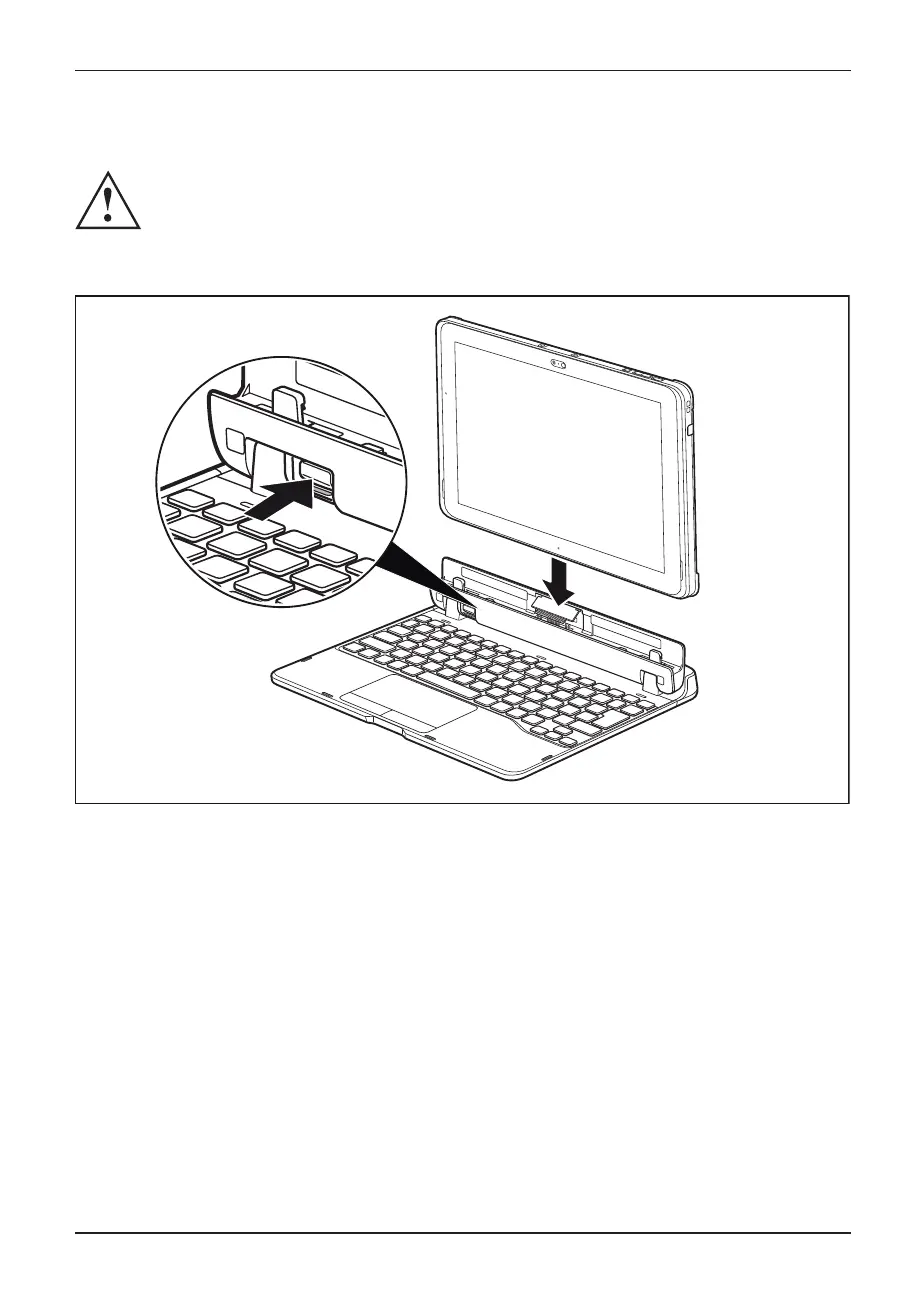Accessories for your Tablet PC (opti
onal)
Connecting the Tablet PC to the keyboard cover
Keyboardco ver
To prevent damage to the system, never fold the Tablet PC on the keyboard
cover if the Tablet PC is in the protective TPU cover.
Do not attach the optional keyboard cover to the Tablet PC and do not
join both compone nts together on the protective TPU cover. The keyb oard
cover and/or the tablet PC could be damaged.
1
2
Ź Press the s
lide-out button (1) until it remains in the pressed position (red marking visible).
Ź Push the Tablet PC onto the keyboard cover in the direction of the arrow until you feel it engage
on the connector (2) and until the slide-out button returns to its original position.
Fujitsu 51