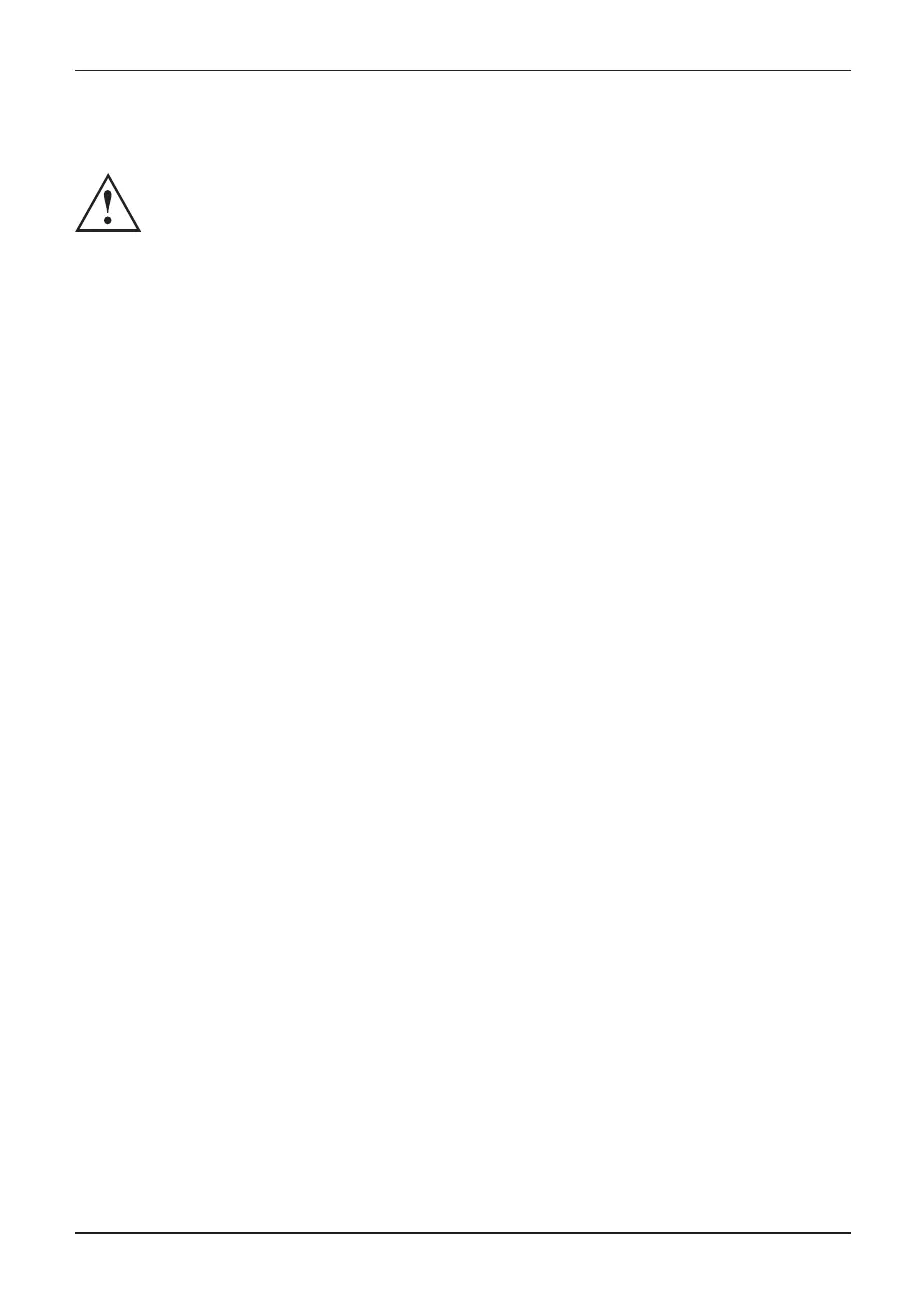Working with the Tab let PC
Switching the Tablet PC off
Back up your data and close all applications before you switch off your
device. Otherwise data might be lost.
Ź
Shut down the operating system correctly.
Switchingoff
Ź
If the Tab let PC does not switch itself off automatically, press the ON/OFF
button for approx. 5 seconds.
or
Ź The reset button (force
d shutdown) is located on the left-hand side of the
device, beneath the US
B port (USB Type C). Press the small reset button to
achieve the same effec
t as removing the battery.
Handwriting recognition
For detailed information on handwriting recognition, see the documentation for your operating system.
At present, handwriting recognition on Windows supports the following langua ges:
English, G erman, French, Italian, Japanese, Korean, Chinese (traditional and simpli¿ed), Dutch,
Portuguese, Spanish, Brazilian, Norwe gian (Bokmål and Nynorsk), Swedish, Finnish, Danish,
Polish, Rumanian, Serbian (C yrillic and L atin script), Catalan, Russian, Czech and Croatian.
On Windows you can set the required language under Control Panel – Time,
Language and Region – Language.
Fujitsu 25