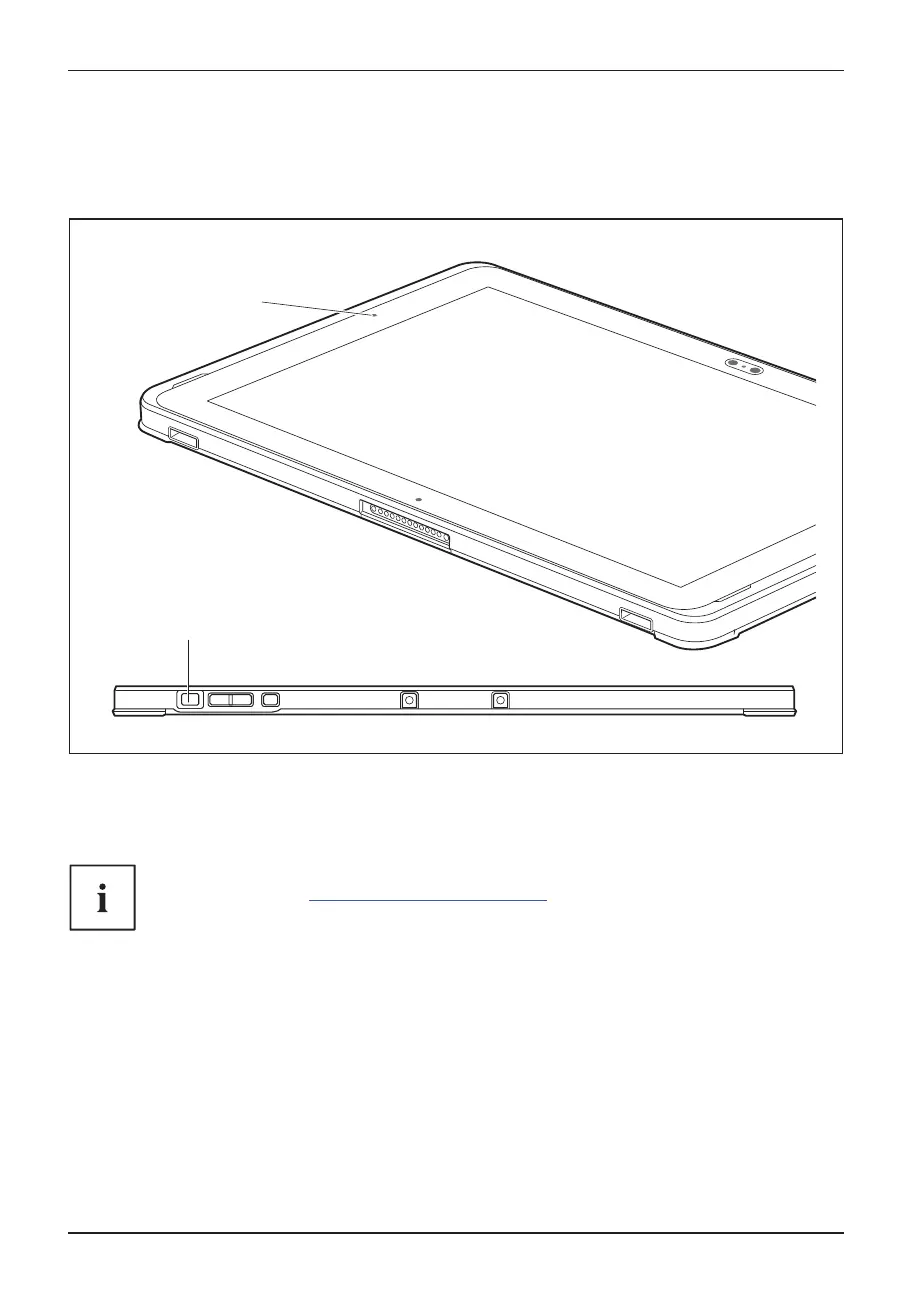First-time s etup of your device
Switching on the device for the first time
Switchingonforthe¿rst time
To make it easier to use your device for the
¿
rst time, the operating system
is pre-installed on the hard disk.
2
1
Ź Press the ON/O F F bu tton ( 2) for about one second to switch the device on.
The power-on indicator (1) illuminates when the device is switched on.
Ź During the installation proce ss, follow the on-screen instructions.
You can ¿nd information and help on the Windows operating system functions
on the Internet at "
http://windows.microsoft.com" .
20 Fujitsu