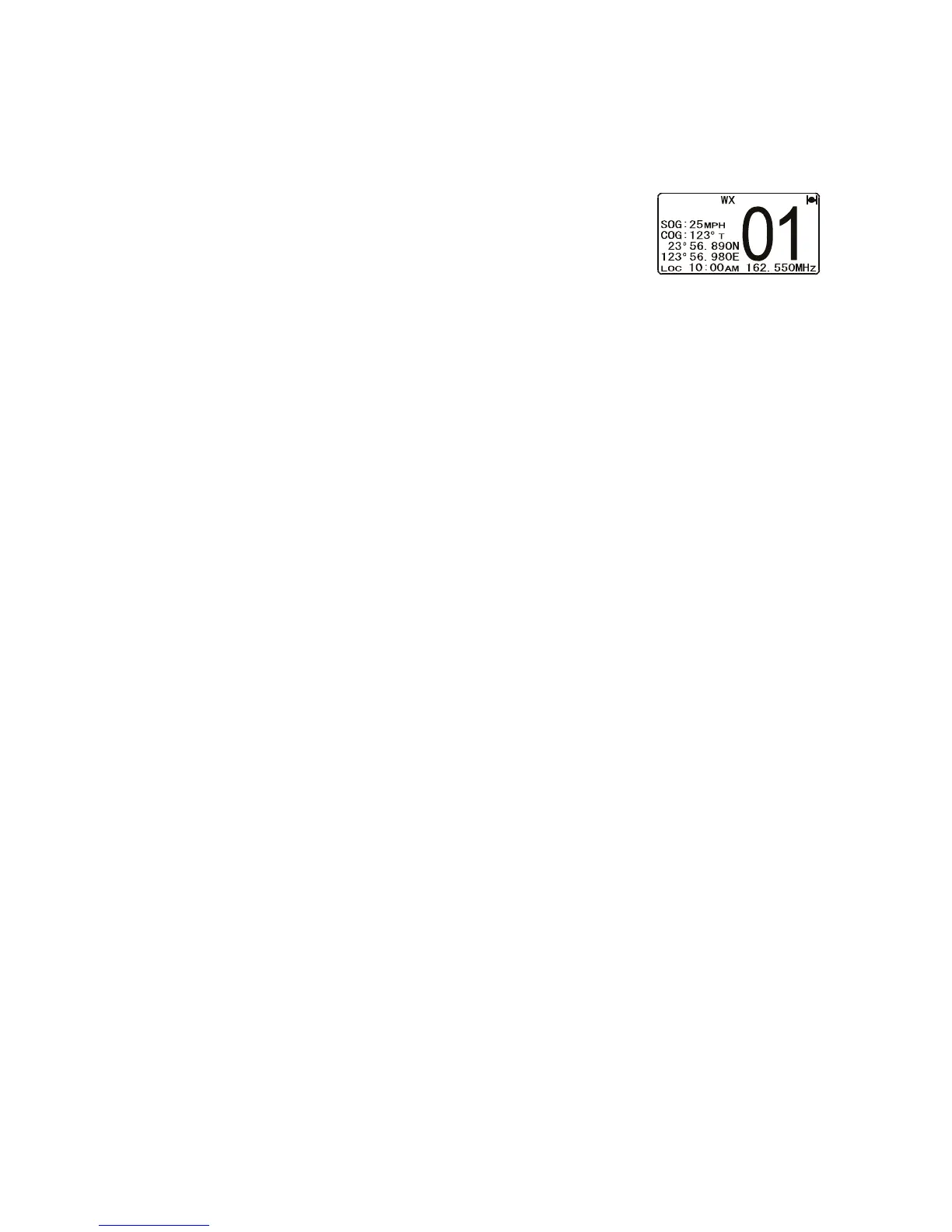2. OPERATION
2-7
2.8 NOAA Weather Channels
1. To receive a NOAA (National Oceanographic and Atmospheric Administration)
weather channel, press and hold the CLR/WX key for two seconds on any chan-
nel. The transceiver chooses the last selected weather channel.
2. Rotate the CH knob to select a different NOAA weather
channel.
3. To exit from the NOAA weather channels, press and
hold the CLR/WX key. The transceiver returns to the
channel in use before the weather channel.
2.8.1 NOAA weather alert
In the event of extreme weather disturbances, such as storms and hurricanes, the
NOAA sends a weather alert accompanied by a 1050 Hz tone and subsequent weath-
er report on one of the NOAA weather channels. When the Weather Alert feature is
enabled (see section 5.6 "Weather Alert Setup"), the transceiver is capable of receiv-
ing this alert by doing the following:
1. Program NOAA weather channels into the transceiver's memory for scanning.
Follow the same procedure as for regular channels under paragraph 2.10.3
"Memory scanning (M-SCAN)".
2. Press the FUNC key followed by the 3/SCAN key to start memory scanning.
3. The programmed NOAA weather channels are scanned along with the regular-
programmed channels. However, scanning does not stop on a normal weather
broadcast unless a NOAA alert is received.
4. When an alert is received on a NOAA weather channel, scanning stops and the
transceiver emits a loud beep to alert the user of a NOAA broadcast.
5. Press the CLR/WX key to stop the alert and receive the weather report.
Note 1: If the CLR/WX key is not pressed the alert sounds for five minutes and then
the weather report is received.
Note 2: While listening to a weather channel, the radio can decode a weather alert
and sound an alarm.
2.8.2 NOAA weather alert test
NOAA tests the alert system every Wednesday between 11AM and 1PM UTC time.
To test the FM-4721's NOAA weather feature (at the above-mentioned time) follow the
procedure in paragraph 2.8.1 "NOAA weather alert" and confirm that the alert sounds.
