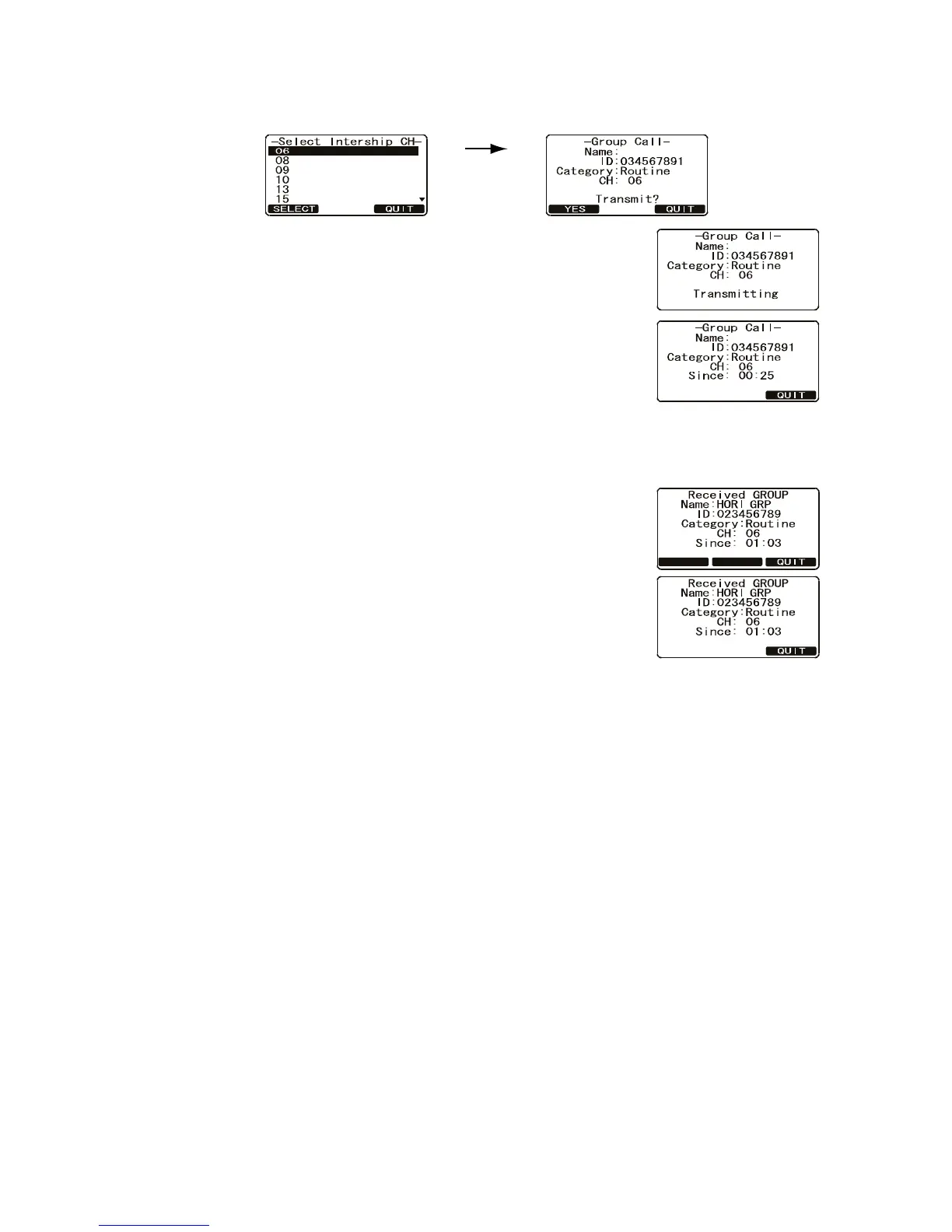3. DI ITA SE ECTIVE CA IN
3-17
7. Rotate the CH knob to select the operating channel you want to communicate on
then press the SE ECT soft key.
. Press the ES soft key to transmit the roup call sig-
nal.
9. The display shows Transmitting while the roup call
signal is being sent.
10. After the roup call is transmitted, all the radios in the
group automatically switch to the designated channel.
11. isten to the channel to make sure it is not busy, then
press the PTT button and talk into the microphone to
the roup call of vessels.
3.7.3 How to recei e a ro p call
1. hen a roup call is received, the FM-4721 releases
the ringer alarm and the radio automatically switches
to the requested channel.
2. Press any key to stop the alarm.
3. Follow the procedure in step 3 in section 3.4.2.
4. Monitor the channel for the person calling the group for
a message.
5. If you want to respond, monitor the channel to make
sure it is clear, then press the microphone's PTT
switch and talk into the microphone to the group of vessels.
6. Press any key to return to radio operation.
Note: After a roup call is received, the time the call was made and the ship s MMSI
or vessels name that made the call appear on the display.
PAUSEACCEPT
