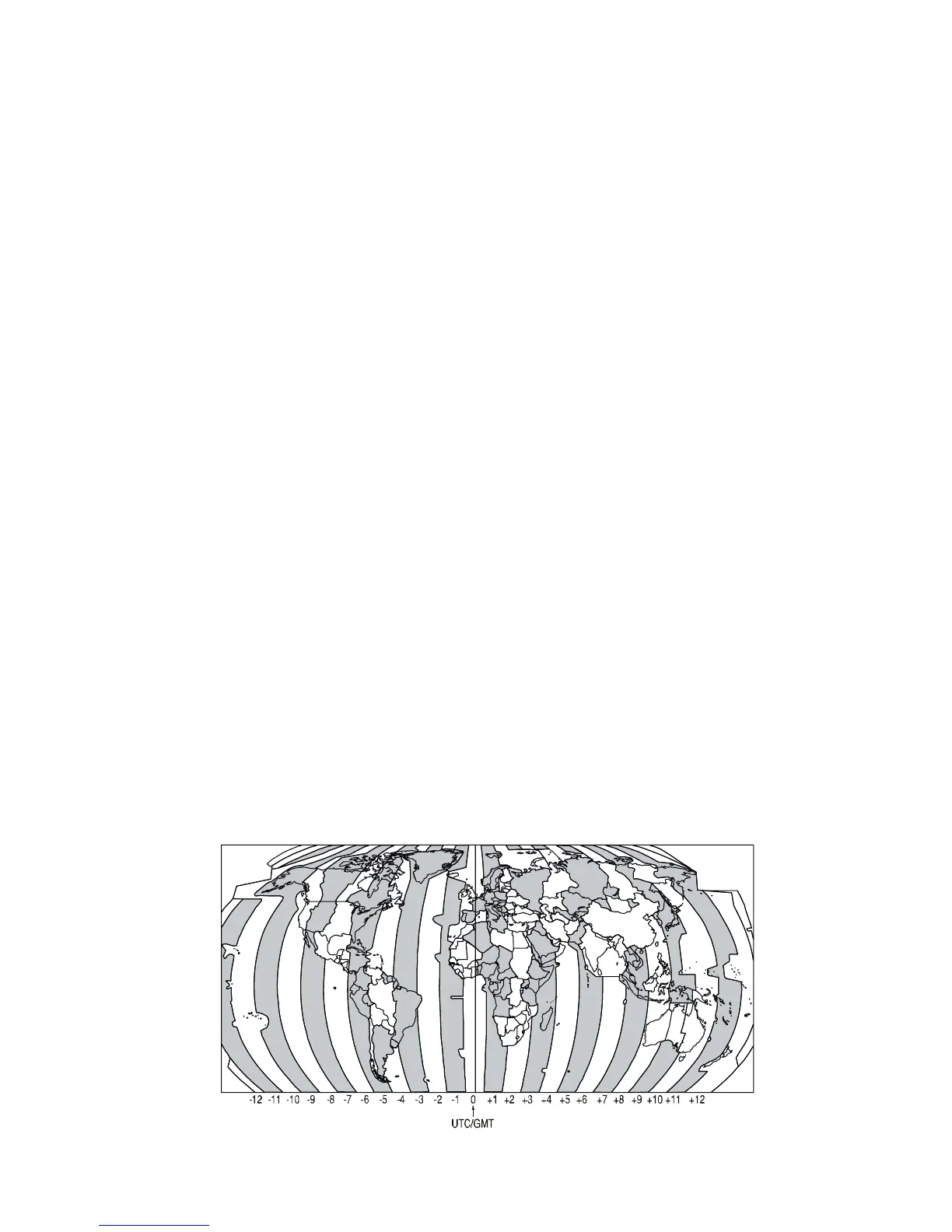4. ENERA SET P
4-7
4.12.2 Handset HS-4721
1. Press and hold down the CALL/M N key until the Setup Menu appears. Select
ENERA SET P with the S or T key then press the SE ECT soft key.
2. Press the T key to select Soft eys then press the ENT soft key.
3. Press the T key to select Number of Soft eys then press the SE ECT soft
key.
4. Press the S or T key to select the number of soft keys (3 through 10) to use then
press the ENT soft key.
5. Press the S or T key to select ey Assignment (to assign the use of selected
soft keys) then press the SE ECT soft key.
6. Press the S or T key to select the key ( E 1 , E 2 , E 3 , etc.) then press
the SE ECT soft key. Press the S or T key to select a new function to be as-
signed then press the ENT soft key. Available functions are listed on the previous
page. Repeat step 6 to program the other soft keys.
7. Press the S or T key to select ey Timer then press the SE ECT soft key.
ey Timer sets how long a soft key icon is shown on the display after a soft key
is pressed.
. Press the S or T key to select the time then press the ENT soft key to store the
selected setting.
9. Press the IT soft key several times to return to handset operation.
4.13 Calendar Set p
The FM-4721 has a built in clock to remember date, time, latitude and longitude. A
PS receiver not only provides position data but also updates the calendar. Refer to
section .5 Accessory Cable.
PS recei er connected: The FM-4721 automatically updates the calendar date and
time information after being connected for one hour.
PS recei er not connected: The date and time must be manually entered into the
Calendar Menu in order for the clock to operate. The time you enter is your local time
in TC format.
