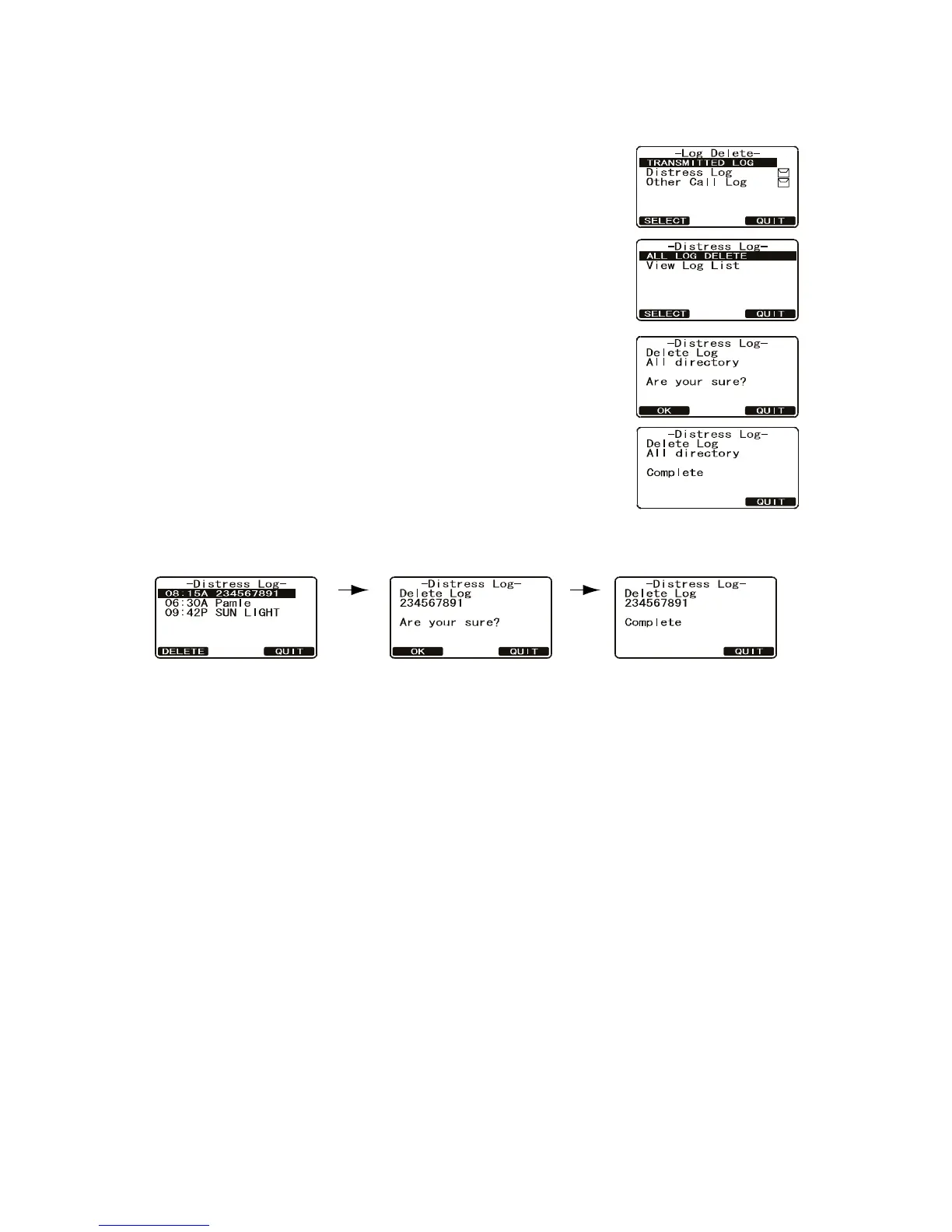3. DIGITAL SELECTIVE CALLING
3-14
3.6.4 How to delete calls from a log
1. Press the CALL/MENU key to show the [DSC Menu].
2. Rotate the CH knob to select [DSC Log] menu then
press the [SELECT] soft key.
3. Rotate the CH knob to select [LOG Delete] menu then
press the [SELECT] soft key.
4. Rotate the CH knob to select the category ([Transmit-
ted Log], [Distress Log], or [Other Call Log]) to delete
then press the [SELECT] soft key. For example, select
the [Distress Log].
5. Select [All Log Delete] or [View Log List] then press the
[SELECT] soft key. Do one of the following:
• Delete all entries from selected log
Select [All Log Delete] with the CH knob, press the
[SELECT] soft key, then press the [OK] soft key.
• Delete individual log entry
Select [View Log List] with the CH knob then press
the [SELECT] soft key. Rotate the CH knob to select
the station (name or MMSI number) to delete then
press the [DELETE] soft key. The display shows
"Are your sure?". Press the [OK] soft key.
6. Press the [QUIT] soft key several times to return to radio operation.
3.7 Group Call
A Group call allows the user to contact a group of specific vessels (example members
of a yacht club) using DSC radios that have a Group call function. When a Group call
is sent, all DSC radios in the group automatically switch to the channel specified in the
call to prepare for voice communications. This function is useful for yacht clubs and
vessels traveling together that want to collectively make announcements on a prede-
termined channel. Up to 32 Group call MMSIs can be programmed.
3.7.1 How to register DSC stations to the Group Directory
For this function to operate, the same Group call MMSI must be registered into all the
DSC VHF radios within the group of vessels that use this feature. To understand
Group call MMSI programming, first a ship MMSI has to be understood.
Ship MMSI: The first three digits are called an MID (Maritime Identification Digits) and
identify the country where the ship’s MMSI is registered. The last six digits are specific
to the ship’s ID. For example, if the MMSI is "366123456", "366" is the MID and
"123456" is the ship’s MMSI.
Press
[DELETE]
soft key.
Press
[OK]
soft key.
