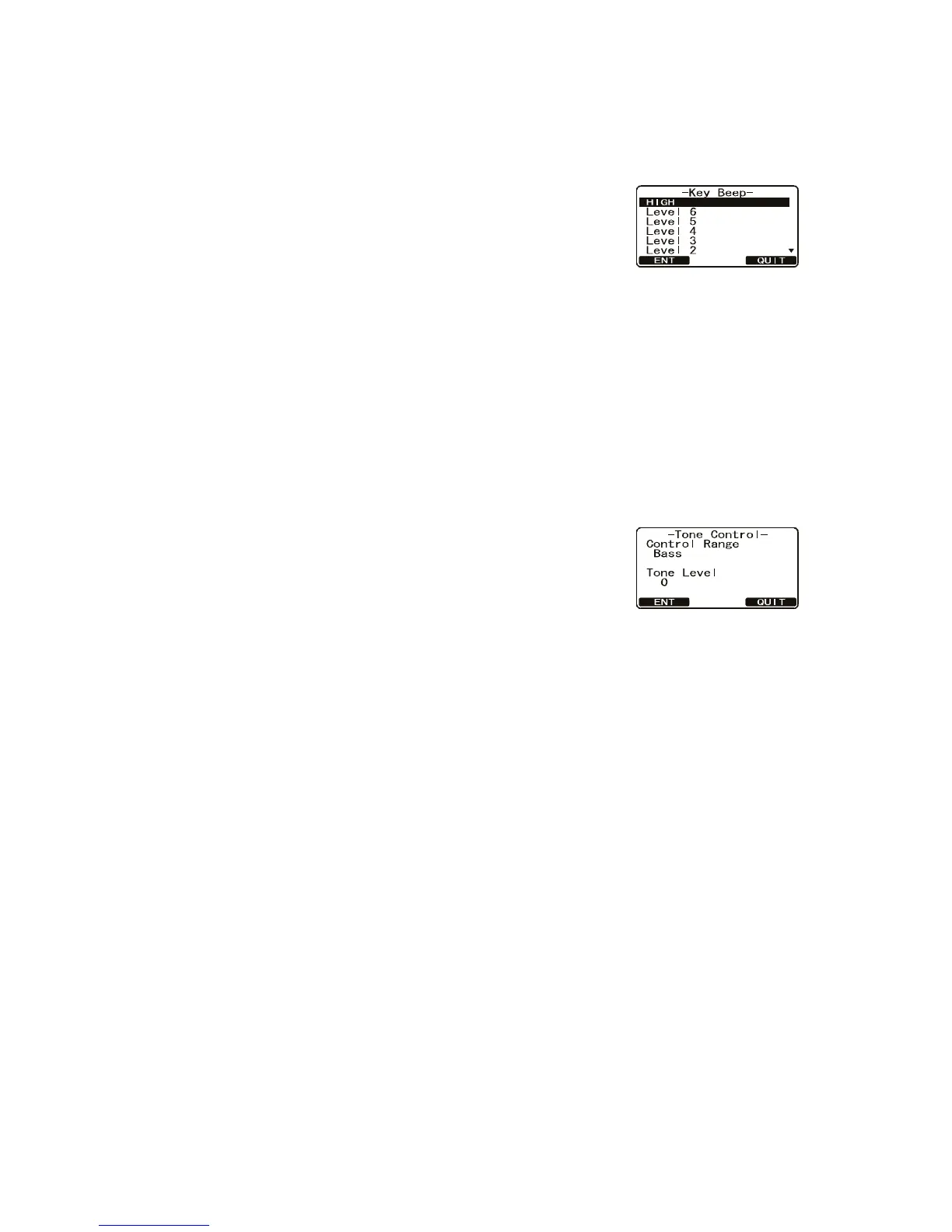4. GENERAL SETUP
4-4
4.8 Key Beep
Set the level of the key beep that is emitted when a key is pressed.
1. Press and hold down the CALL/MENU key until the [Setup Menu] appears.
2. Select [General Setup] with the CH knob then press
the [SELECT] soft key.
3. Rotate the CH knob to select [Key Beep] then press
the [SELECT] soft key.
4. Rotate the CH knob to select the desired level then
press the [ENT] soft key to store the selected level. The beep level can be set from
[Level 1] to [Level 6], [High], or [Off].
5. Press the [QUIT] soft several times to return to radio operation.
4.9 Treble and Bass Audio Tone Control
The treble and bass of the speaker can be adjusted for best listening in noisy environ-
ments. The effect is similar to the treble and bass controls on stereo equipment.
1. Press and hold down the CALL/MENU key until the [Setup Menu] appears.
2. Select [General Setup] with the CH knob then press
the [SELECT] soft key.
3. Rotate the CH knob to select [Tone Control] then press
the [SELECT] soft key.
4. Select [Bass] with the CH knob then press the [ENT]
soft key.
5. Rotate the CH knob to select desired audio response in the lower frequency range
then press the [ENT] soft key to store the selected setting. The setting range is -
6 to +6.
6. Select [Treble] with the CH knob then press the [ENT] soft key.
7. Rotate the CH knob to select desired audio response in the higher frequency
range then press the [ENT] soft key to store the selected setting. The setting range
is -6 to +6.
8. Press the [QUIT] soft key several times to return to radio operation.
4.10 Fog Alert Tone Frequency
Set the fog alert tone according to the size your vessel, as shown below.
70 to 200 Hz: Vessel that are 200 meters or more in length
130 to 350Hz: Vessel that are 75 meters but less than 200 meters in length
250 to 525 Hz: Vessel that are 20 meters but less than 75 meters in length
250 to 525 Hz: Vessel that are 12 meters but less than 20 meters in length
Note: The default radio fog frequency is set to 400Hz. In most cases this frequency
should not be changed unless the vessel is very large.
1. Press and hold down the CALL/MENU key until the [Setup Menu] appears.
2. Select [General Setup] with the CH knob then press the [SELECT] soft key.
