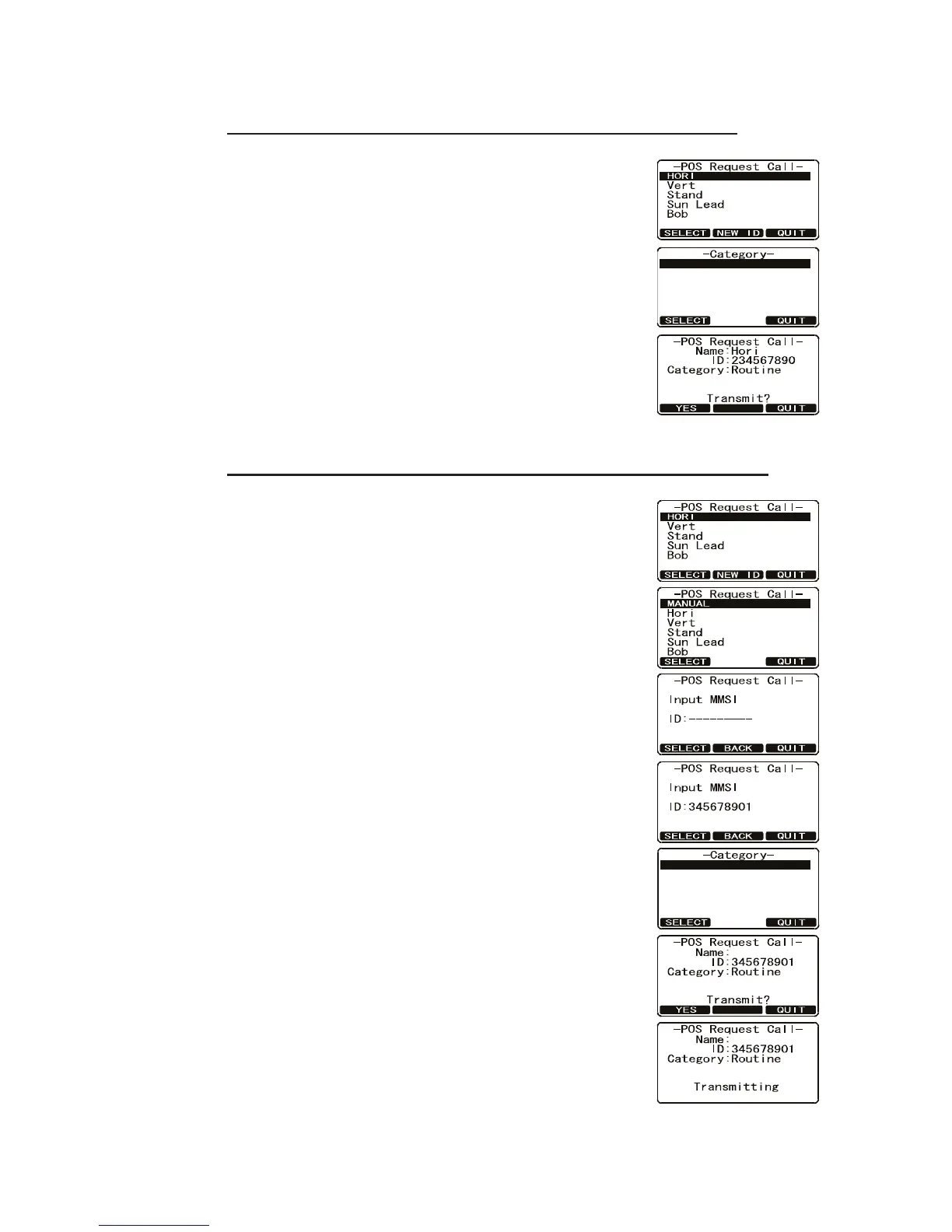3. DIGITAL SELECTIVE CALLING
3-19
3.8.3 How to transmit a Position Request call to another vessel
Request position of vessel registered in the Individual Directory
1. Press the CALL/MENU key to show the [DSC Menu].
2. Rotate the CH knob to select [POS Request] then
press the [SELECT] soft key.
3. Rotate the CH knob to select a name then press the
[SELECT] soft key. The Category screen appears.
4. Rotate the CH knob to select [.Routine] or [Safety]
then press the [SELECT] soft key.
5. Press the [YES] soft key to transmit the position re-
quest DSC call. When the FM-4721 receives the posi-
tion from the polled vessel it appears on the display
and is also transferred and shown on a GPS chart plot-
ter (if connected to the FM-4721).
6. Press the [QUIT] soft key to return to radio operation.
Request position of vessel not registered in the Individual Directory
1. Press the CALL/MENU key to show the [DSC Menu].
2. Rotate the CH knob to select [POS Request] then
press the [SELECT] soft key to show the [POS Re-
quest Call] display.
3. Press the [NEW ID] soft key to show the following dis-
play.
4. Select [Manual] with the CH knob then press the [SE-
LECT] soft key.
5. Enter the MMSI number (nine digits) which you want to
contact. If you enter a wrong digit, press the [BACK]
soft key until the wrong digit is selected, then press the
correct numeric key.
6. After you have entered the MMSI number, press and
hold the [SELECT] soft key. The Category screen ap-
pears.
7. Rotate the CH knob to select [Routine] or [Safety] then
press the [SELECT] soft key.
8. Press the [YES] soft key to transmit the position re-
quest DSC call.
9. The position of the polled vessel appears on the dis-
play and is also transferred to the GPS chart plotter (if
connected to the FM-4721).
10. Press the [QUIT] soft key to return to radio operation.
T
a ety
ROUTINE
Safety
