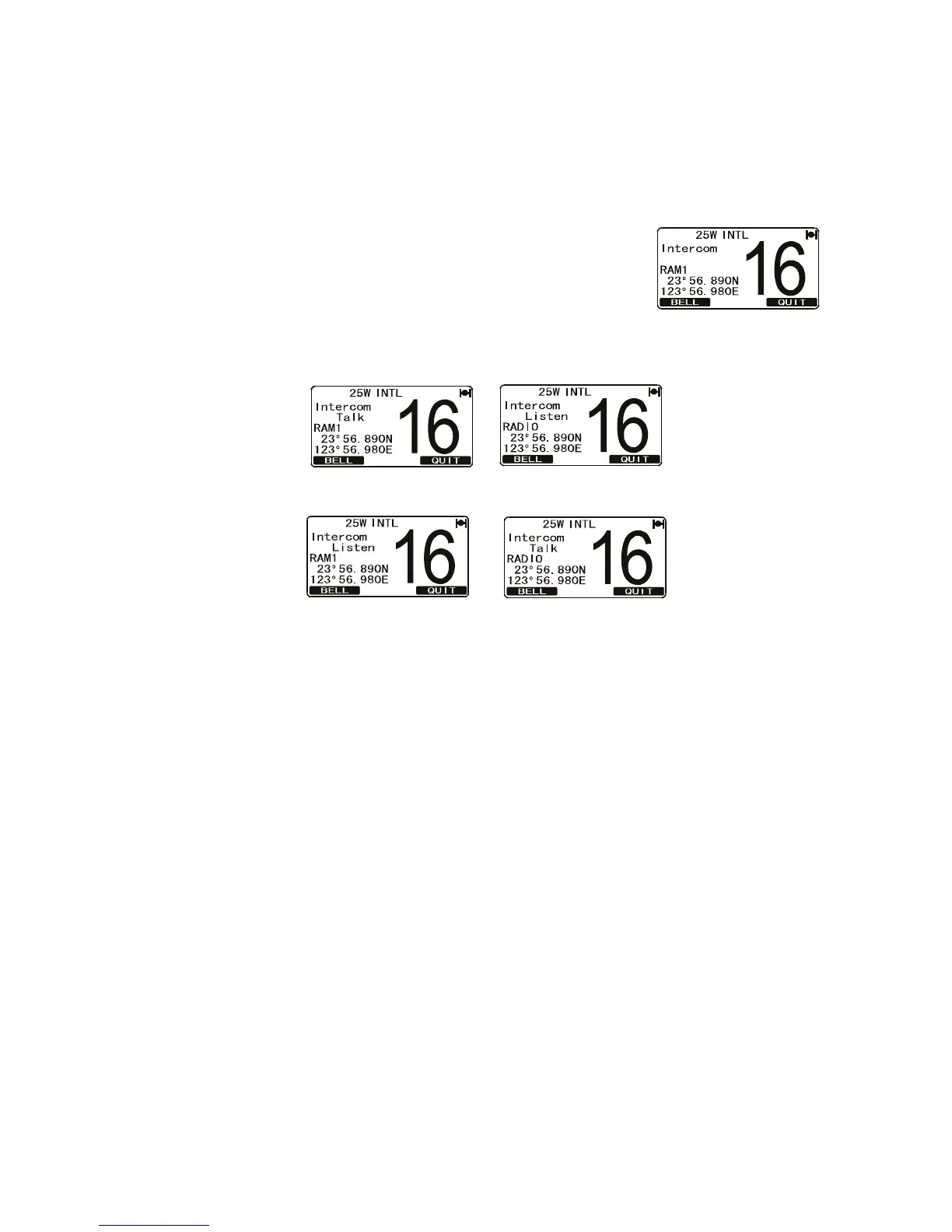2. OPERATION
2-13
2.13 Intercom Operation
The intercom function is available if your radiotelephone is equipped with two HS-4721
Handsets.
2.13.1 Communication
1. Press the FUNC key followed by the 5/IC key to enable
the intercom mode.
2. Use the CH knob to select the intercom to use
([RAM1], [RAM2], or [ALL]), then press the ENT key.
When the intercom mode is enabled, "Intercom" is dis-
played on the radio and the HS-4721.
3. Press the PTT switch on the radio. [Talk] appears on the display.
FM-4721’s PTT switch is pressed
HS-4721’s PTT switch is pressed
Note: A warning beep sounds when the radio’s PTT and the Handsets’ PTT are
pushed at the same time.
4. Speak slowly and clearly into the microphone. Hold the microphone about 1.5 cm
away from your mouth.
5. When finished, release the PTT switch.
6. Press the [QUIT] soft key or the CLR/WX key to exit the intercom mode and revert
to the radio mode.
