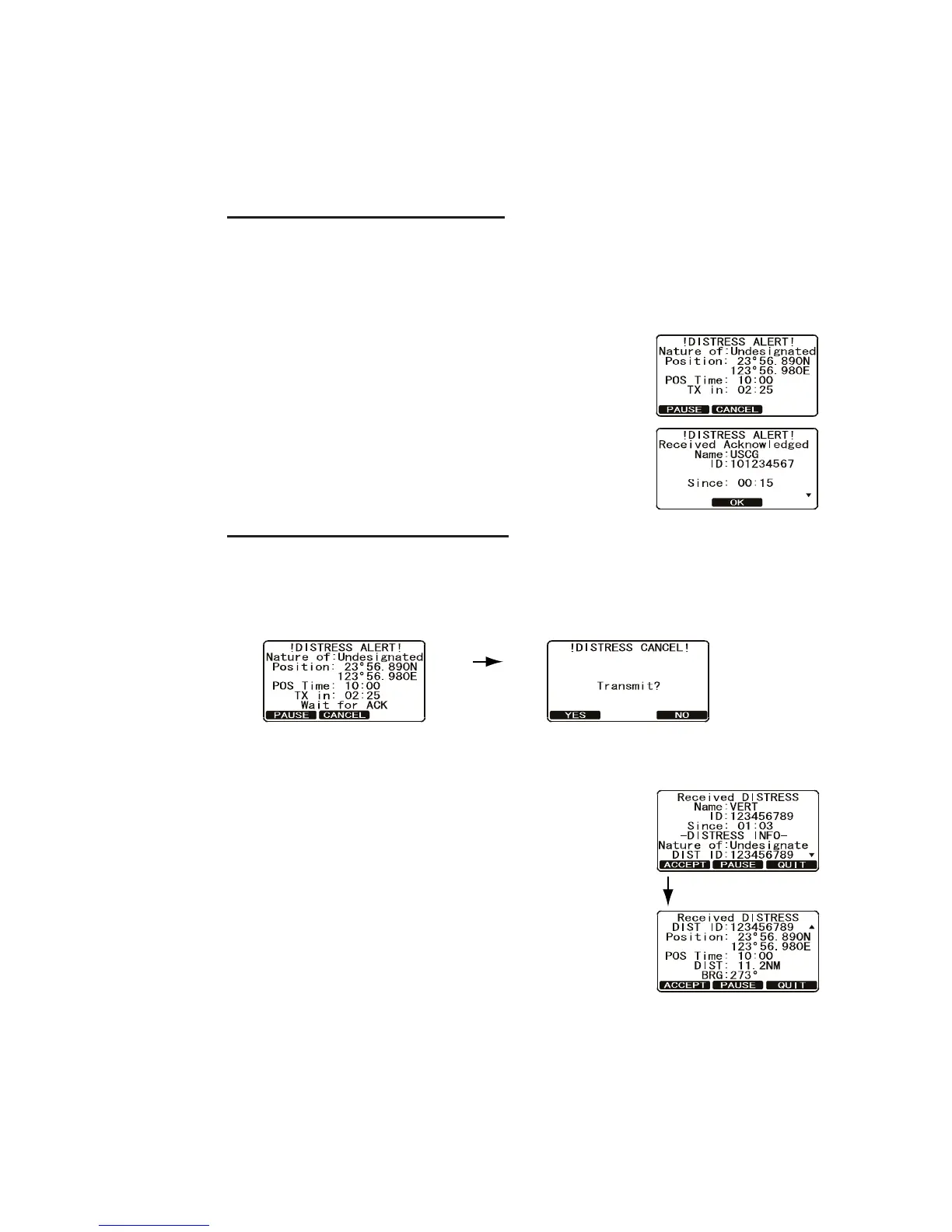3. DI ITA SE ECTIVE CA IN
3-
10. Press the PTT switch and state your name, vessel name, number of persons on
board and the distress situation, then say over. ait for a reply from the acknowl-
edging ship.
11. To conclude both voice communications and the distress alert sequence, press
the O soft key.
How to pa se a DSC Distress Alert
After a DSC Distress Alert is transmitted, the DSC Distress Alert is repeated in 3.5 -
4.5-minute intervals until the call is canceled by the user or until the radio is turned on
and off again. The FM-4721 has a provision to suspend (Pause) the retransmitting of
the distress call.
1. After the distress alert is transmitted, the radio shows
the topmost display at right.
T in: 02:25 is the time remaining until the radio re-
transmits the DSC Distress Alert.
2. To suspend re-transmitting the DSC Distress Alert,
press the PA SE soft key.
3. To resume counting down to transmit the DSC Dis-
tress Alert, press the RES ME soft key.
How to cancel a DSC Distress Alert
If you sent a DSC Distress Alert unintentionally, you must transmit a message to other
vessels to cancel that distress alert. Press the CANCE soft key then press ES
soft key.
3.3.2 How to recei e a DSC Distress Alert
1. hen a DSC Distress Alert is received, the emergency
alarm sounds. Press any key to stop the alarm.
2. The display shows the position of the vessel in dis-
tress. To show additional information of the vessel in
distress, rotate the CH knob clockwise (refer to the
second display).
On the display, you should see three soft keys.
ACCEPT : Accept the DSC Distress Alert call and
switch to CH16.
PA SE : Temporarily disable automatic switching to
CH16.
IT : uit the automatic switching to CH16 and revert to the last selected work-
ing channel.
Note 1: If no key is pressed within 10 seconds, the radio automatically selects
CH16.
Note 2: ou must continue to monitor CH16, as a coast station may require as-
sistance in the rescue attempt.
Waiting for ACK
CH
