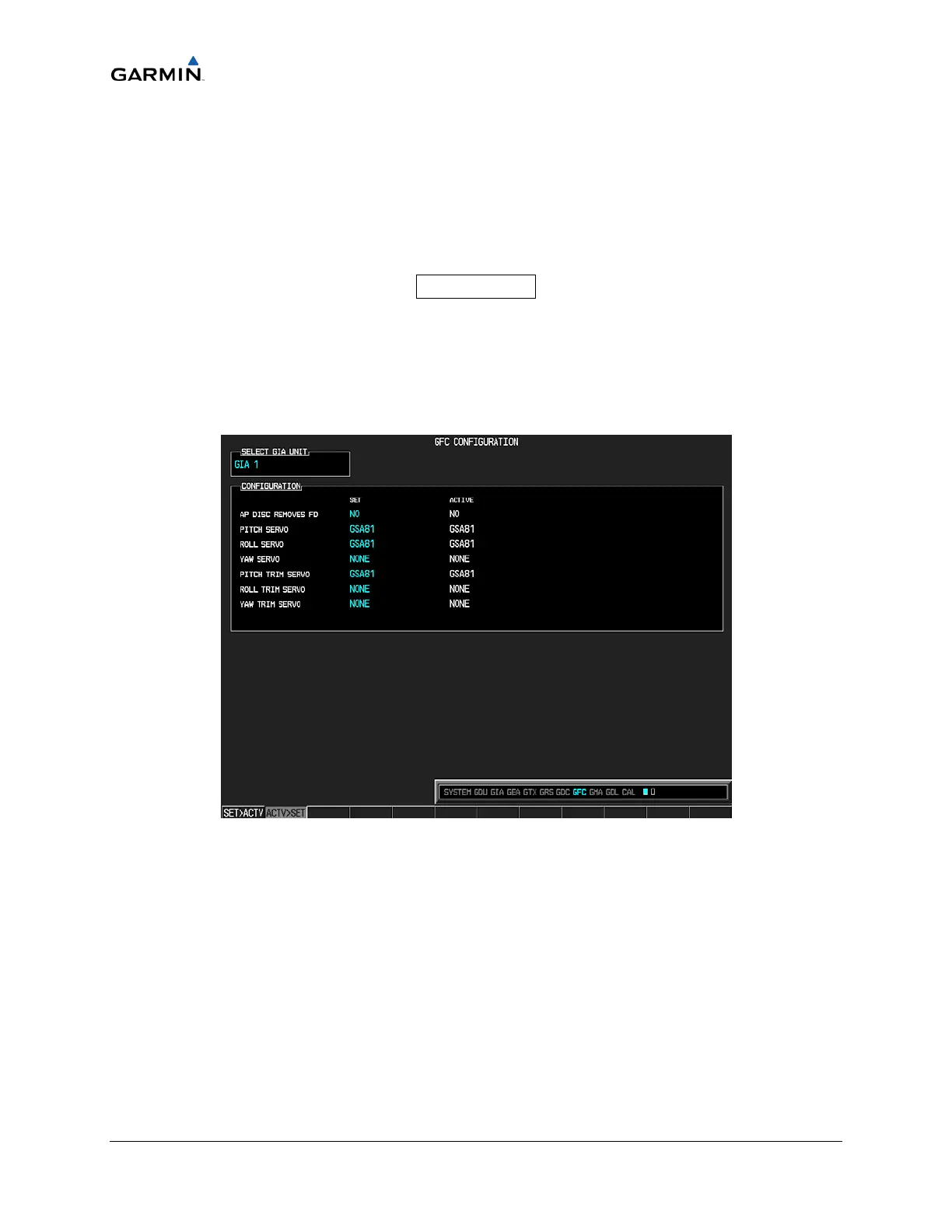____________________________________________________________________
Page 5-102 G1000 System Maintenance Manual
Rev. A 190-00903-00
5.1.9 TROUBLESHOOTING THE GFC 700 AUTOPILOT
Troubleshooting the GFC 700 involves the use of the GFC Configuration Page and the GFC
Status Page.
5.1.9.1 GFC Configuration Page
The following information describes how the GFC Configuration Page is arranged.
CAUTION
The data contained on the GFC Configuration Page is vital to aircraft safety.
NOTE
All settings made on the GFC Configuration Page are contained in the
GFC configuration file.
Figure 5-24. GFC Configuration Page
‘SELECT GIA UNIT’―This box displays the currently selected GIA.
‘CONFIGURATION’―This box displays the following:
a. AP DISC REMOVES FD―Turns the autopilot flight director on or off.
b. PITCH SERVO―Displays the currently selected pitch servo.
c. ROLL SERVO―Displays the currently selected roll servo.
d. YAW SERVO―Displays the currently selected yaw servo.
e. PITCH TRIM SERVO―Displays the currently selected pitch trim servo.
f. ROLL TRIM SERVO―Displays the currently selected roll trim servo.
g. YAW TRIM SERVO―Displays the currently selected yaw trim servo.
