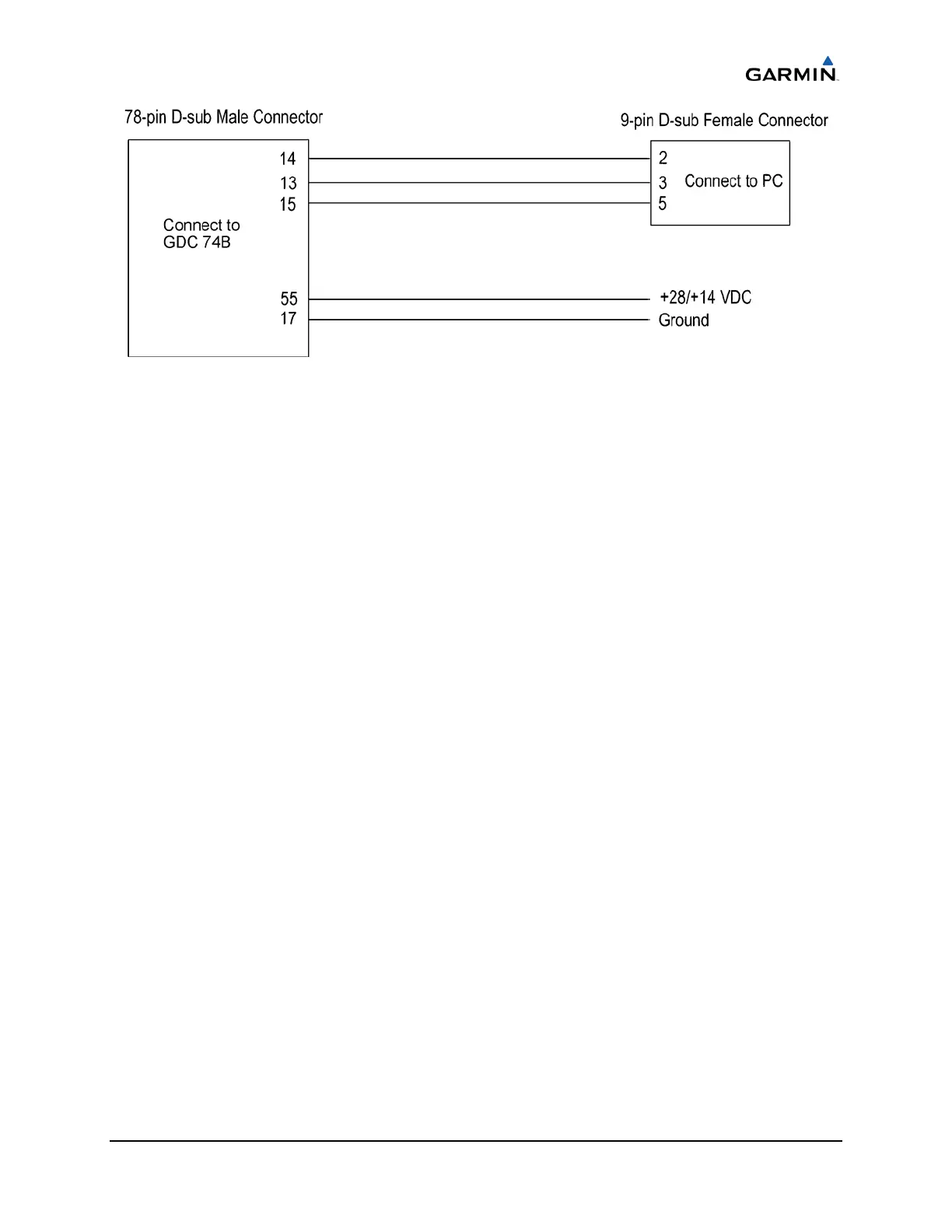____________________________________________________________________
G1000 System Maintenance Manual Page 5-115
190-00903-00 Rev. A
Figure 5-27. GDC 74B PC Interface Cable
5.2.1.3 Software Installation
Before beginning the procedure, the utility must be downloaded from the Garmin website.
1. Enter the dealer resource portion of the Garmin website (www.garmin.com).
2. From the technical resource list, click on the link for the GDC 74B Field Calibration Utility.
3. Follow the instructions to save the file to the PC (it is recommended to create a folder
‘C:\Garmin’ as a target directory for the file).
NOTE
Set the airspeed to zero (or unset) during calibration. If the airspeed is
>80 knts, SSEC corrections start to apply and could change the results.
5.2.1.4 Procedure
1. Connect the GDC 74B to the pressure control system.
2. Connect the GDC 74B to the PC serial port using the interface cable (Figure 5-33).
3. Connect the interface cable to the power supply (Figure 5-33).
4. Power on the GDC 74B and the pressure control system.
5. Set the pressure control system to a pressure altitude of 40,000 feet and determine that
leakage is less than 140 feet per minute.
6. Run GDC_FieldCal.exe.
7. Click on ‘Begin Field Calibration’.
NOTE
The GDC 74B Field Calibration utility requires that the GDC 74B and the
pressure control system be powered on for a minimum of 20 minutes
before calibration.
