V
vanessanelsonAug 20, 2025
What to do if my Garmin Avionics Display is 'UPDATING'?
- HHeather ThorntonAug 21, 2025
If your Garmin Avionics Display shows 'UPDATING', simply wait for the updating process to complete.

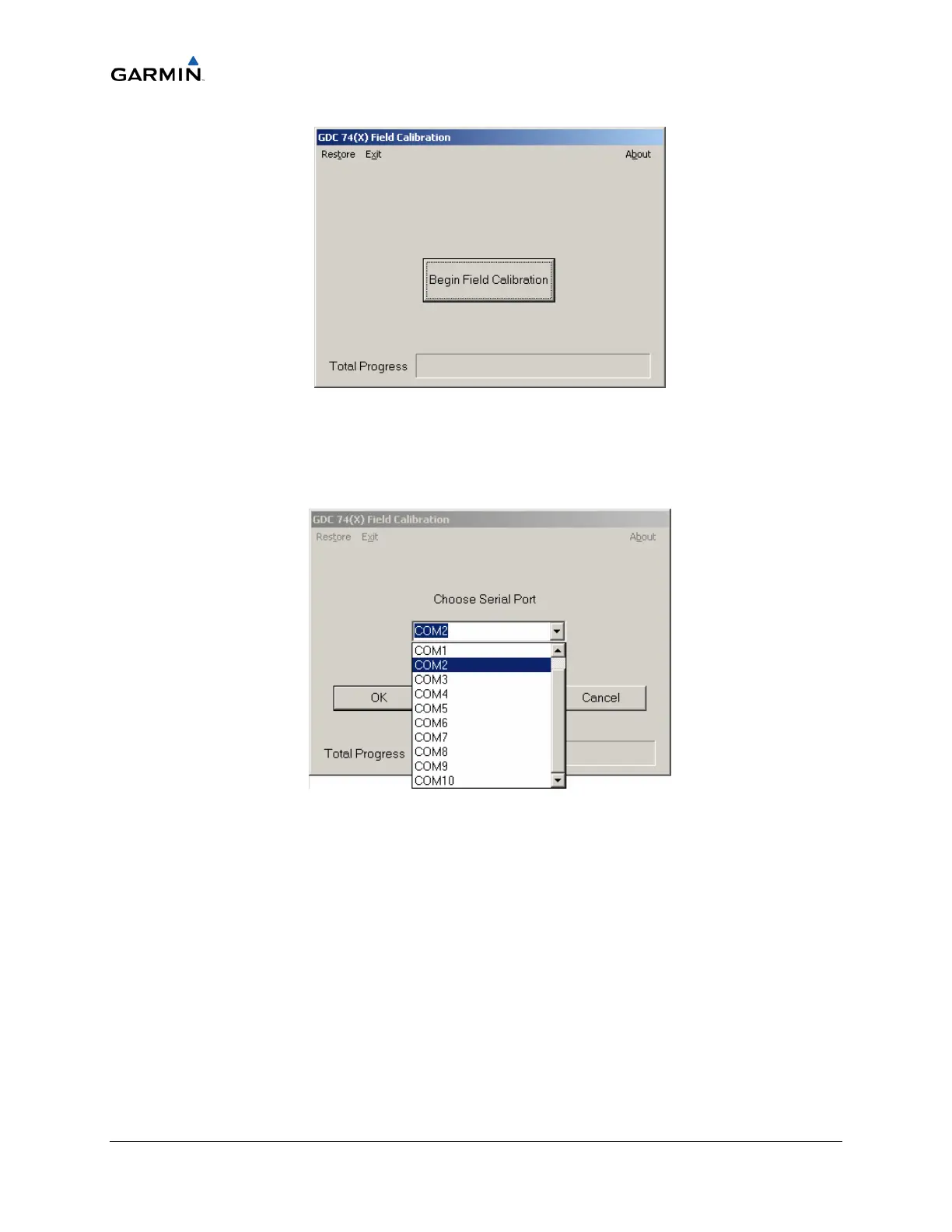 Loading...
Loading...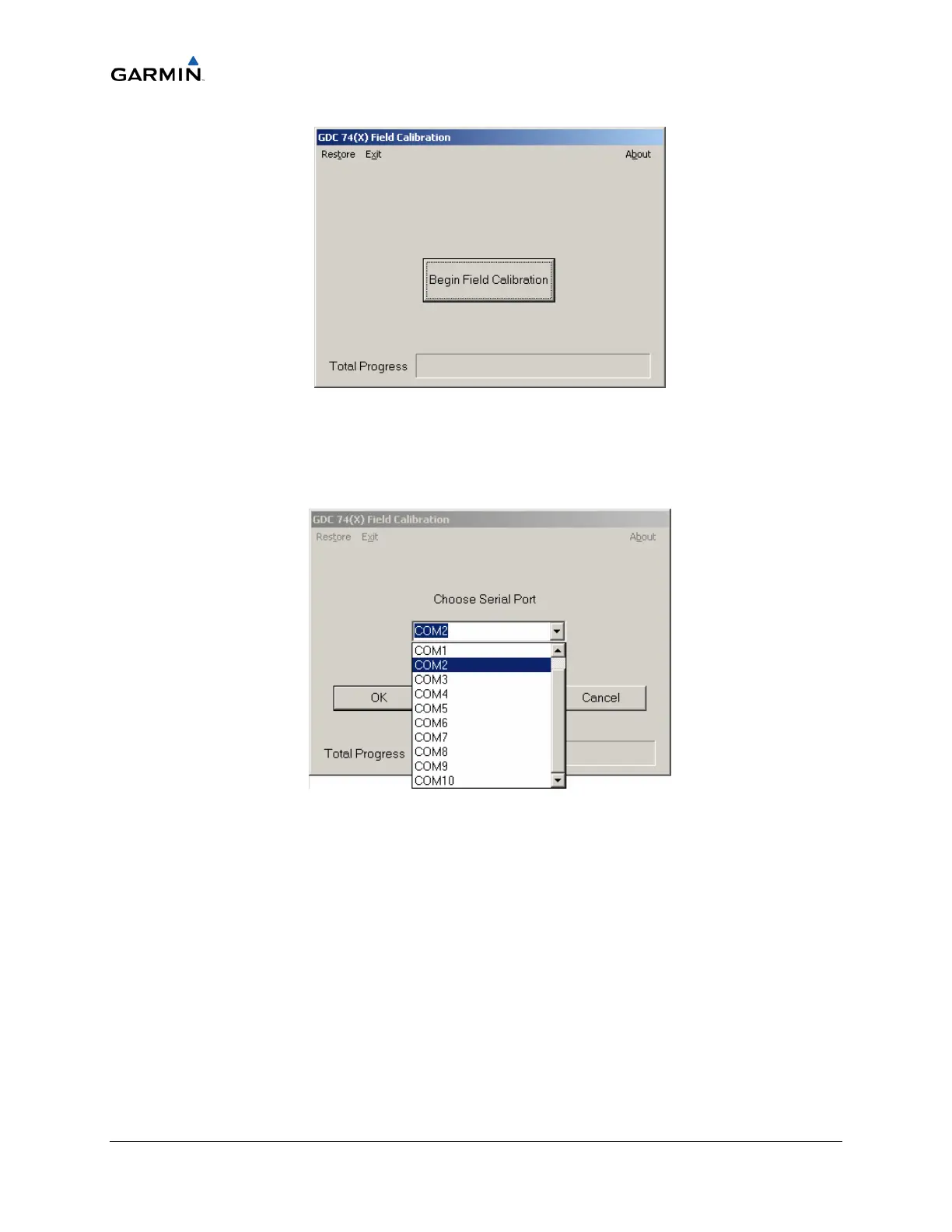










What to do if my Garmin Avionics Display is 'UPDATING'?
If your Garmin Avionics Display shows 'UPDATING', simply wait for the updating process to complete.
What to do if software file load fails on Garmin G1000 Avionics Display?
If a software file load fails on your Garmin Avionics Display, here are a few things to try: 1. Ensure that the criteria are fulfilled. 2. Make sure any data paths to the LRU are open on the System Status page. 3. Retry the software file load, or use a different card. 4. Ensure that the MFD is not touched during the loading process. 5. Verify the LRU part number is compatible with the software version and Loader Card. 6. If all else fails, consider replacing the LRU.
| Display Type | LCD |
|---|---|
| Primary Flight Display (PFD) | Yes |
| Multi-Function Display (MFD) | Yes |
| Terrain Awareness | Yes |
| Autopilot Integration | Yes |
| Integrated Flight Deck System | Yes |
| Weather Radar | Optional |
| Traffic Advisory System (TAS) | Optional |
| Terrain Awareness and Warning System (TAWS) | Yes |
| Resolution | 1024 x 768 pixels |
| Weather Data | Yes |
| Navigation | Yes |
| AHRS | Yes |
| Air Data Computer (ADC) | Yes |
| Interfaces | ARINC 429, RS-232 |
| Certification | TSO certified |
| Traffic Information | Optional (requires ADS-B or TCAS) |











