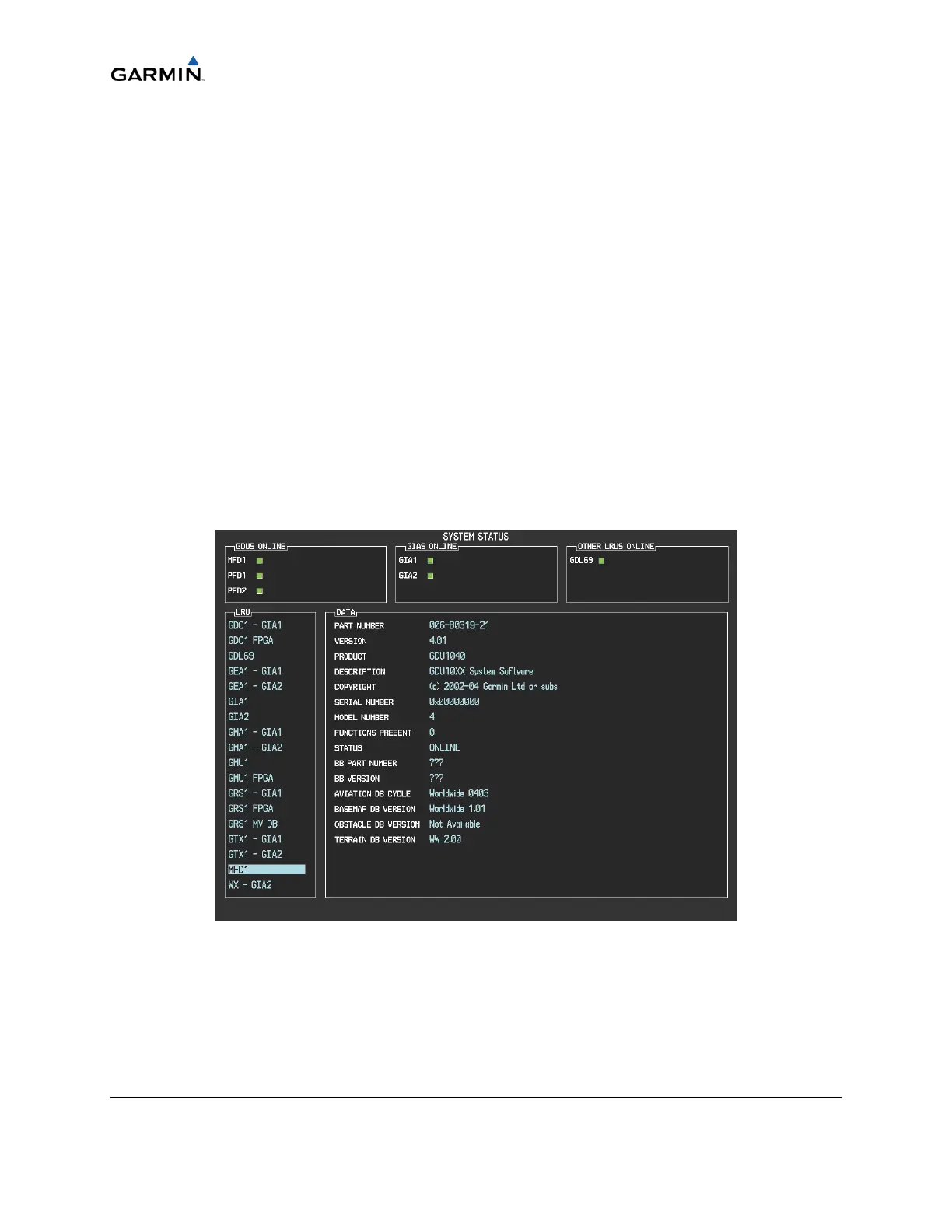____________________________________________________________________
Page 10-2 G1000 System Maintenance Manual
Rev. A 190-00903-00
6. Remove the Software/Configuration card loader from the MFD and insert it into the top card
slot on PFD1. Repeat Steps 2 through 5 for PFD1.
7. Restore power to the MFD by closing the MFD circuit breaker while holding down softkey
12.
NOTE
Do not operate the MFD while loading software or configuration
during the rest of the procedure unless specifically instructed to do
so. A failed or cancelled load could result.
10.2 INITIAL G1000 SOFTWARE UPLOAD
1. Select the SYSTEM UPLOAD Page using the FMS knob.
2. Activate the cursor and highlight the correct airframe in the AIRFRAME field.
3. Press the ENT key.
4. Highlight the '[Proper Aircraft] Base Configuration’ in the FILE field.
5. Press the ENT key.
6. Press the ‘CHK ALL’ softkey to select all loadable software and configuration files.
7. Press the ‘LOAD’ softkey.
10.3 SOFTWARE LOAD CONFIRMATION
Figure 10-1. System Status Page
1. Select the System Status Page (Figure 10-1).
2. Highlight the specified items in the LRU window and verify the software part numbers and
versions against the ones listed in the required equipment list.
3. De-activate the cursor.
