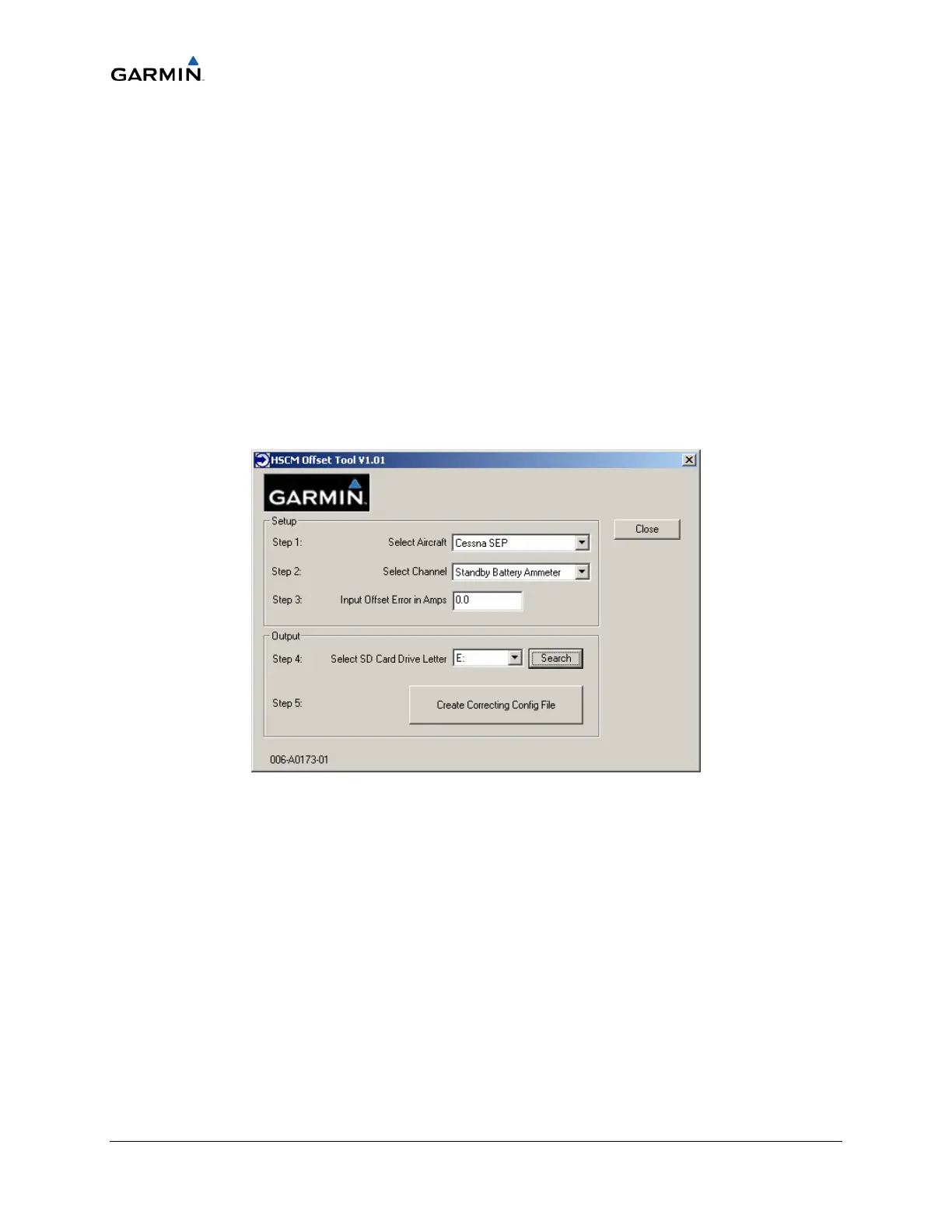____________________________________________________________________
Page 5-122 G1000 System Maintenance Manual
Rev. A 190-00903-00
In the Aircraft:
1. Set the STBY BATT CB to OPEN.
2. Record the BATT S current (in Amps) from the bottom right corner of the EIS strip. Label
this reading as READING #1 and ensure proper sign (+ or -). If reading is greater the +1
Amp or less the -1 Amp, Garmin recommends replacing the GEA 71.
3. Power down PFD1 and MFD.
a. AVIONICS Switch (BUS 1 and BUS 2) – Off
b. MASTER Switch (BAT) – Off
c. STBY BATT Switch – Off
On the PC:
1. Insert the SD Card into the card reader.
2. Run the HSCM.exe program (verify interface resembles Figure 5-44).
Figure 5-38. HSCM Offset Tool User Interface Display
6.
Choose the applicable aircraft in the 'Select Aircraft' field. 'Standby Battery Ammeter' is the
only selection available in the Select Channel field.
7. Enter 0.0 in the Input Offset Error in Amps field. This step will reset any previous
calibrations to zero before performing the actual calibration.
8. Verify the drive letter of the SD card reader is selected in the Select SD Card Drive Letter
field.
9. Press the 'Create Correcting Config File' button.
10. Press OK to acknowledge the pop-up box. A non-zero value will be used later in this
procedure.
11. Verify the pop-up box annunciates “XXX AIRCRAFT file written to drive” and press OK to
acknowledge.
12. Press the Close button.
