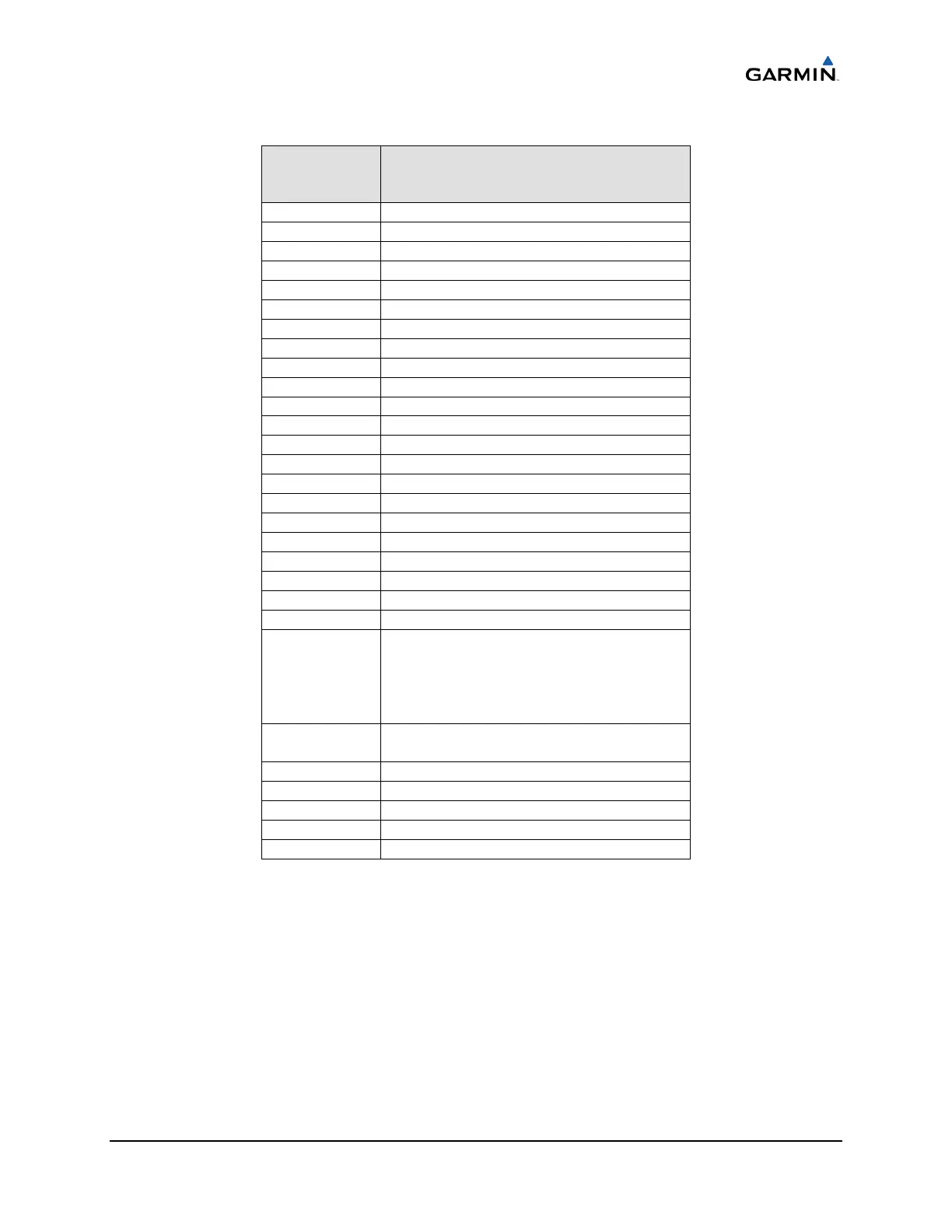____________________________________________________________________
G1000 System Maintenance Manual Page 7-19
190-00903-00 Rev. A
Table 7-2. Magnetometer Interference Test Sequence (example)
Elapsed Time
since Start of
Test (min:secs)
Action
0:00 Test begins
0:10 Aileron full right
0:20 Aileron full left
0:30 Aileron level
0:40 Flaps down
0:50 Flaps up
1:00 Landing gear up
1:20 Landing gear down
1:40 Speed brake up
1:50 Speed brake down
2:00 Navigation lights on
2:10 Navigation lights off
2:20 Landing lights on
2:30 Landing lights off
2:40 Taxi lights on
2:50 Taxi lights off
3:00 Landing + Taxi lights on
3:10 Landing + Taxi lights off
3:20 Strobes on
3:30 Strobes off
3:40 Recognition lights on
3:50 Recognition lights off
4:00 Turn on all wing-tip lights
simultaneously (typically
will include navigation
lights, recognition lights
and strobe)
4:10 Turn off all wing-tip lights
simultaneously
4:20 Beacon on
4:30 Beacon off
4:40 Pitot heat on
4:50 Pitot heat off
5:00 End of test
When the CALIBRATE field is blinking, press the ENT key to begin the procedure, and have a
stopwatch ready to begin recording the elapsed time.
NOTE
It is important that the “time equals zero” moment corresponds with the
moment the PFD first displays the blinking TEST COMPLETE message.
The operator should carry out the actions called for in the prepared test
sequence.
