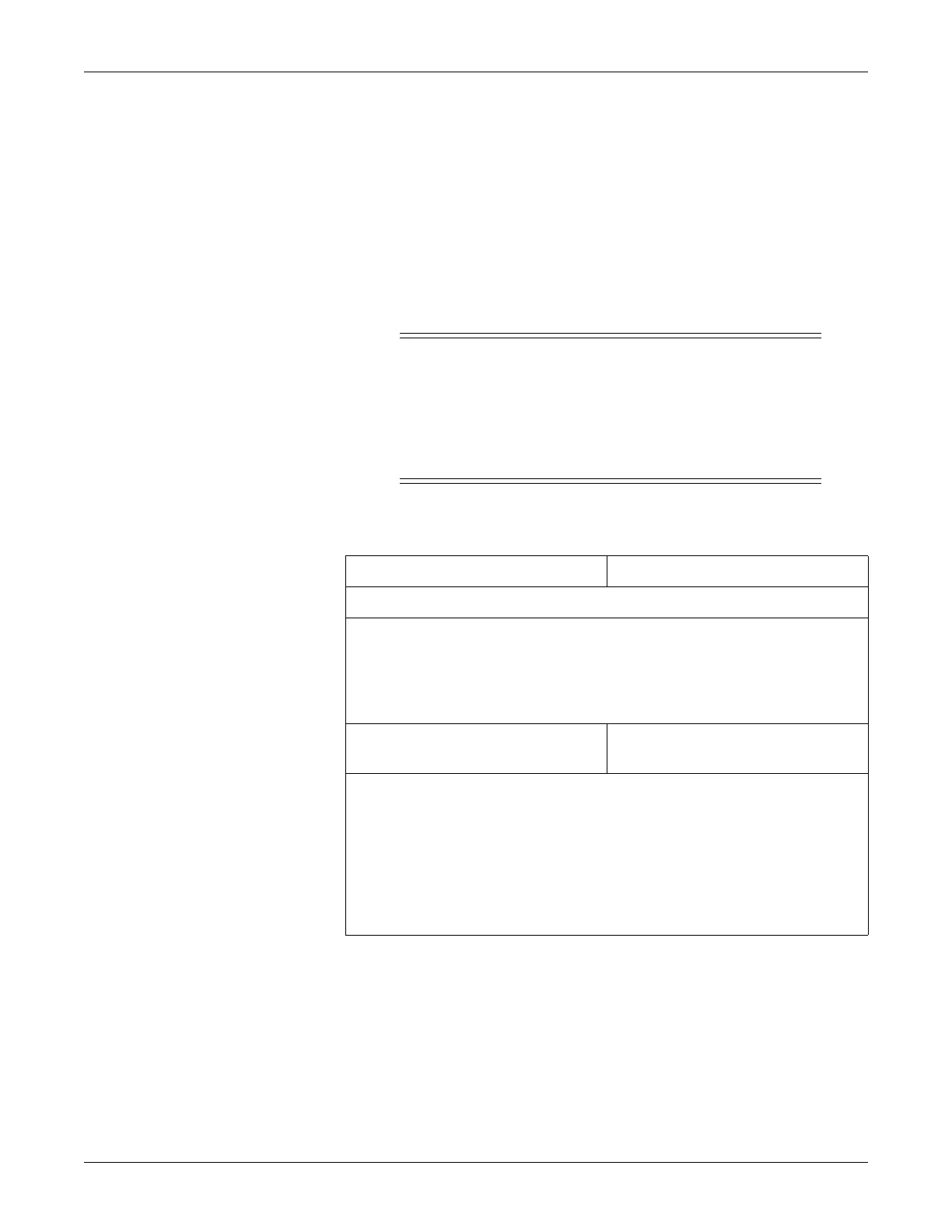Troubleshooting: Get error logs
6-16 Dash 3000/4000/5000 2000966-542D
Get error logs
Get logs via PC using netUpdate
These instructions describe how to copy log files from a Dash 3000/4000/
5000 patient monitor to a PC using one of the following configurations:
PC or PC laptop connected to a Dash 3000/4000/5000 patient monitor
PC or PC laptop connected to the MC network.
CAUTION
LOSS OF MONITORING — There may be a temporary
loss of monitoring functions until the log file retrieval is
complete. Do not copy logs while a patient monitor is
connected to a patient. Medical staff should be prepared
to cover patients in need during these periods of lost
monitoring functions.
Requirements
PC to patient monitor or Dash Port 2 PC to MC network
One patient monitor software upgrade CD-ROM V6.5 or later.
Microsoft
®
Windows
®
XP operating system
CD-ROM drive
Network card
Pentium II processor or higher
Minimum 64 MB of RAM
Category 5 crossover patch cable
(pn 415480-001)
Category 5 network patch cable
NOTE
You must be able to change the IP address on the PC.
If you are using a PC laptop with a docking station, remove the laptop from the docking
station before you begin the log transfer.
If you are using a PC with a wireless network connection, remove or disable the
wireless network card before you begin the log transfer.
If the patient monitor is using a Dash Port 2, remove the patient monitor from the
docking station before you begin the log transfer.
