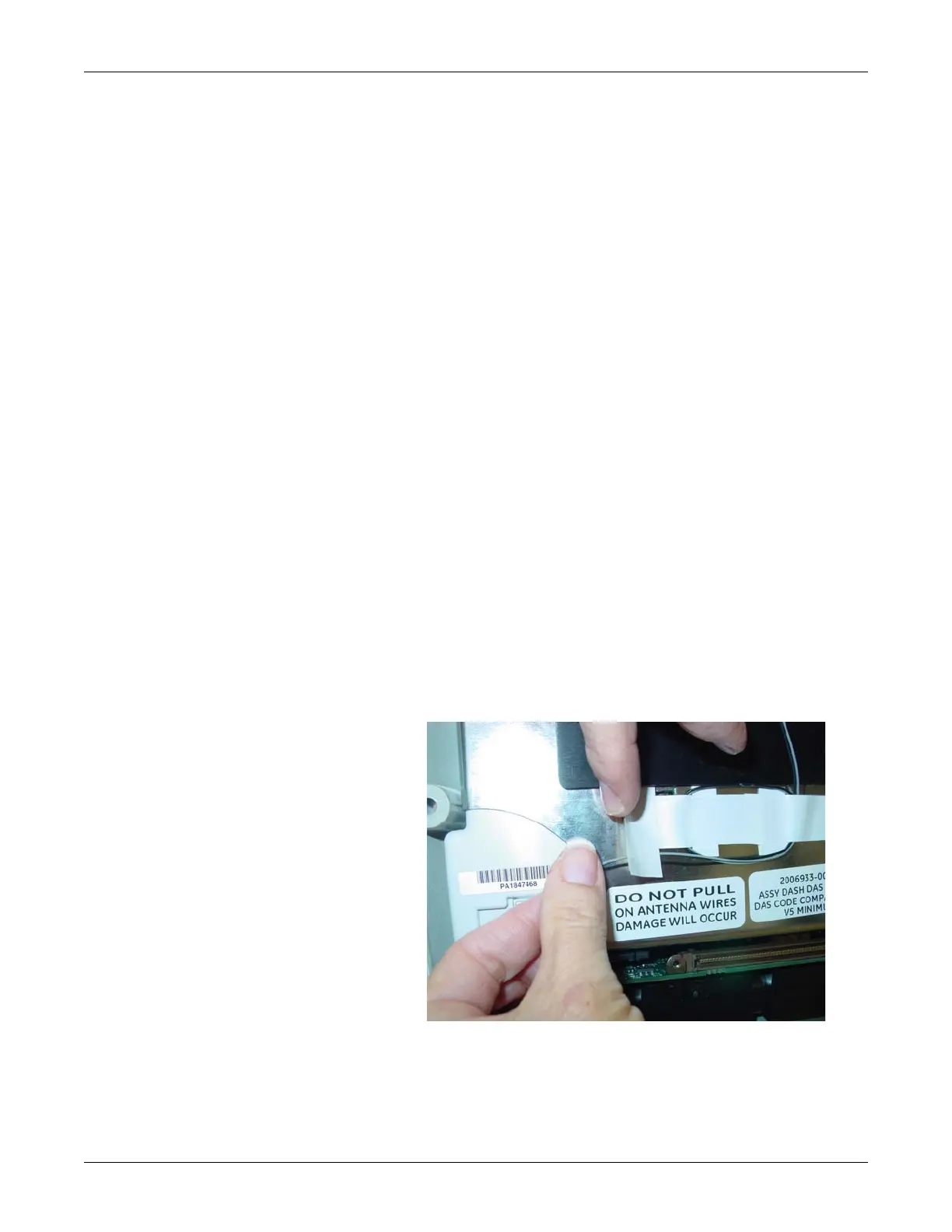Field replaceable units: Replace main unit parts
7-34 Dash 3000/4000/5000 2000966-542D
Replace main unit parts
Use the following procedures to replace the main unit parts:
1. “Remove or replace handle assembly” on page 7-10.
2. “Remove or replace display assembly” on page 7-18.
3. On the following pages find the steps for the part and Dash model
you are servicing:
“Replace wireless card” on page 7-34.
“Replace DAS assembly” on page 7-37.
“Replace NBP pump assembly” on page 7-40.
“Replace writer assembly or writer flex” on page 7-41.
“Replace speaker assembly” on page 7-42.
“Replace CPU/battery housing assembly” on page 7-44.
“Replace power supply assembly” on page 7-48.
Replace wireless card
Complete the following procedures to replace the wireless card.
1. Remove the two screws holding the handle to the patient monitor.
Refer to page 7-10.
2. Remove the display assembly from the main unit. Refer to page 7-18.
3. Release the antenna cables from underneath the left side of the
antenna label to allow enough slack in the cable to allow the wireless
card to be removed from the card slot.
4. Remove the wireless card from the card slot by pressing the CF card
eject button. To press the CF card eject button, carefully insert the
