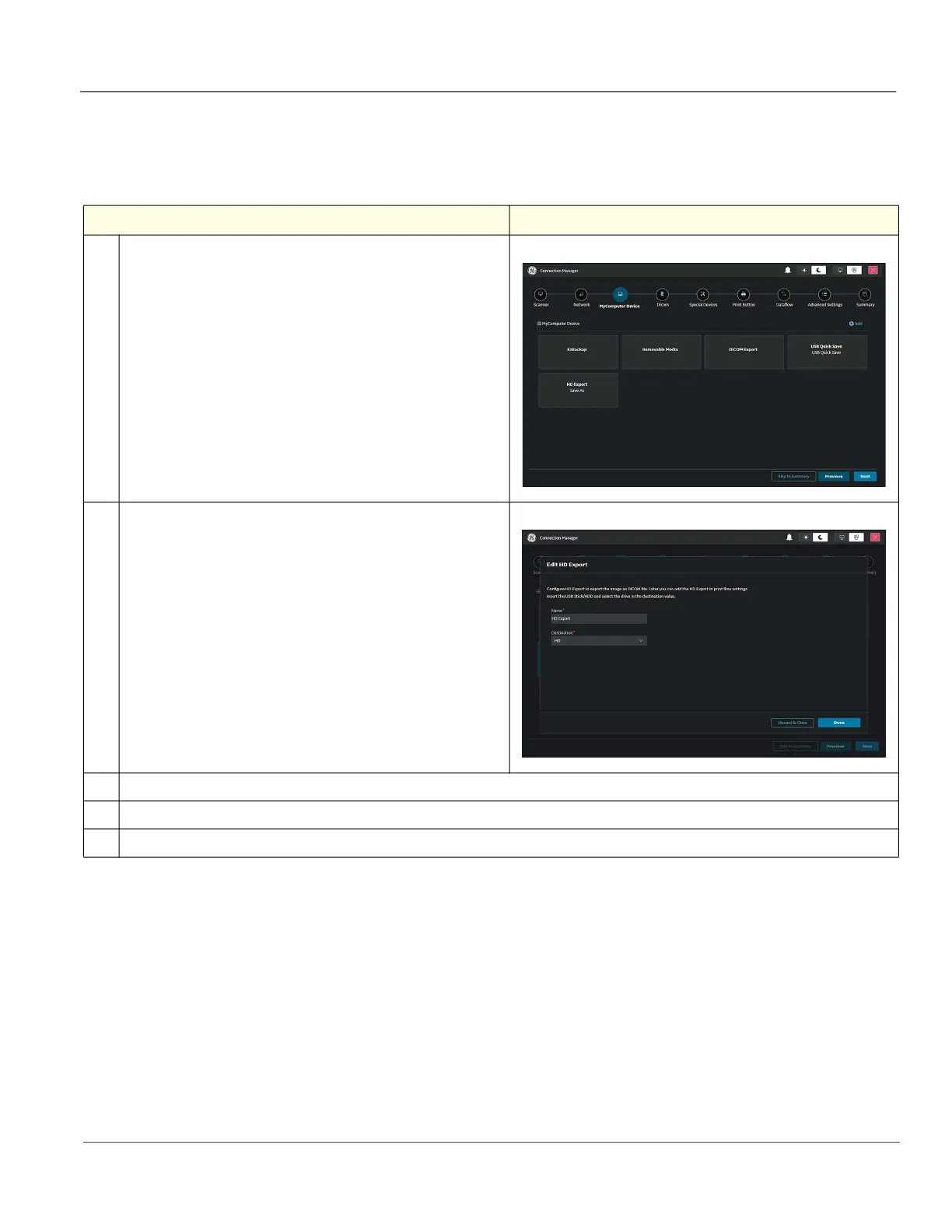GE HealthCare CONFIDENTIAL
Direction 5936427, Rev. 1 LOGIQ Totus Basic Service Manual
Chapter 3 LOGIQ Totus Setup 3 - 49
3-7-4-3 HD Export
Use HD Export to save images or video clips to a USB flash drive or HD media with a print button. The
images are stored in DICOM format.
Table 3-16 To Configure HD Export
Step Corresponding Graphic
1.
Navigate to Connectivity > Connection Manager > MyComputer
Device.
2.
Select HD Export > Configure.
3.
In Name, enter a logical name of the service.
4.
Under Destination, enter a destination device for the service.
5.
Select Done.
