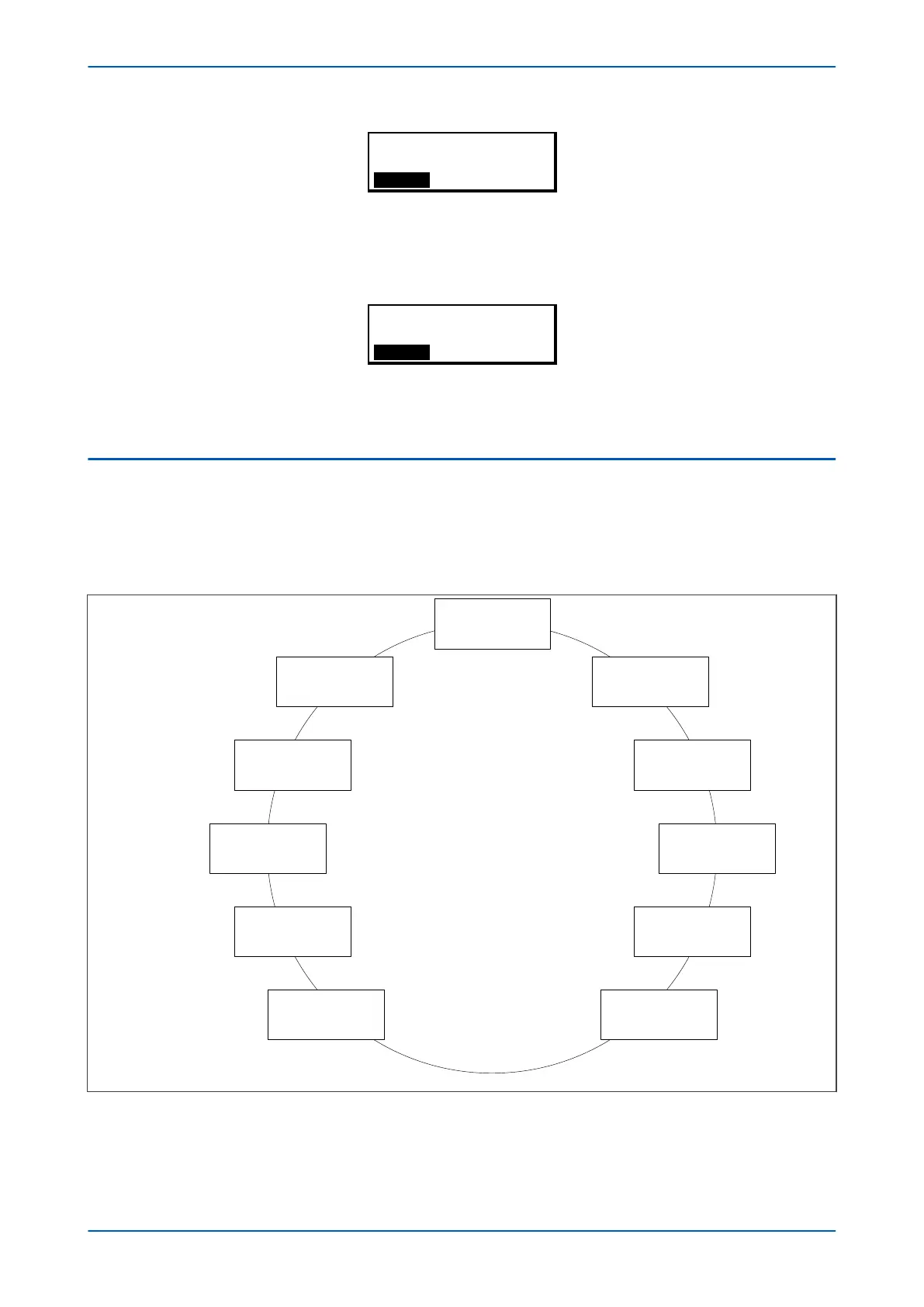Plant Reference
MiCOM
HOTKEY
Access Level
For example:
Access Level
3
HOTKEY
In addition to the above, there are also displays for the system voltages, currents, power and frequency etc.,
depending on the device model.
3.4
DEFAULT DISPLAY NAVIGATION
The following diagram is an example of the default display navigation. In this example, we have used a cyber-
secure model. This is an example only and may not apply in its entirety to all models. The actual display options
available depend on the exact model.
Use the horizontal cursor keys to step through from one display to the next.
NERC compliant
banner
V00403
Access Level
System Current
Measurements
System Frequency
System Voltage
Measurements
System Power
Measurements
Date & Time
Plant Reference
Description
NERC Compliance
Warning
NERC Compliance
Warning
Figure 29: Default display navigation
If the device is cyber-secure but is not yet configured for NERC compliance (see Cyber-security chapter), a warning
will appear when moving from the "NERC compliant" banner. The warning message is as follows:
Chapter 5 - Configuration P446SV
76 P446SV-TM-EN-1