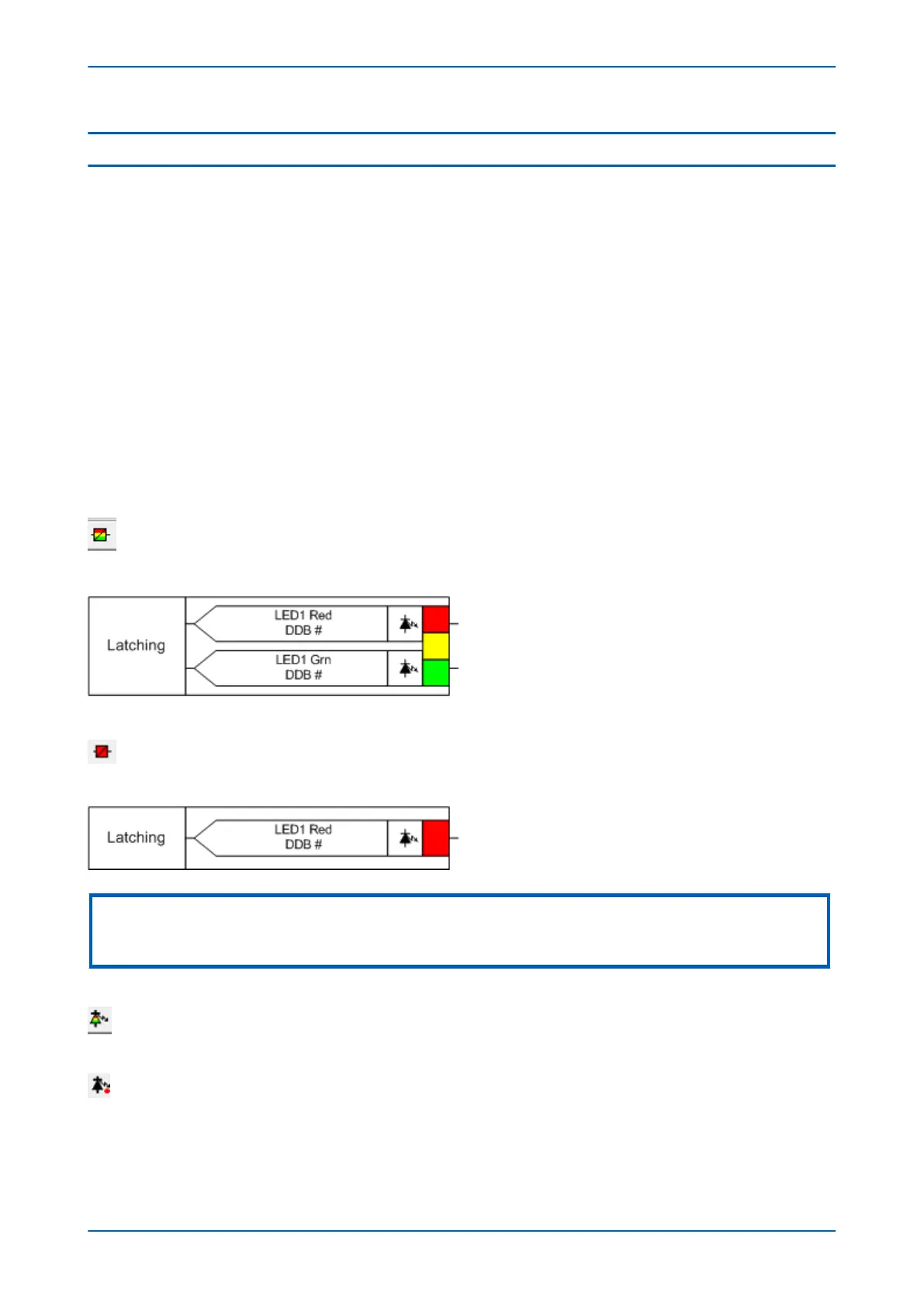7 CONFIGURING PROGRAMMABLE LEDS
There are three types of programmable LED signals which vary according to the model being used. These are:
● Single-colour programmable LED. These are red when illuminated.
● Tri-colour programmable LED. These can be illuminated red, green, or amber.
● Tri-colour programmable LED associated with a Function Key. These can be illuminated red, green, or
amber.
DDB signals are mapped in the PSL and used to illuminate the LEDs. For single-coloured programmable LEDs there
is one DDB signal per LED. For tri-coloured LEDs there are two DDB signals associated with the LED. Asserting LED
# Grn will illuminate the LED green. Asserting LED # Red will illuminate the LED red. Asserting both DDB signals will
illuminate the LED amber.
The illumination of an LED is controlled by means of a conditioner. Using the conditioner, you can decide whether
the LEDs reflect the real-time state of the DDB signals, or whether illumination is latched pending user intervention.
To map an LED in the PSL you should use the LED Conditioner button in the toolbar to import it. You then condition
it according to your needs. The output(s) of the conditioner respect the attribute you have assigned.
The toolbar button for a tri-colour LED looks like this:
The PSL contribution that it delivers looks like this:
The toolbar button for a single-colour LED looks like this:
The PSL contribution that it delivers looks like this.
Note:
LED Conditioners are only available if they have not all been used up, and in some default PSL schemes they might be. If that
is the case and you want to use them for something else, you will need to re-assign them.
On the toolbar there is another button associated with the LEDs. For a tri-coloured LED the button looks like this:
For a single-colour LED it looks like this:
It is the "LED Signal" button. It allows you to put replica instances of a conditioned LED into the PSL, preventing you
having to make cross-page connections which might detract from the clarity of the scheme.
Chapter 18 - Digital I/O and PSL Configuration P446SV
468 P446SV-TM-EN-1