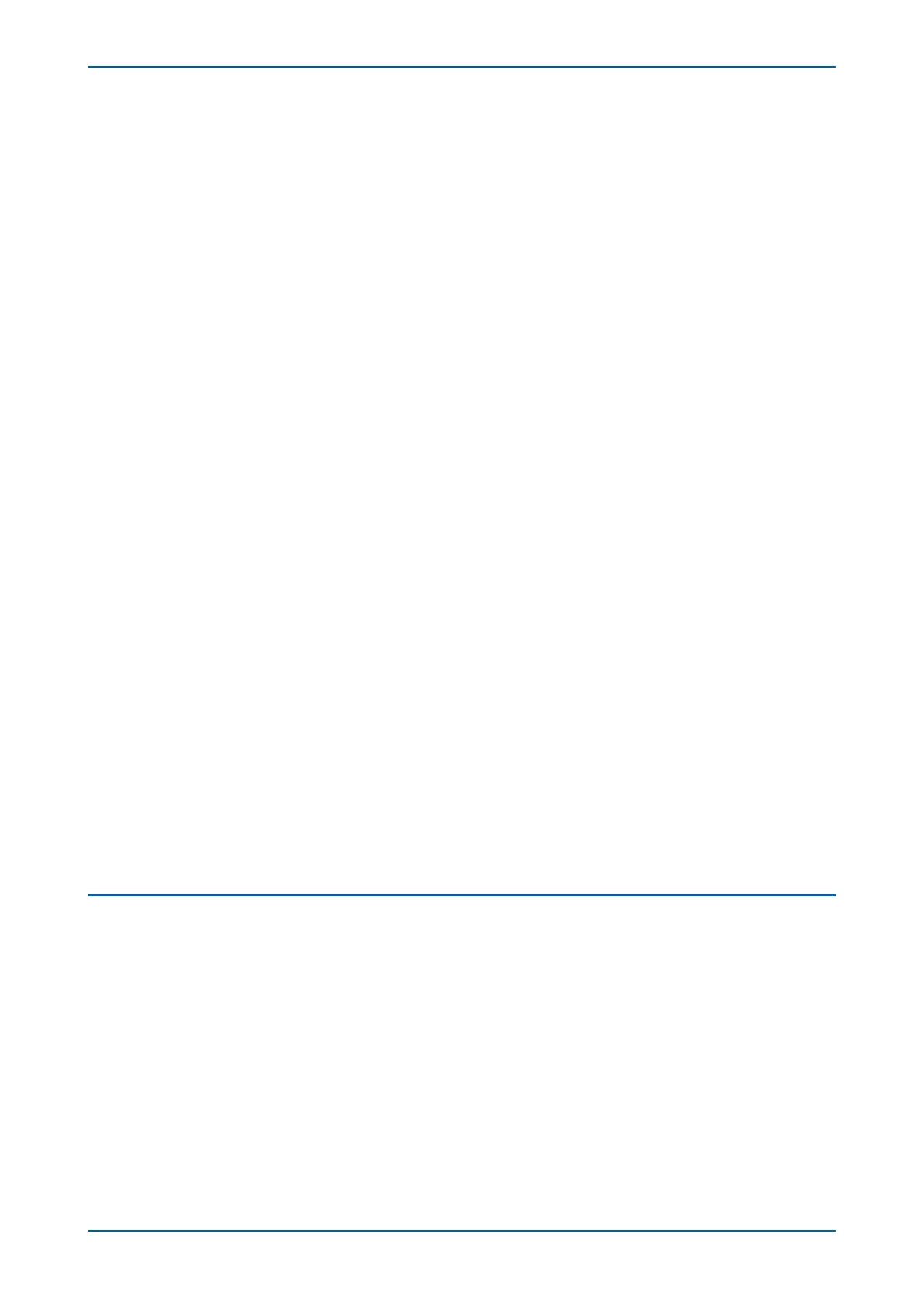4.2.2 PASSWORD RULES
● Default passwords are blank for Level 1 and are AAAA for Levels 2 and 3
● Passwords may be any length between 0 and 8 characters long
● Passwords may or may not be NERC compliant
● Passwords may contain any ASCII character in the range ASCII code 33 (21 Hex) to ASCII code 122 (7A Hex)
inclusive
● Only one password is required for all the IED interfaces
4.2.3 ACCESS LEVEL DDBS
The 'Access level' cell is in the 'System data' column (address 00D0). Also the current level of access for each
interface is available for use in the Programming Scheme Logic (PSL) by mapping to these Digital Data Bus (DDB)
signals:
● HMI Access Lvl 1
● HMI Access Lvl 2
● FPort AccessLvl1
● FPort AccessLvl2
● RPrt1 AccessLvl1
● RPrt1 AccessLvl2
● RPrt2 AccessLvl1
● RPrt2 AccessLvl2
Each pair of DDB signals indicates the access level as follows:
● Level 1 off, Level 2 off = 0
● Level 1 on, Level 2 off = 1
● Level 1 off, Level 2 on = 2
● Level 1 on, Level 2 on = 3
Key:
HMI = Human Machine Interface
FPort = Front Port
RPrt = Rear Port
Lvl = Level
4.3
ENHANCED PASSWORD SECURITY
Cyber-security requires strong passwords and validation for NERC compliance.
4.3.1
PASSWORD STRENGTHENING
NERC compliant passwords have the following requirements:
● At least one upper-case alpha character
● At least one lower-case alpha character
● At least one numeric character
● At least one special character (%,$...)
● At least six characters long
Chapter 22 - Cyber-Security P446SV
586 P446SV-TM-EN-1