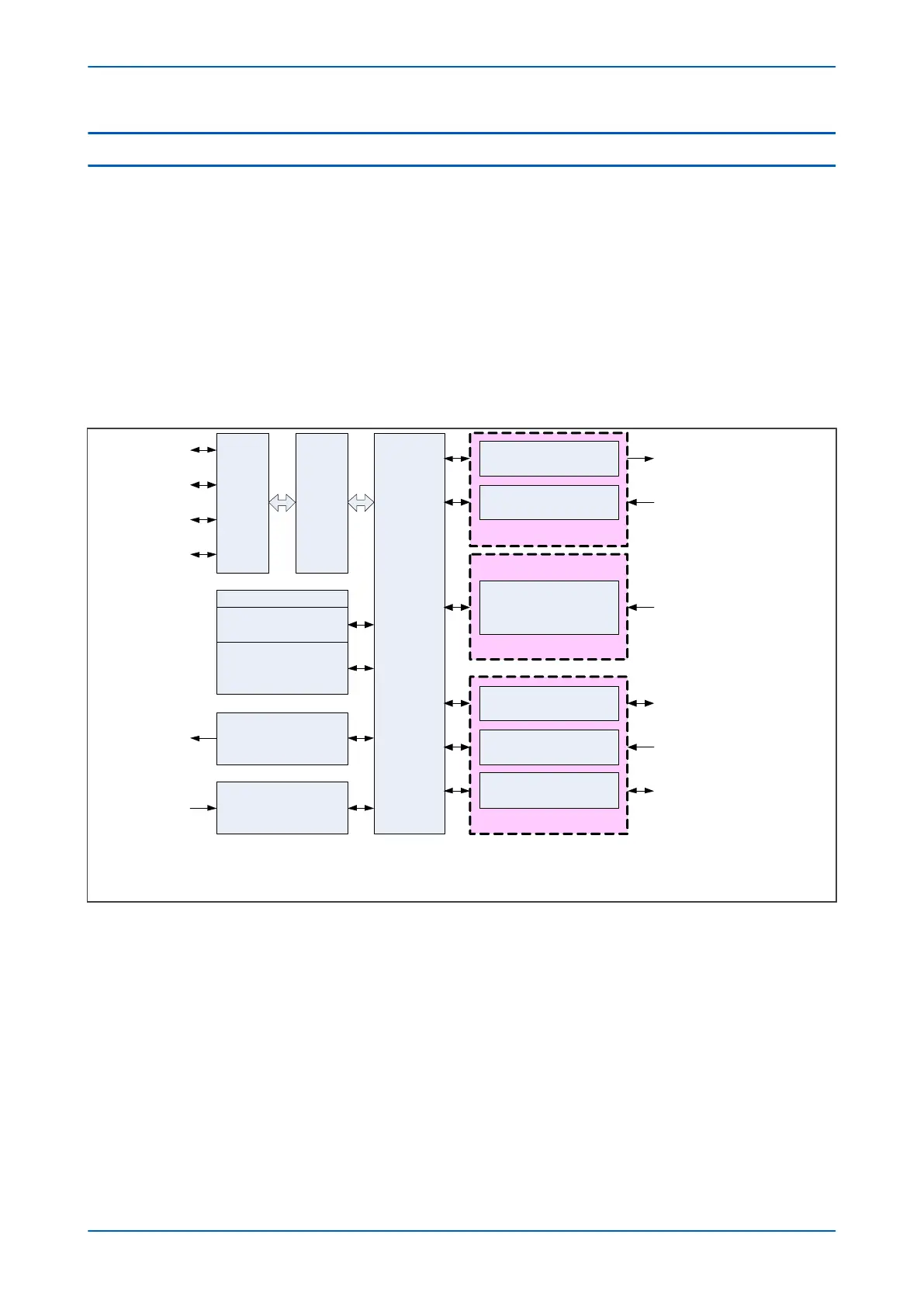2 HARDWARE ARCHITECTURE
The main components comprising an General Electric Sampled Values device are as follows:
● The housing, consisting of a front panel and connections at the rear
● The Main processor module consisting of the main CPU (Central Processing Unit), memory and an interface
to the front panel HMI (Human Machine Interface)
● A selection of plug-in boards and modules with presentation at the rear for the sampled values inputs,
power supply, communication functions, digital I/O and time synchronisation connectivity
All boards and modules are connected by a parallel data and address bus, which allows the processor module to
send and receive information to and from the other modules as required. There is also a separate serial data bus
for conveying sampled data from the input module to the CPU. These parallel and serial databuses are shown as a
single interconnection module in the following figure, which shows typical modules and the flow of data between
them.
Communications
Sample Value Inputs
I/O
I
n
t
e
r
c
o
n
n
e
c
t
i
o
n
Output relay boards
Opto-input boards
IEC 61850-9-2LE
input board
RS485 modules
Ethernet modules
Keypad
LCD
LEDs
Front port
Watchdog module
PSU module
Watchdog
contacts
+ LED
Auxiliary
Supply
IRIG-B module
P
r
o
c
e
s
s
o
r
m
o
d
u
l
e
F
r
o
n
t
p
a
n
e
l
H
M
I
Output relay contacts
Digital inputs
Sampled Values
RS485 communication
Time synchronisation
Ethernet communication
V00280
Note: Not all modules are applicable to all products
Memory
Flash memory for settings
Battery-backed SRAM
for records
Figure 4: Hardware architecture
Chapter 3 - Hardware Design P446SV
32 P446SV-TM-EN-1