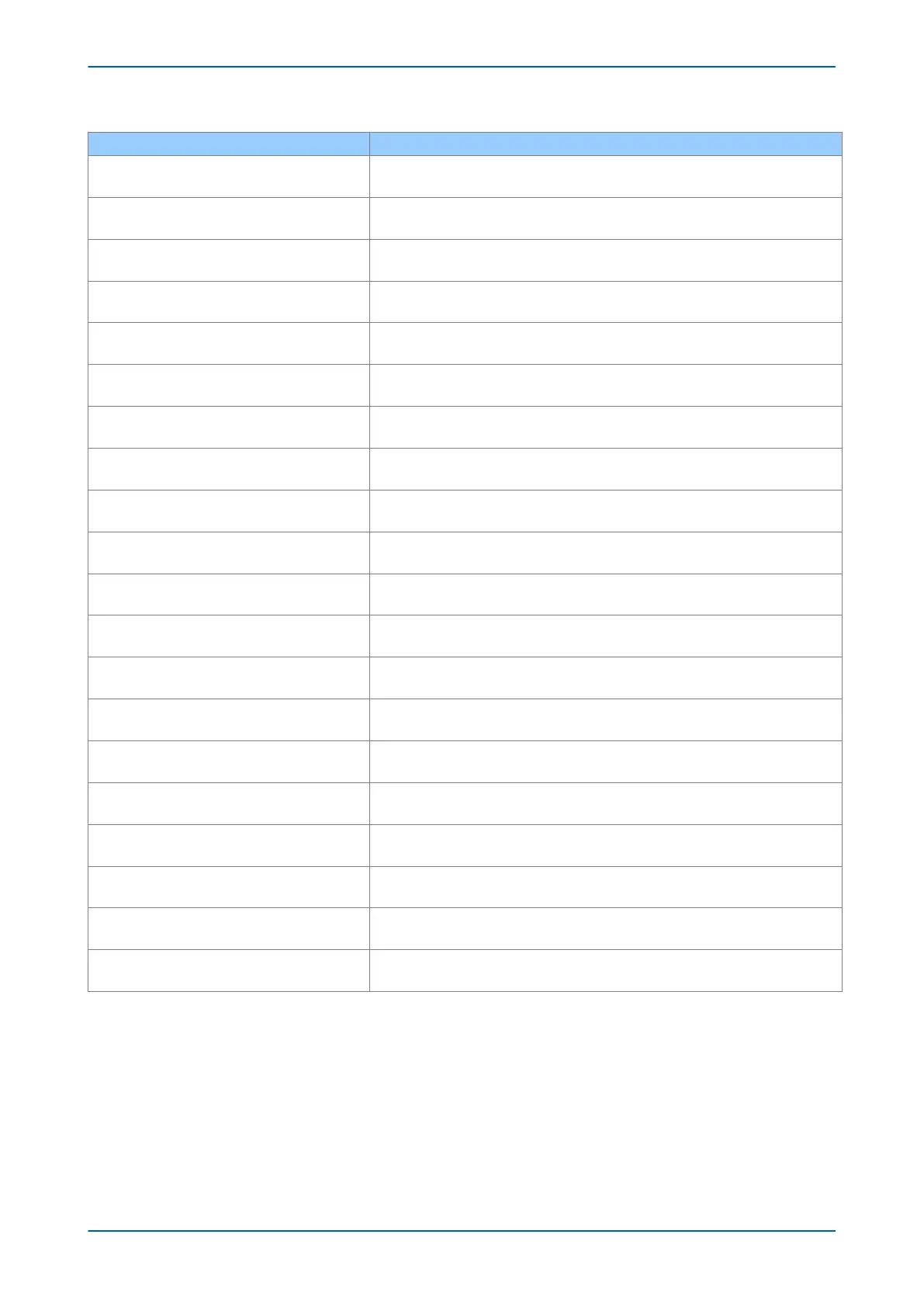Event Value Display
DNP SETTINGS DOWNLOADED
DNP STNG D/LOAD
BY {int}
TRACE DATA DOWNLOADED
TRACE DAT D/LOAD
BY {int}
IEC61850 CONFIG DOWNLOADED
IED CONFG D/LOAD
BY {int}
USER CURVES DOWNLOADED
USER CRV D/LOAD
BY {int} GROUP {crv}
PSL CONFIG DOWNLOADED
PSL CONFG D/LOAD
BY {int} GROUP {grp}
SETTINGS DOWNLOADED
SETTINGS D/LOAD
BY {int} GROUP {grp}
PSL SETTINGS UPLOADED
PSL STNG UPLOAD
BY {int} GROUP {grp}
DNP SETTINGS UPLOADED
DNP STNG UPLOAD
BY {int}
TRACE DATA UPLOADED
TRACE DAT UPLOAD
BY {int}
IEC61850 CONFIG UPLOADED
IED CONFG UPLOAD
BY {int}
USER CURVES UPLOADED
USER CRV UPLOAD
BY {int} GROUP {crv}
PSL CONFIG UPLOADED
PSL CONFG UPLOAD
BY {int} GROUP {grp}
SETTINGS UPLOADED
SETTINGS UPLOAD
BY {int} GROUP {grp}
EVENTS HAVE BEEN EXTRACTED
EVENTS EXTRACTED
BY {int} {nov} EVNTS
ACTIVE GROUP CHANGED
ACTIVE GRP CHNGE
BY {int} GROUP {grp}
CS SETTINGS CHANGED
C & S CHANGED
BY {int}
DR SETTINGS CHANGED
DR CHANGED
BY {int}
SETTING GROUP CHANGED
SETTINGS CHANGED
BY {int} GROUP {grp}
POWER ON
POWER ON
-
SOFTWARE_DOWNLOADED
S/W DOWNLOADED
-
where:
● int is the interface definition (UI, FP, RP1, RP2, TNL, TCP)
● prt is the port ID (FP, RP1, RP2, TNL, DNP3, IEC, ETHR)
● grp is the group number (1, 2, 3, 4)
P446SV Chapter 22 - Cyber-Security
P446SV-TM-EN-1 591