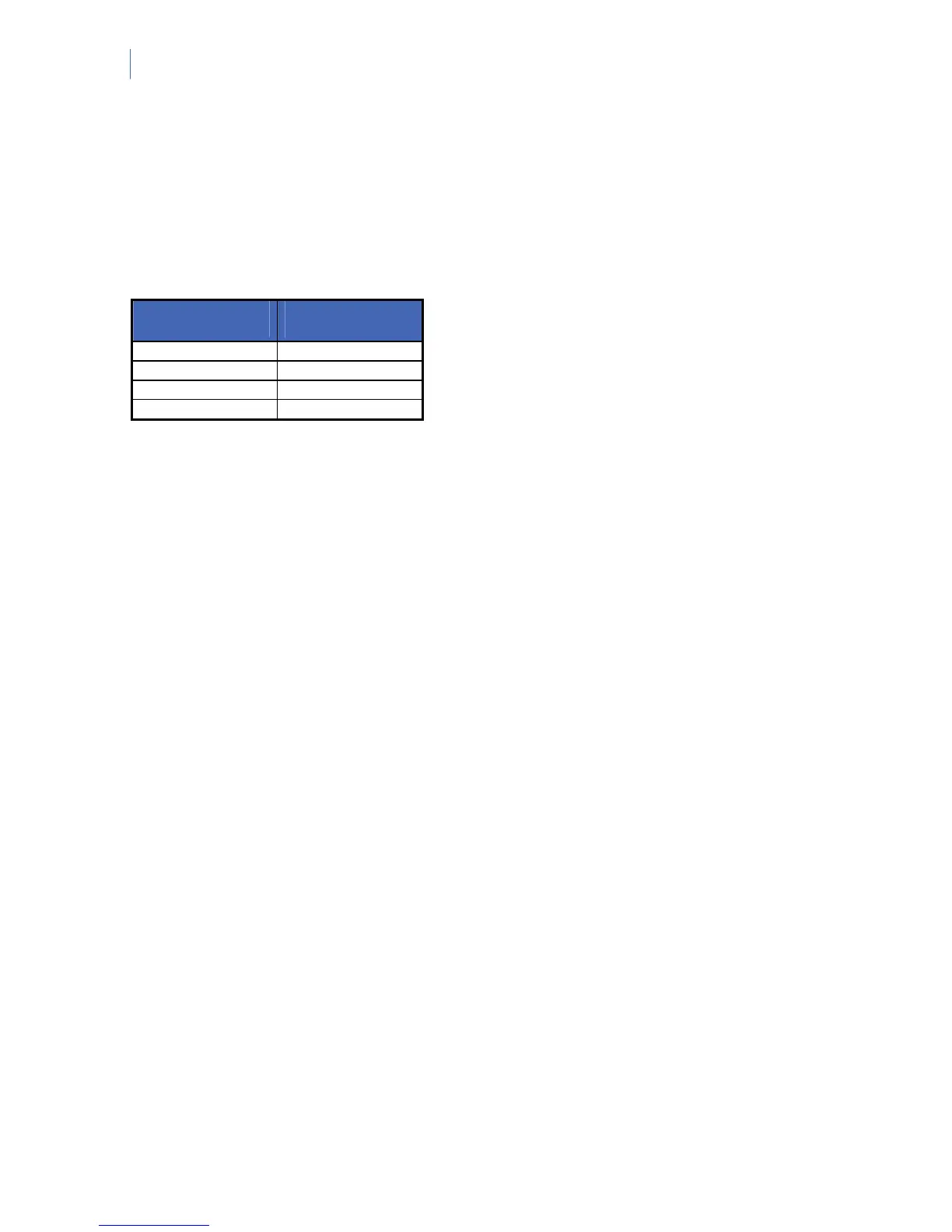NetworX Version 3 Installation Manual
112
Programming the outputs
LOCATION 45 - AUXILIARY OUTPUT 1-2 PARTITION SELECTION (2 segments, feature selection
data)
Location 45 is used to select the partition(s) in which the events must occur before the output (relay)
will activate. Location 45 has 2 segments. Segment 1 corresponds to output 1, and segment 2
corresponds to output 2.
Segment 1
(Auxiliary 1)
Segment 2
(Auxiliary 2)
1= Partition #1 1= Partition #1
2= Partition #2 2= Partition #2
3= Partition #3 3= Partition #3
4= Partition #4 4= Partition #4
LOCATION 46 - AUXILIARY OUTPUT 1-2 SPECIAL TIMING (2 segments, feature selection data)
Location 46 contains special timing feature activation for the 2 auxiliary outputs (relays). Segment 1
corresponds to output 1, segment 2 corresponds to output 2.
Segment 1-2
1 = On: if output should be timed in minutes; Off: if timed in seconds
2 = On: if output should latch; Off: if output should be timed
3 = On: if output should stop timing when the code is entered; Off: if the
output should continue to time when the code is entered
4 = On: if output should only activate between the closing and opening time
in locations 52 and 53
5 = On: if output should only activate between the opening and closing time
in locations 52 and 53
6 = On: if output should be inverted
7 = Reserved
8 = Reserved
LOCATION 47 - AUXILIARY OUTPUT 1 (relay 1), EVENT AND TIME (2 segments, numerical data)
Segment 1
Use the chart below to select the event that will activate auxiliary output 1 (relay 1)
Segment 2
Program the timing from 0-255 (minutes or seconds, depending on the data
programmed in segment 1, location 46). Programming a “0” makes the output
follow the event
LOCATION 48 - AUXILIARY OUTPUT 2 (relay 2), EVENT AND TIME (2 segments, numerical data)
Segment 1
Use the chart below to select the event that will activate auxiliary output 2 (relay 2)
Segment 2
Program the timing from 0-255 (minutes or seconds, depending on the data
programmed in segment 2, location 46). Programming a “0” makes the output
follow the event