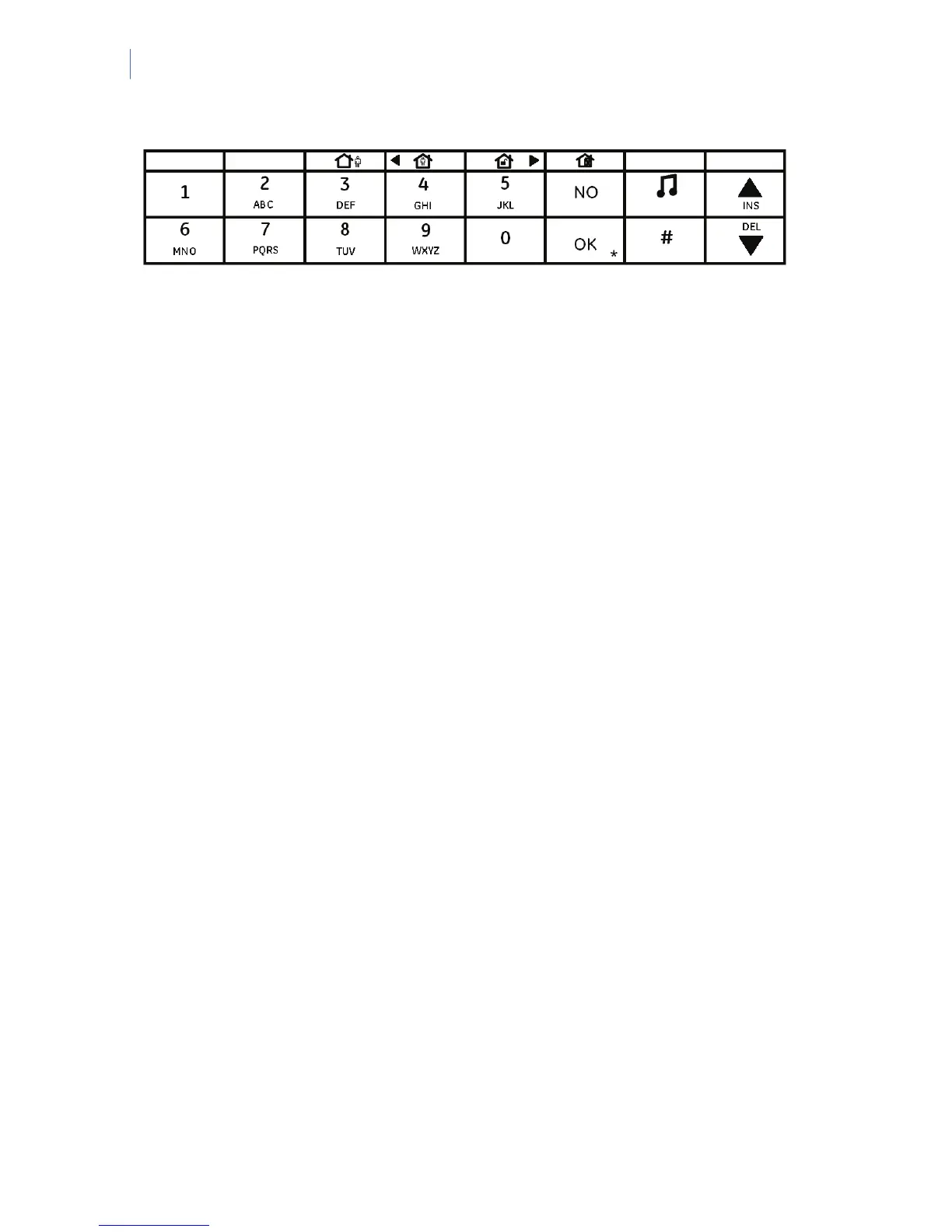NetworX Version 3 Installation Manual
44
F1 F2 F3 F4 F5 F6 F7 F8
1. Navigate with the ½¾ keys to the relevant menu option and press OK.
2. Press OK to select the language you want to edit.
3. The current text for the menu option is displayed, for example, Zone 2.
4. Do one of the following:
• Press ½ to toggle between insert mode and overwrite mode (insert mode allows you
to insert new text and overwrite mode allows you to overwrite existing text).
• Press ¾ to delete the character at the cursor position.
• Press #¾ to delete all the characters from the character at the cursor position to the
end of the string.
5. Press the keys 0 to 9 to insert new characters. Each key cycles through lower case and
then upper case characters.
6. Press OK to accept the changes. The keypad beeps once to confirm the change and
returns to the menu option.
7. Press NO to cancel the changes and return to the menu option.
Note: A flashing cursor highlights the character you are editing. Press F2 to toggle flashing on the current word.
Example
To change a zone name from Zone 2 to Upstairs:
1. Navigate to Zone 2 and press OK.
2. Press #F4 to go to the start of the zone name.
3. Press #F5 to go to the end of the zone name.
4. Press #¾ to delete all the characters.
5. Press 8 four times to enter the upper case letter ‘U’.
6. Press 7 once to enter the lower case letter ‘p’. Continue until you have entered the new
zone name.
7. Press OK to save your changes.
Note: Each character key cycles through lower and upper case letters and language specific characters.
