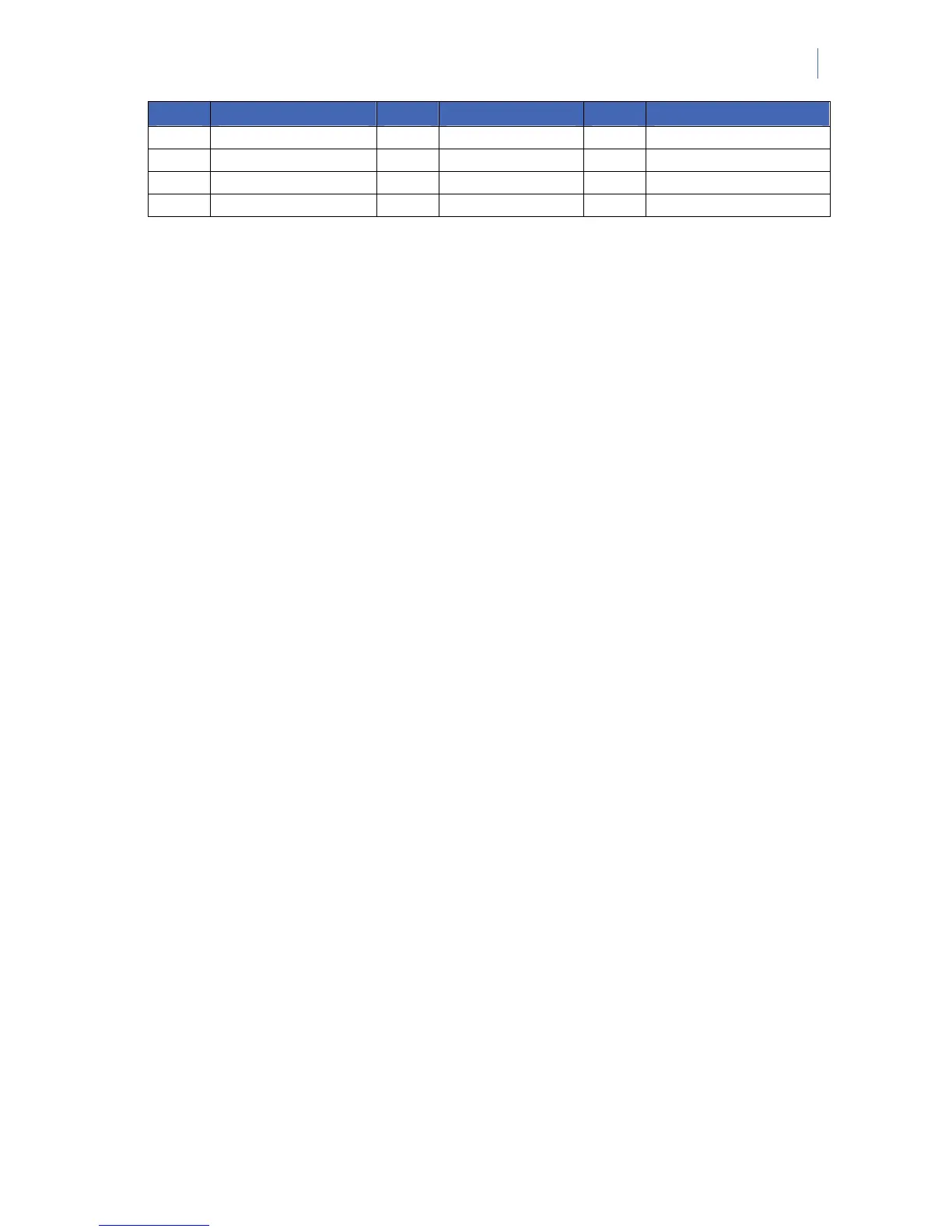NetworX Version 3 Installation Manual
179
Nr. Event Nr. Event Nr. Event
5 Yelping Siren (Burglary) 22 Disarmed 56 Follow X-10 commands
6 Steady Siren (Fire) 23 Ready to arm 59 Armed in STAY mode
7 Any siren 24 Not ready to arm
17 Alarm memory 25 Fire
**
If set to follow condition, these events are one second
.
Note: Events related to a zone alarm are recognized by the event code stored in zone configuration.
Therefore events 0 to 4 require correct zone configuration to work as expected (particularly Control
Panel>Communications>Reporting>Report Codes>Zone Types must be set correctly). For example, in
order for a 24 hour alarm zone to trigger an IO module, the report code must be set to 6 (24 Hour
Burglary) or 9 (24 Hour Non Burglary).
Note: Partition number stored with the alarm event is the first partition the triggered sensor belongs to.
So if the sensor belongs to partitions 1-4 the partition number sent with the event will be 1. It should be
taken into consideration when setting up multi-partition sensors.
IO modules can be also triggered by keyfob buttons. This way you can turn on and off some external
device or activate a wireless siren. To do this you must activate the switch output functionality for the
keyfob, and correctly set the event triggering the selected output on the particular IO module. The
following example configures the button 1 on the keyfob (light bulb button), to allow it to toggle the
output 1 on the I/O module 4 ON and OFF.
Note: Output cannot be latched when this functionality is enabled (i.e. RF Receiver 32>Outputs>I/O 4 Output
1>Attributes>Output Latched MUST be set to NO), otherwise after triggering output with the keyfob you will
not be able to switch it off with the keyfob.
Note: If the user wants to use the bulb button at the 4-button keyfob to arm the system then the Quick Arm menu
option and approprite partitions must be enabled.
1. Navigate with the ½¾ keys to RF Receivers>RF Receiver 32>Inputs and press OK.
2. Scroll to the correct Sensor n (where the keyfob is already programmed) and then select
Keyfob>Keyfob Funct 1 and press OK.
3. Scroll to Switch Output 1 and press OK. The keypad beeps once to accept the change and
returns to Keyfob Funct 1.
4. Navigate with the ½¾ keys to RF Receivers>RF Receiver 32>Outputs and press OK.
5. Scroll to I/O 4 Output 1 and press OK.
6. Select Event>Keyfob Funct 1 and press OK.
7. The keypad beeps once to accept the change and returns to Event.
8. Navigate with the ½¾ keys to I/O 4 Output 1>Time, enter 0 and press OK.
9. The keypad beeps once to accept the change and returns to Time.
10. Navigate with the ½¾ keys to I/O 4 Output 1>Partitions and press OK. Select partition
1 only and press OK.
11. The keypad beeps once to accept the change and returns to Partitions.
12. Navigate with the ½¾ keys to I/O 4 Output 1>Attributes>Output Latched and press OK.
Select No and press OK.
13. The keypad beeps once to accept the change and returns to Output Latched. The Code
Stops Timer option is ignored in this case, so it does not have to be set.
