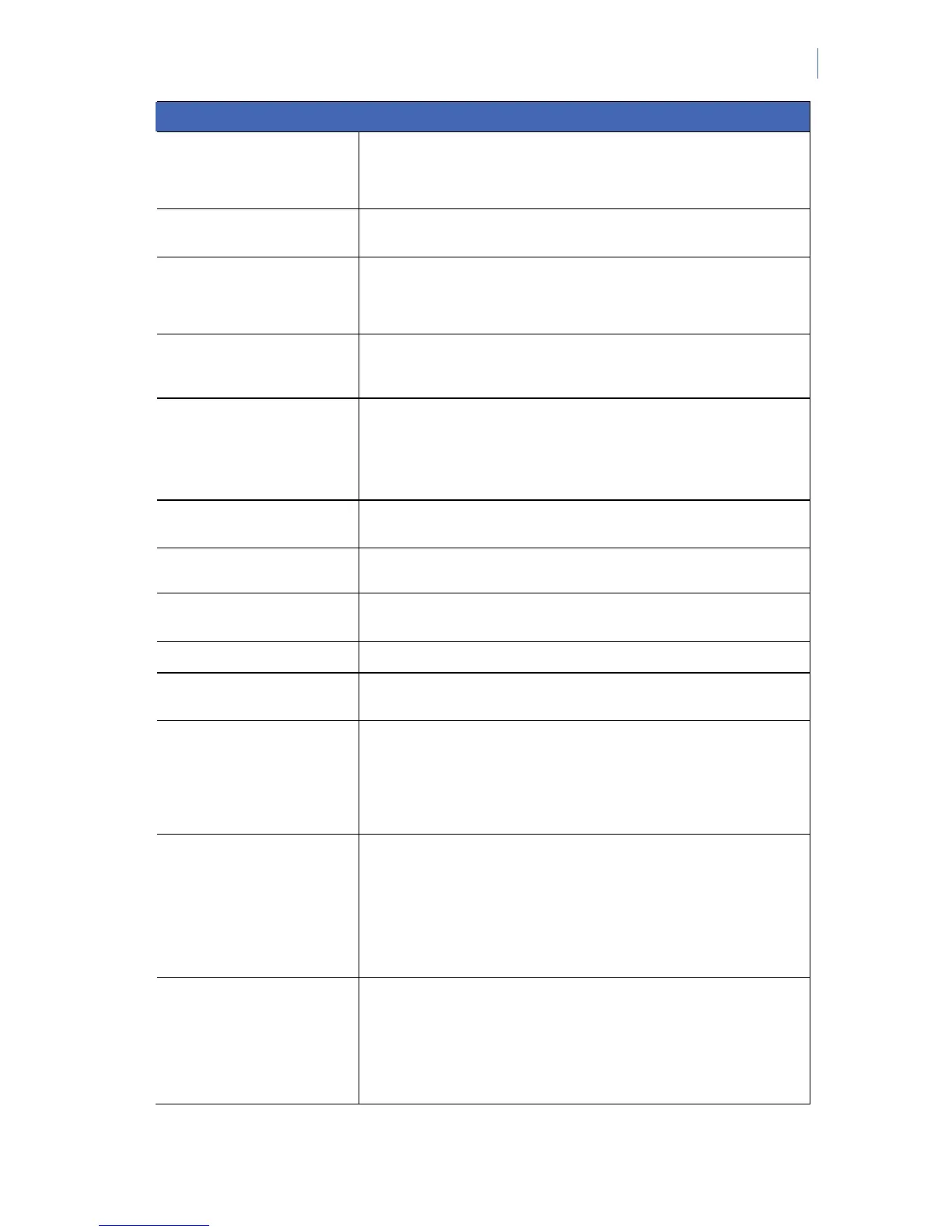NetworX Version 3 Installation Manual
183
Term Definition
External Contact A menu option on an RF door/window sensor that enables an additional
external contact. When the external contact is triggered, an alarm is generated
on the same zone number as the door/window sensor (reed contact) itself.
Fire Supervision A menu option that specifies that the receiver uses the fire supervision timing
window.
Fire Window A menu option that specifies the RF supervision to be used for RF smoke/fire
detectors. The RF smoke/fire detectors send a supervision every 64 minutes.
Global Siren A menu option that specifies whether the output is triggered on events that
cannot be assigned to a partition, for example, an expander tamper. If there is
a Siren On flag on any partition, the Global Siren flag is not tested.
House Code A menu option that sets the code used to identify a particular premises. It is
necessary in case any neighbouring premises also has an X-10 home
automation system.
More information on the X-10 home automation system can be found at
www.x-10europe.com.
I/O Output User Auth. When activating outputs with a user code (event 45), this option can be used to
restrict certain codes from activating certain outputs.
Inputs A menu entry that groups options relating to RF zones only.
Internal Reed A menu option on an RF door/window sensor that enables the internal reed
contact.
Jam Detection A menu option that enables the detection of RF jamming.
Keyfob A menu entry that groups options relating to any device that sends commands
by a wireless receiver.
Keyfob Disarming When this option is set to Normal (loc 193 bit 6) user can arm and disarm using
keyfob buttons.
When this option is set to Restricted user can arm, but can disarm only during
entry time or when partition is part-armed.
Keyfob Funct 1 A menu option that enables the light bulb button on the keyfob for the selected
RF zone on the selected RF receiver. If this option is enabled, pressing the light
bulb button sends a keyfob function 1 event. Control panel auxiliary outputs
and NX-507E/NX-508E outputs can be programmed to respond to this event. If
this option is disabled, pressing the light bulb button starts the Arm Away
mode.
Note: It is an equivalent of Option 1 (above) and it can be set in either place.
Keyfob Funct 2 A menu option that enables the * button on the keyfob for the selected RF zone
on the selected RF receiver. If this option is enabled, pressing the * button
sends a keyfob function 2 event. Control panel auxiliary outputs and NX-
507E/NX-508E outputs can be programmed to respond to this event. If this
option is disabled, pressing the * button starts the Arm Stay mode.
Note: It is an equivalent of Option 2 (above) and it can be set in either place.
