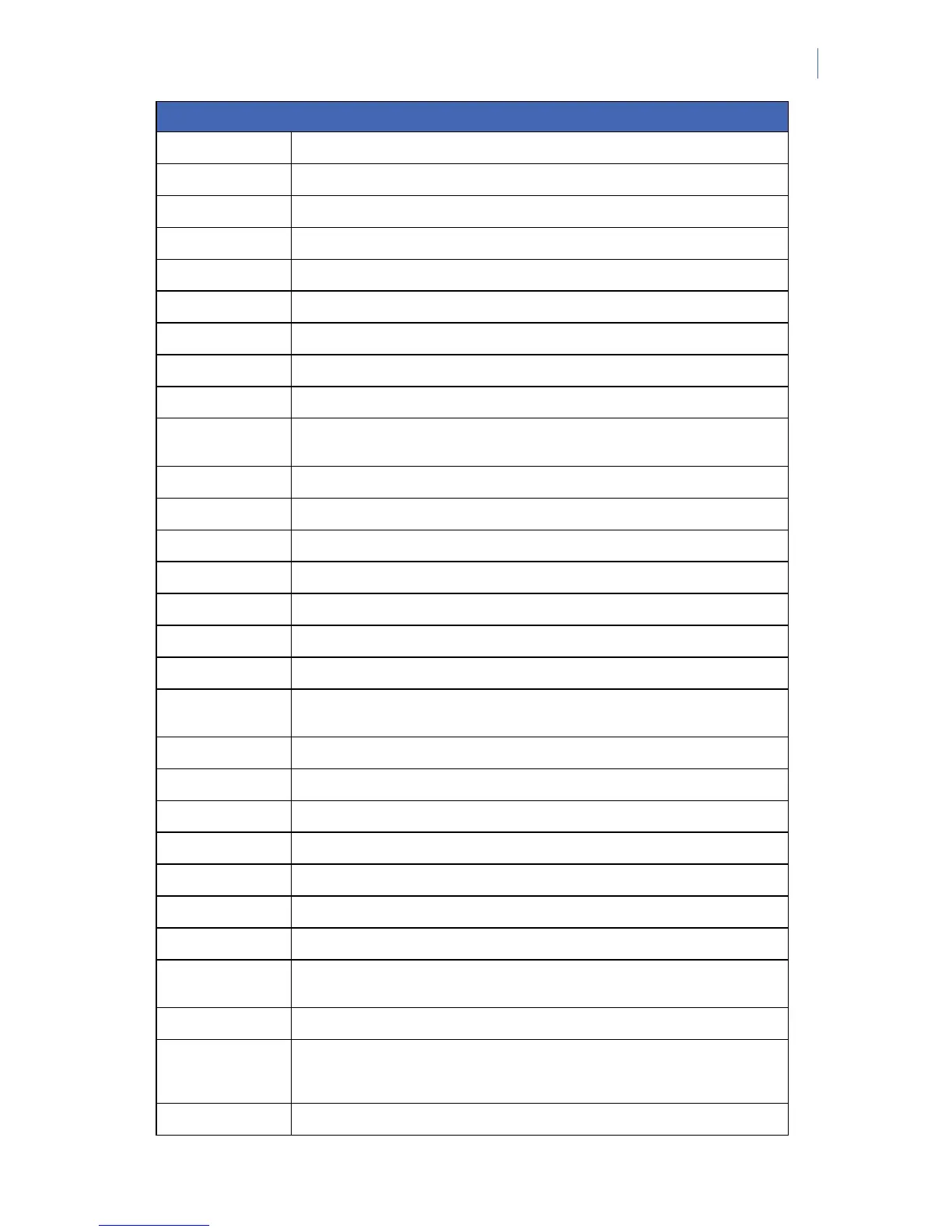NetworX Version 3 Installation Manual
241
Event message Explanation
Partarm Part arm of the system by a specific user.
Pulse count Displays the puse count from a shock sensor zone and the zone number after an alarm.
RAM Check Failure Failure of the RAM check.
Recent Closing An alarm occurred within five minutes of the panel being armed.
Re-exit A special feature of false alarm prevention.
Reset A user has manually reset a smoke detector.
RF Jam Restore See RF Jammed event message.
RF Jammed RF jamming.
RF Low Battery An RF transmitter has reported a low battery.
RF Low Battery
Restore
See RF Low Battery event message.
ROM Check Failure Failure of the ROM check.
Service End End of the ‘Installer on-site’ (service mode).
Service Start Start of the ‘Installer on-site’ (service mode).
Shutdown Remote system shutdown executed by the installer.
Shutdown Restore See Shutdown event message.
Silent Panic A silent panic alarm.
Siren Tamper A siren tamper.
Siren Tamper
Restore
See Siren Tamper event message.
Start Download The start of an up/download.
Start Prog Start programming. The installer entered programming mode.
System Inactivity The system was inactive for a period of time longer then the preset time.
Tamper A tamper.
Tamper Restore See Tamper event message.
Trouble A trouble condition.
Walktest The start of a walktest.
Zone Inactive
Restore
See Zone Inactivity event message.
Zone Inactivity A zone inactivity monitoring event.
Zone Lost An RF transmitter has lost the supervision with the wireless receiver. This happens
when the transmitter has not reported its supervision message to the RF receiver within
the long supervision window. See appendix 5.
Zone Lost Restore See Zone Lost event message.