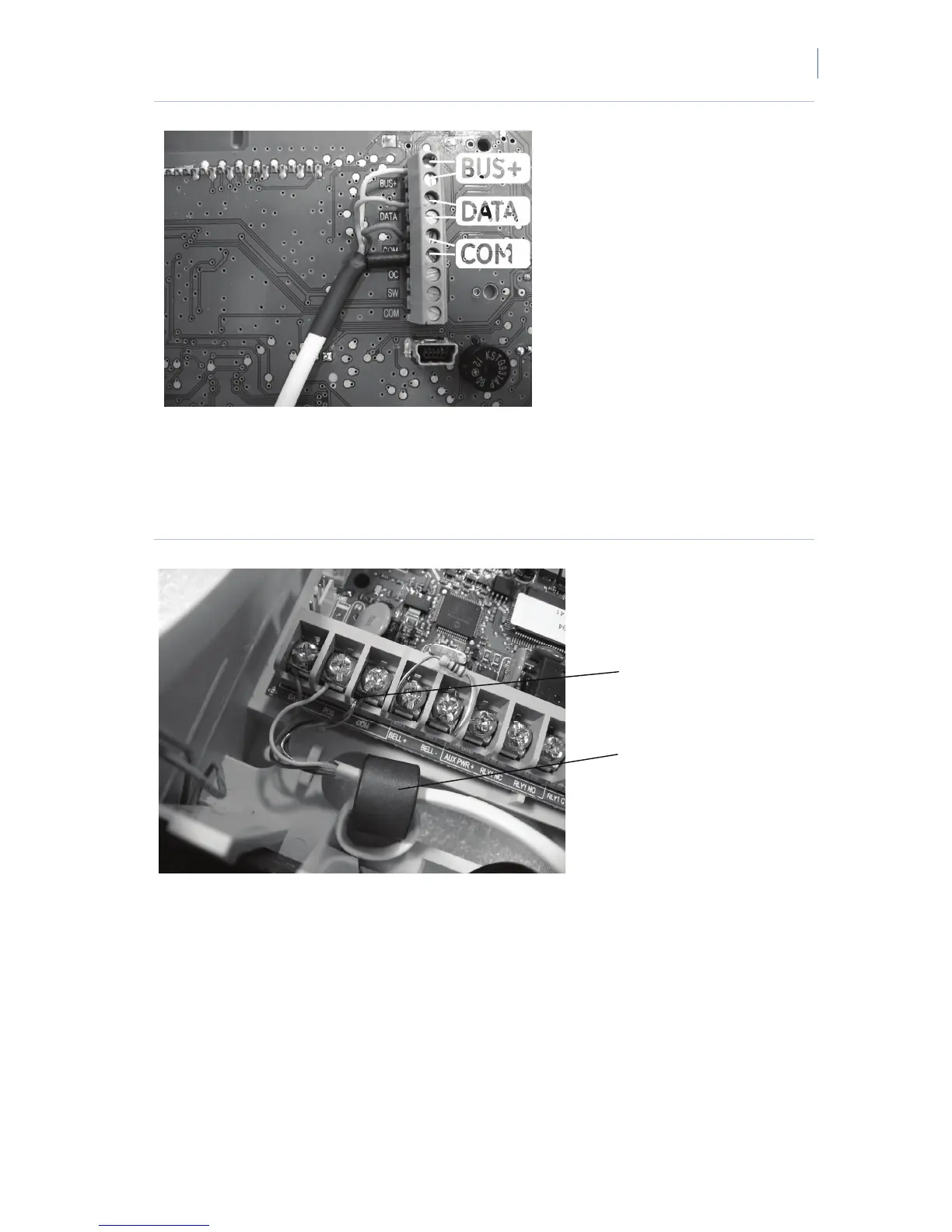NetworX Version 3 Installation Manual
31
Figure 10. Wired keypad connector block.
4. At the panel side, run the NetworX bus wires through the ferrite (see Figure 11,
position
1), making one loop, and connect the wires to the standard NetworX bus
contacts (see Figure 1, position
4). Additionally, connect the shielding to COM (see
Figure 11, position 2).
Figure 11. Panel connector block and the ferrite.
5. Carefully close the keypad and tighten the 2 screws at the bottom side.
Note: Any opening of the keypad enclosure will cause tamper alarm in the system.
6. Power up the panel. Select a language from the list with the ½¾ keys and press OK.
7. Select default settings from the Load Country Defaults list with the ½¾ keys and press
OK.
8. At the Partition Number prompt, type the partition number and press OK.
9. At the Keypad Number prompt, type the keypad number and press OK.
1
2
