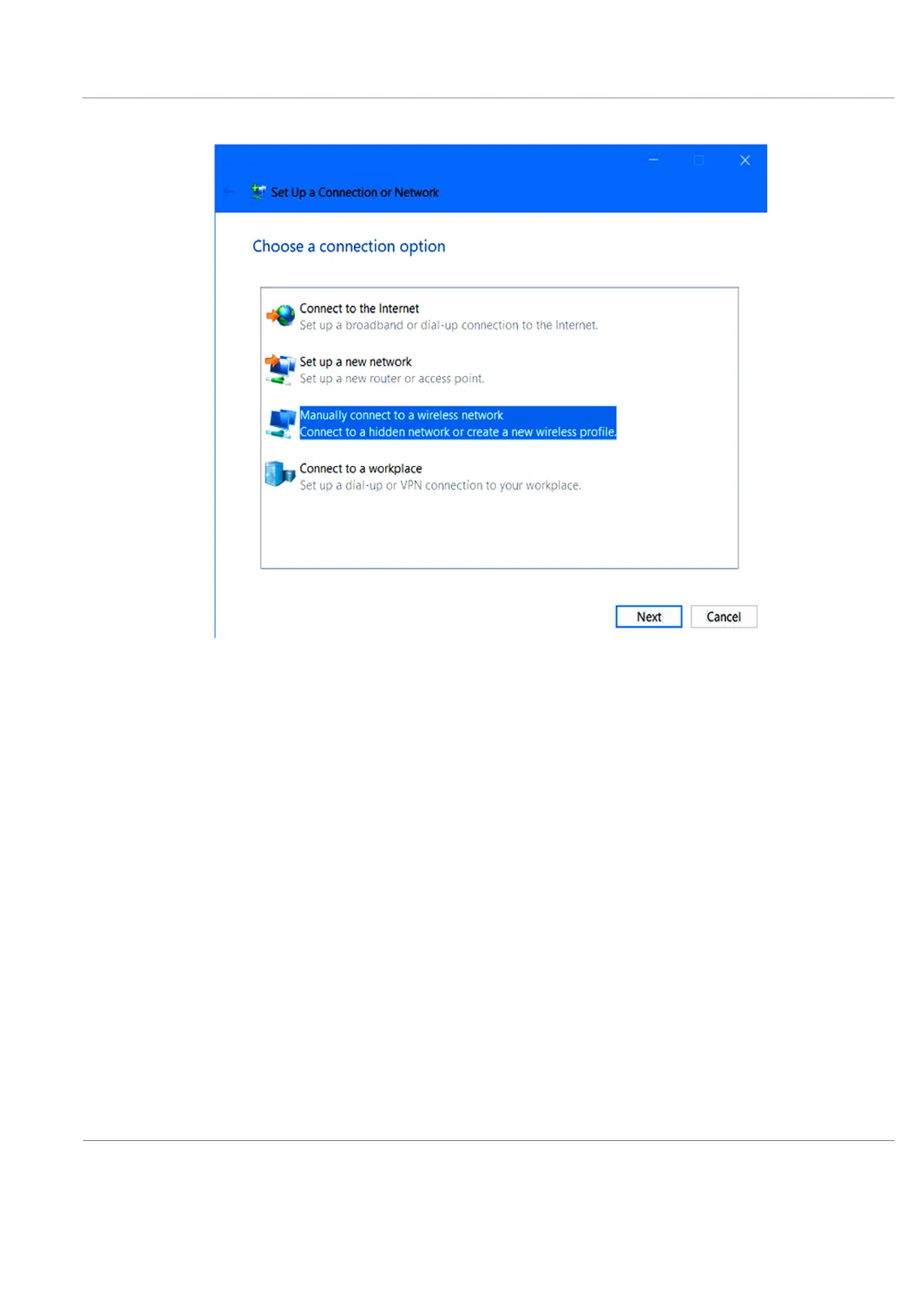D
IRECTION 5771498-100, REVISION 6 VENUE™ SERVICE MANUAL
Chapter 3 - System Setup 3-47
PRELIMINARY
6.) Select Manually connect to a wireless network and click or tap Next.
7.) Enter the security information for your WiFi network in the appropriate fields, as follows:
• In the Network name field, enter the SSID or the name of the network.
• In the Security type field, select the type of security used by the hidden wireless network.
Some routers may name this authentication method. Depending on the security type you select,
Windows 10 may or may not ask you to also specify an encryption type.
• In the Security key field, enter the password used by the hidden WiFi.
• If you do not want others to see the password you type, select the Hide characters check box.
• To connect to this network automatically, select the Start this connection automatically
check box.
Figure 3-47 Choosing a Connection Option
