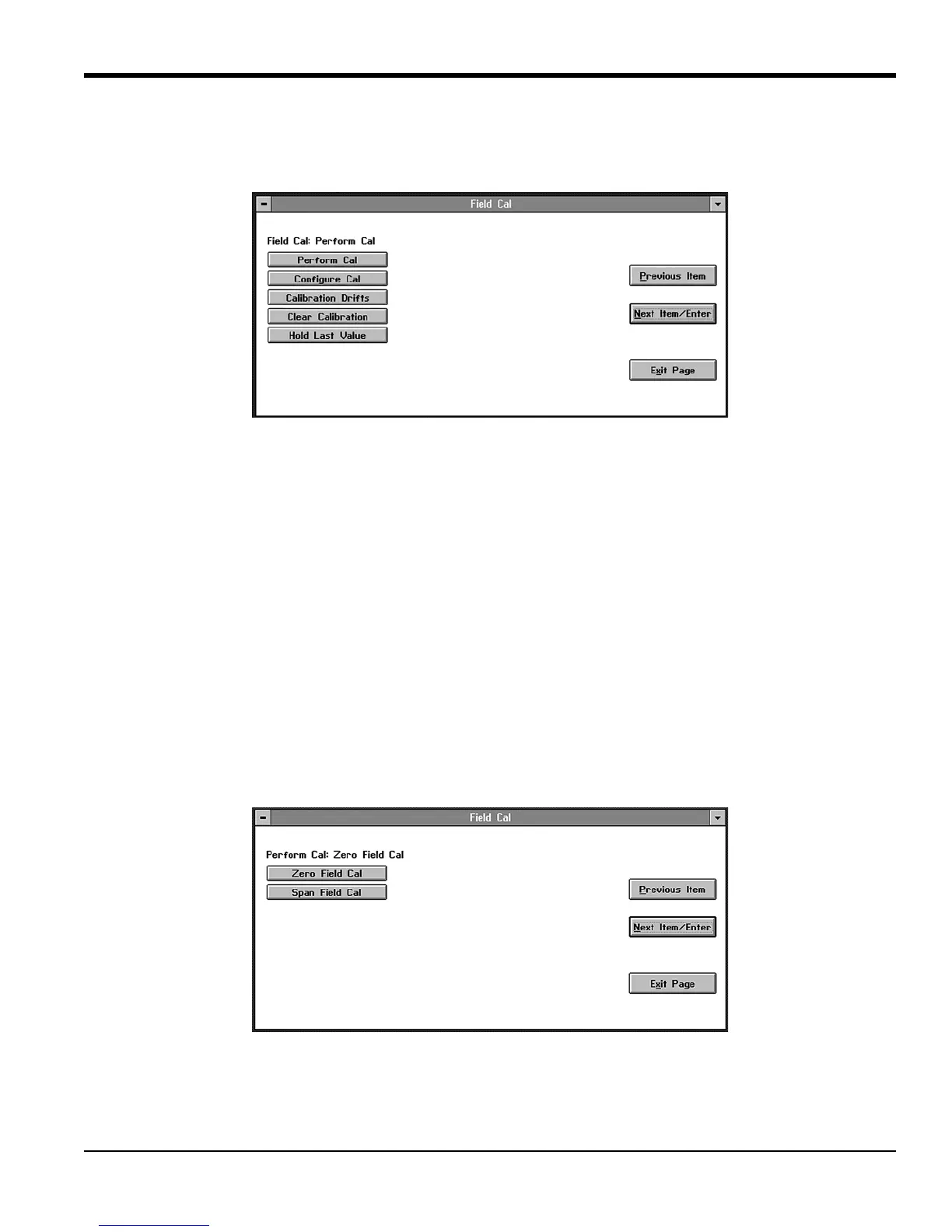XMTC User’s Manual 21
Chapter 3. Operation and Programming
3.6 Field Cal
When you select the Field Cal command, a window similar to the one in Figure 11 below opens.
Figure 11: Field Cal Window
The Field Cal command offers five options:
• Perform Cal — enables you to calibrate the XMTC with IDM
• Configure Cal — enables you to set the calibration type and parameters
• Calibration Drifts — indicates drift percentages for the zero and span gases
• Clear Calibration — enables you to clear the last calibration
• Hold Last Value — causes the XMTC to hold the last value calibrated.
Clicking on any option opens that option, while clicking on Next Item/Enter opens the menu listed on the status line
above the options.
3.6.1 Perform Cal
Click on Perform Cal to open a window similar to Figure 12 below.
Figure 12: Perform Cal Window
