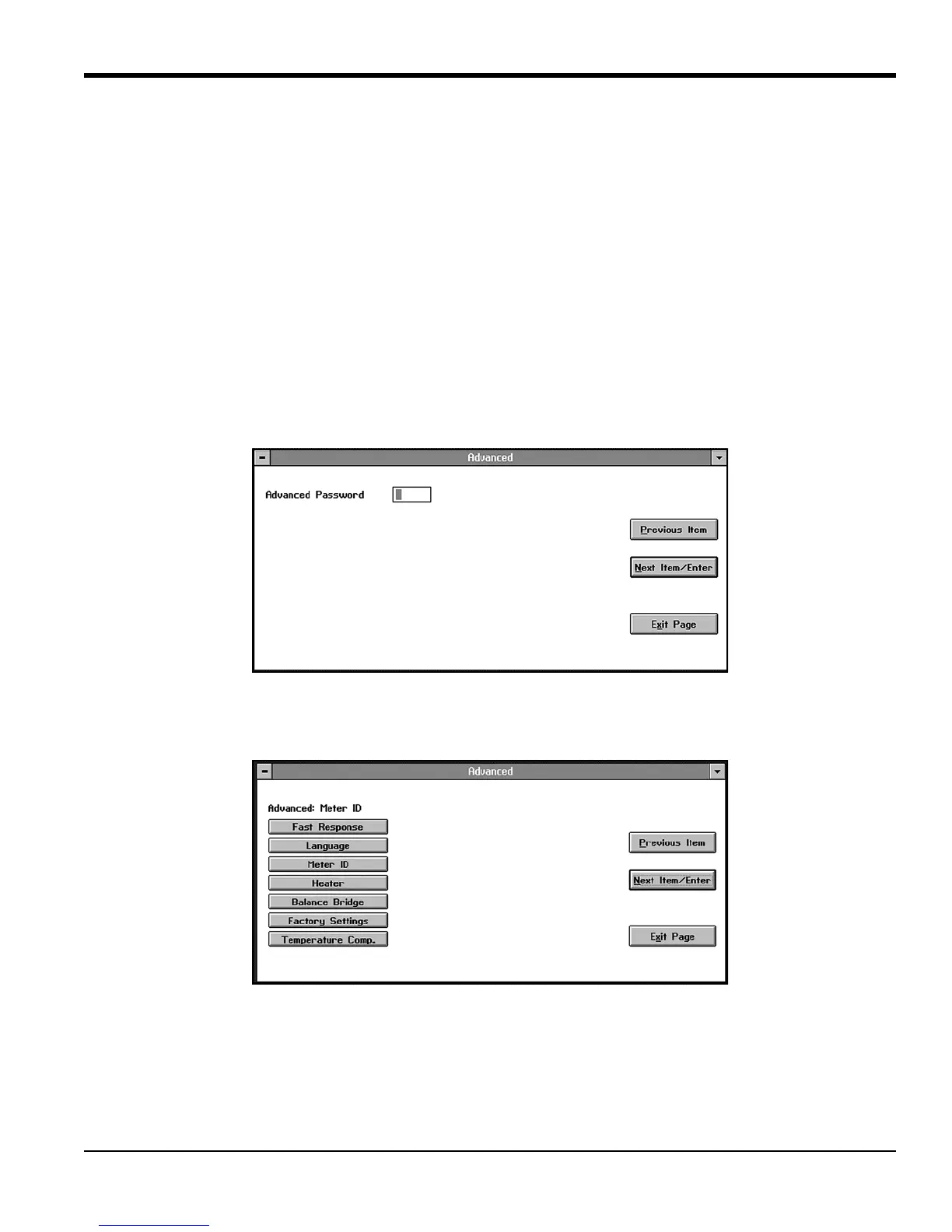XMTC User’s Manual 85
Appendix D. The Enhanced Advanced Option
Appendix D. The Enhanced Advanced Option
D.1 Entering the Enhanced Advanced Option
For internal technical support, the XMTC transmitter software includes in its Edit Functions submenu (Advanced
Option command) several commands only accessible with factory authorization. Since improper programming could
result in serious performance inaccuracies, these commands should only be accessed under direct factory supervision
using the GE IDM™ software.
IMPORTANT: You must contact GE before changing the parameters in this menu.
To access the enhanced Advanced Option:
1. From the Edit Functions menu (see Figure 10 on page 20), click on Advanced.
2. When a window similar to Figure 73 below opens, enter your factory-level password. Contact GE for the
appropriate password.
Figure 73: Password Window
After you have entered the password, an Advanced window similar to Figure 74 below opens.
Figure 74: Advanced Window
