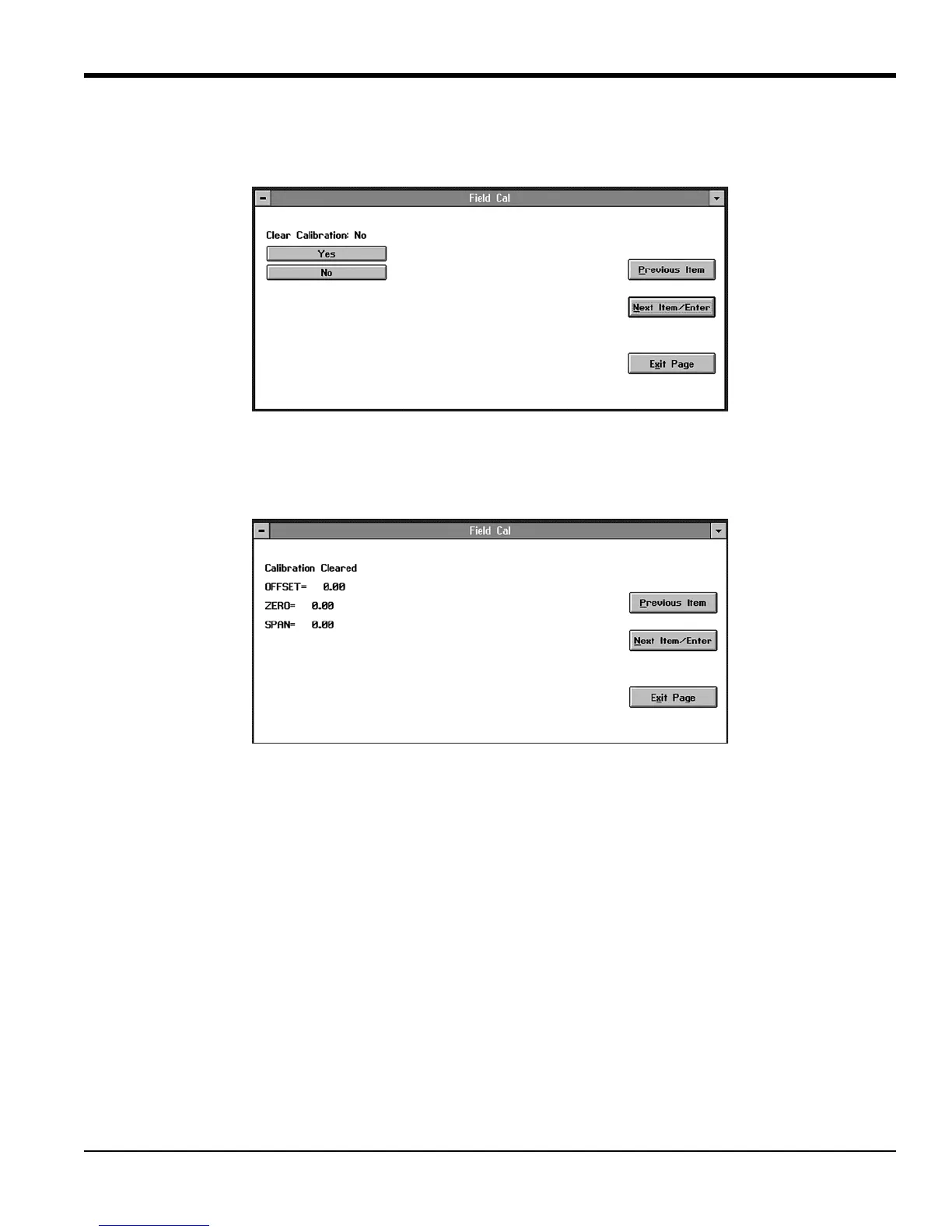XMTC User’s Manual 27
Chapter 3. Operation and Programming
3.6.4 Clear Calibration
The window for the Clear Calibration command is similar to Figure 23 below.
Figure 23: Clear Calibration Window
Click on Yes to clear the most recent calibration, or on No, Previous Item or Exit Page to close the window without
clearing the calibration. If you click on Yes and then on Next Item/Enter, a window similar to Figure 24 below opens.
Figure 24: Typical Cleared Calibration Window
Click on Previous Item to return to the Clear Calibration window, or on Next Item/Enter or Exit Page to return to the
Field Cal window.
3.6.5 Hold Last Value
Besides performing a calibration or configuring values, you can program the XMTC to hold the last calibrated value.
From the Field Cal window (see Figure 11 on page 21), click on Hold Last Value. The window remains the same,
except that the button changes to Disable Hold Last. Click Next Item/Enter to confirm the entry, or Previous Item or
Exit Page to close the window without changing the value.
