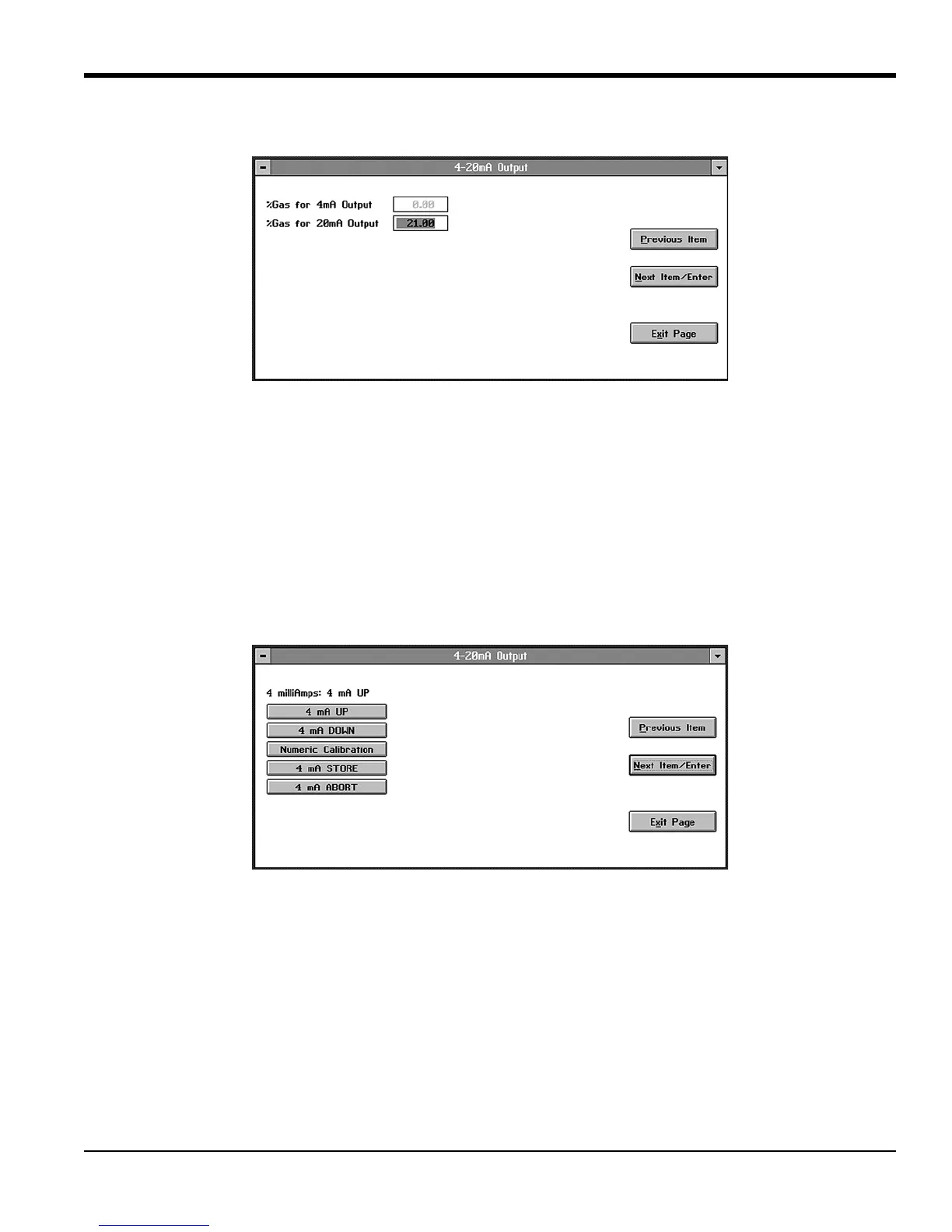XMTC User’s Manual 29
Chapter 3. Operation and Programming
3.7.1 4-20 mA Range (cont.)
Figure 27: 20 mA Output Gas Percentage Window
Enter the desired percentage of gas for the 20 mA output, and click Next Item/Enter to confirm the entry. The next
prompt is: “Clamp 4-20 mA Output?” Click on either No or Yes from the drop-down menu. A clamped reading never
exceeds the programmed 4-20 mA output range, while a reading that is not clamped can display measurements outside
the programmed range. (Click Previous Item to return to the previous parameter or on Exit Page to close the window
without changing the percentage.) You are then returned to the 4-20 mA Output window.
3.7.2 4 and 20 mA Cal
To calibrate the 4 and 20 mA output signals, click on the 4 mA Cal and 20 mA Cal commands respectively. In either
case, a window similar to Figure 28 below opens.
Figure 28: 4 mA Signal Calibration Window
Clicking on the UP command increases the signal incrementally, while clicking on the DOWN command decreases it
incrementally. Clicking on Numeric Calibration opens a window similar to the one shown in Figure 29 on page 30.
