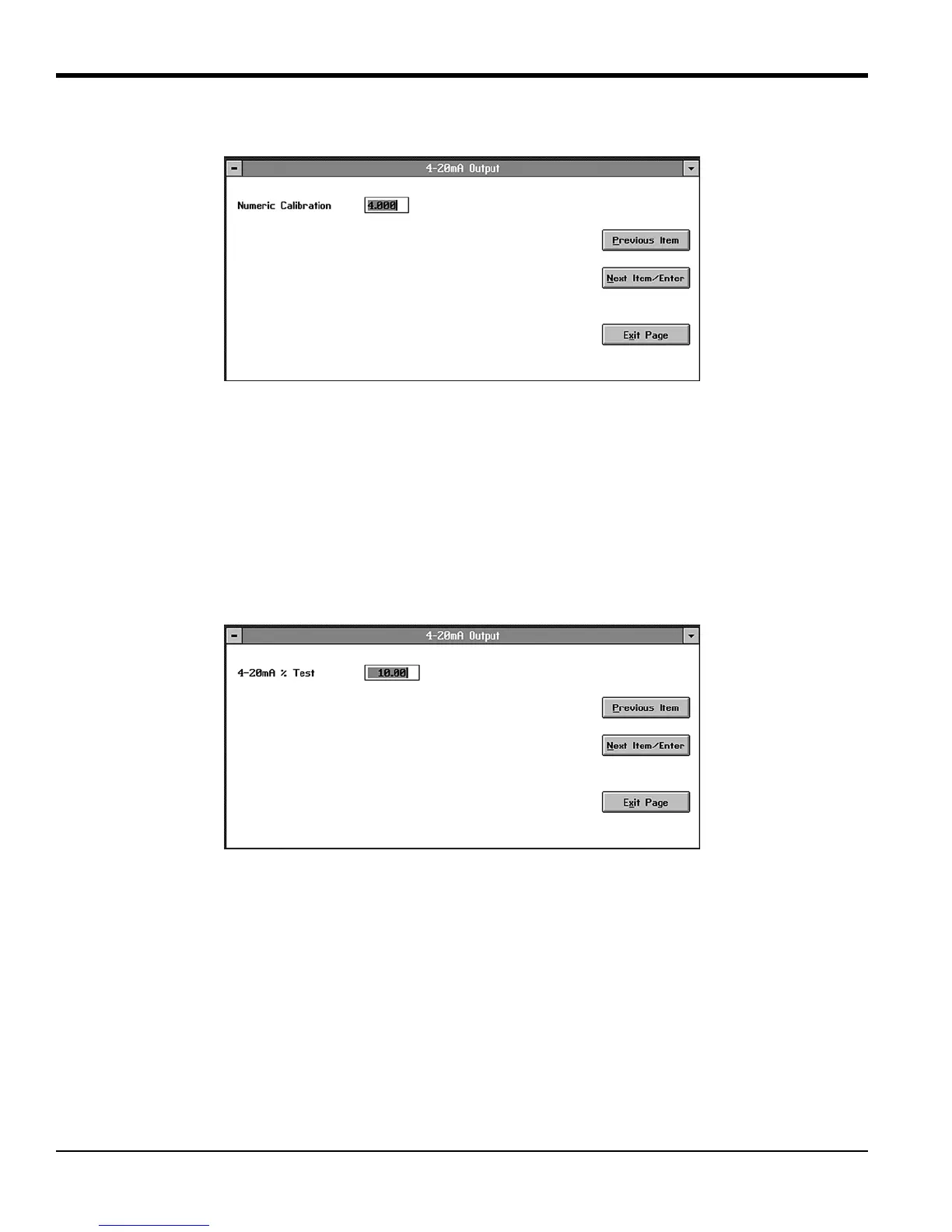Chapter 3. Operation and Programming
30 XMTC User’s Manual
3.7.2 4 and 20 mA Cal (cont.)
Figure 29: Numeric Calibration Window
Enter the desired number in the text box and click on Next Item/Enter. (Click on Previous Item or Exit Page to close the
window without changing the signal.) You are then returned to the previous window. After you have calibrated the
desired input signal, click on STORE to save the entry, and on Next Item/Enter to confirm it. If the signal is not
satisfactory, click on ABORT. (Click Previous Item or Exit Page to close the window without changing the signal.) You
are then returned to the 4-20 mA Output window (see Figure 25 on page 28).
3.7.3 4-20 mA % Test
The window for 4-20 mA % Test is similar to Figure 30 below.
Figure 30: 4-20 mA% Test Window
Enter the desired percentage, and click on Next Item/Enter to confirm the entry. A second text box opens, enabling you
to test at another percentage if desired. Repeat the procedure until you have entered all desired test values. Then click
Exit Page to close the window.
