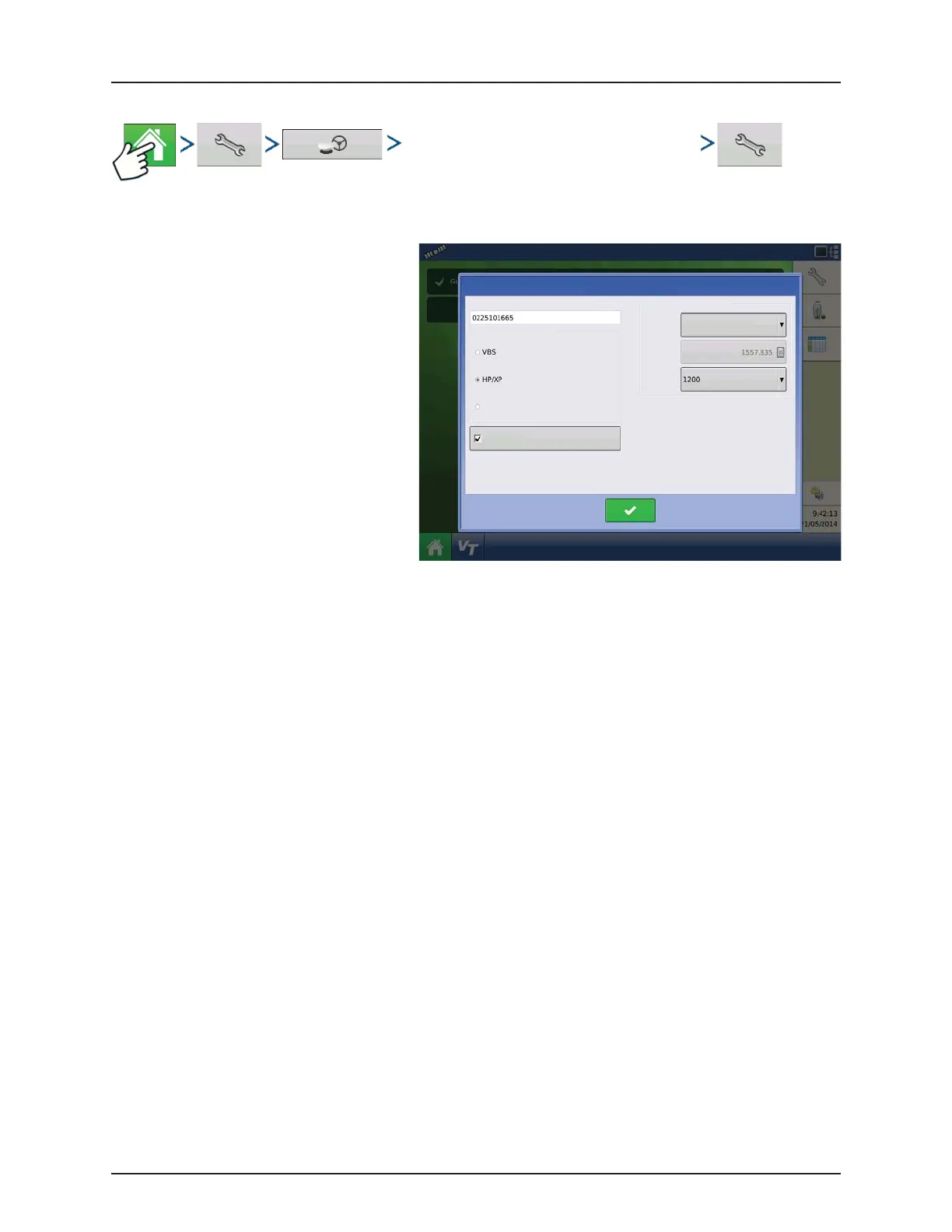4 - System setup
4.76
OmniSTAR Settings
OmniSTAR (Differential Source drop-down menu)
÷
NOTE! If using the GPS 2500 receiver, see “OmniSTAR Settings — GPS 2500” on page 4.77.
÷
NOTE! The use of OmniSTAR® differential
requires purchase of a subscription from
OmniSTAR. Settings related to using satellite
differential correction vary based upon your
geographic location. Setup details are
explained on the following pages. More
specific information can be obtained by
contacting OmniSTAR.
• Serial Number/OmniSTAR User ID
This box shows the serial number of your
receiver. It may also display your OmniSTAR
User ID.
÷
NOTE! You will need to know this number
when contacting OmniSTAR in order to set
up the receiver.
• Differential Source
The choices include VBS, HP/XP, and HP/XP with VBS backup. These three options are described below.
• VBS
OmniSTAR VBS is a "sub-meter" level of service.
• HP/XP
The OmniSTAR XP service is more accurate than VBS, but slightly less accurate than HP. The OmniSTAR HP (High
Performance) service is the most accurate of the three options.
• HP/XP with VBS backup
If this option is chosen, and you lose your HP/XP signal, your receiver will automatically switch to VBS.
• Frequency
In the Frequency drop-down list box, select the geographic region where you are located. If you wish to enter a
Custom Frequency, select Custom. Then enter the frequency number in the text box below.
÷
NOTE! The display does not come with custom frequency numbers. Enter a number only if directed to by OmniSTAR.
• Baud Rate
The baud rate represents the speed at which your receiver obtains information from the satellite.
÷
NOTE! You should always keep the baud rate set at 1200 unless directed by OmniSTAR or Technical Support.
• AutoSeed Fast Restart
Checking this box before the vehicle is shut down allows the receiver to utilize shutdown time to acquire the
appropriate satellites in order to ensure a quick and efficient startup. This reduces the time taken for satellite
convergence after startup, and thus increases accuracy in the field.
÷
NOTE! To get the most benefit from AutoSeed technology, you should shut down the vehicle in a place where the
receiver has a clear view of the sky. Do not move the vehicle before powering up again.
Custom
Frequency
Frequency
Baud Rate
HP/XP with VBS Backup
Differential Source
Serial Number
Provider Settings
Fast Restart
Central USA (MSV-C)
OmniSTAR Setup
