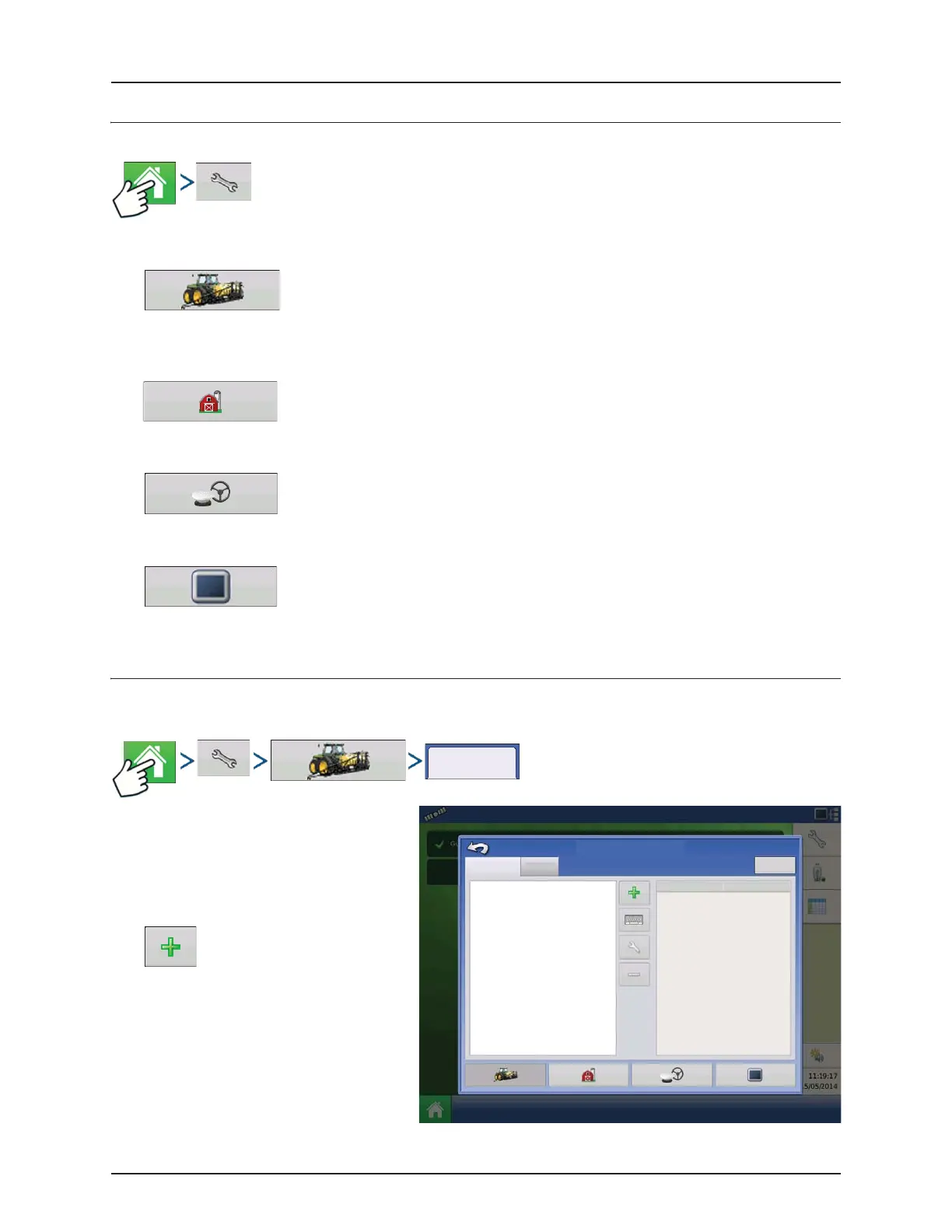4 - System setup
4.49
Configuration
Setup buttons
The Setup buttons shown at the bottom of the Setup screens, are where you can toggle between screens that adjust
settings for Configuration, Management, GPS and display.
• Configuration button.
Press to adjust the configuration settings particular to your vehicle and equipment; as well as enter and edit
product information. For more information, see “Product tab” on page 4.50, as well as “Configuration Setup
Screen” on page 5.1.
• Management button.
Press to access and edit Grower, Farm, Field and Operator information. For more information, see “Management
button” on page 4.51.
• GPS button.
Press to adjust Guidance settings, GPS settings, and lightbar settings (if applicable). For more information, see
“General info” on page 6.1.
• Display button.
Press to adjust settings for Time and Date, brightness and volume settings, operating units, language, enable
video, view features, and also create and restore backups.
Configuration button
Configuration tab
The Configuration tab is where you can create,
view and change configuration settings.
An operating configuration is a task-specific
association of vehicle, implement, controller, and
speed source that is saved for use over different
seasons and on different displays.
• Add button.
Press to add an operating configuration. A
wizard takes you through the process of
creating a configuration.
• When finished, the new configuration
appears in the list on the left side of the
screen.
Configuration
Configuration
Configuration Setup
Product
Equipment
Equipment
Name
