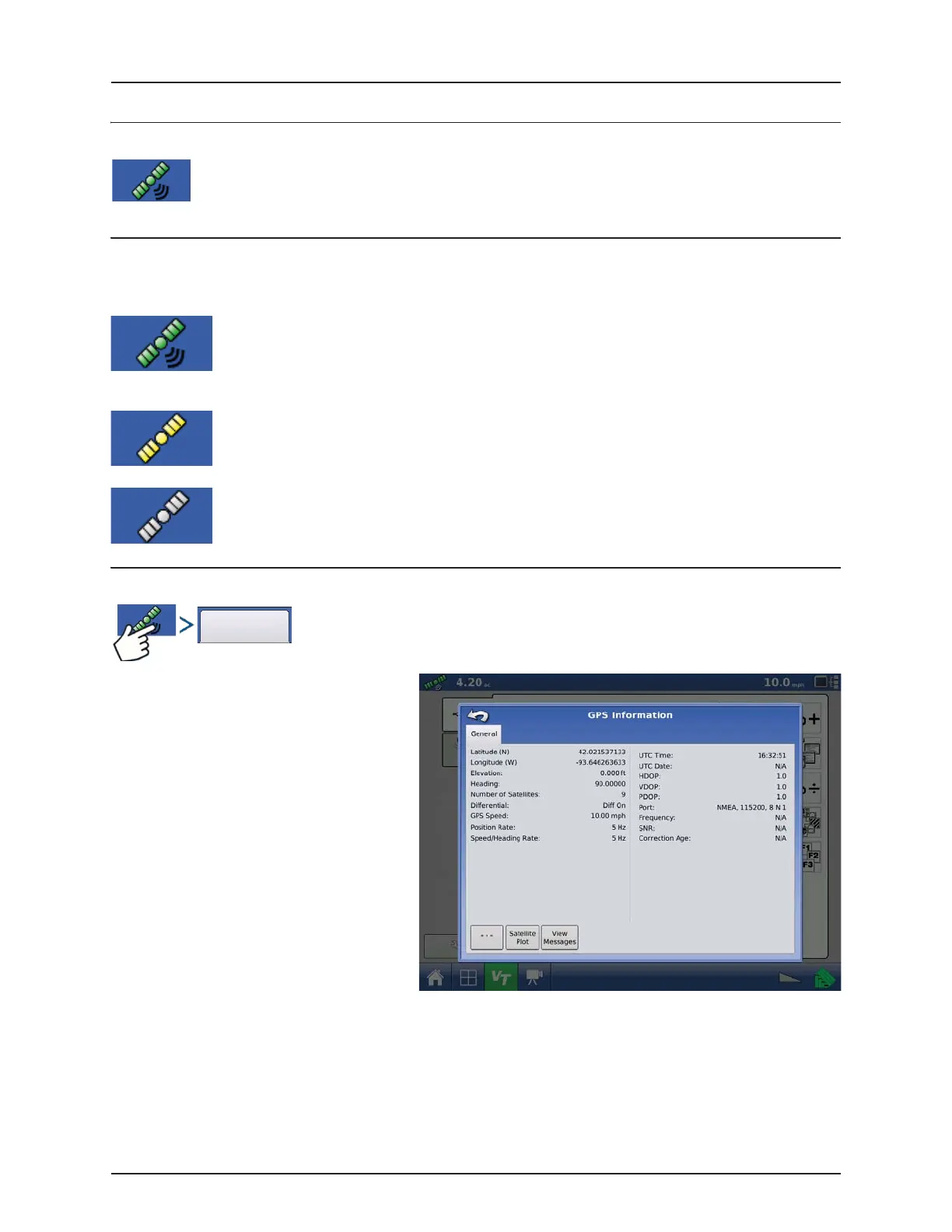7 - Fault finding
7.7
GPS
GPS Information
To access diagnostic information about the GPS signal, press the GPS (satellite) button that appears in the in
the upper left-hand side of the Status Bar. GPS Information then appears on General, Receiver, and OmniSTAR
tabs. Information on these GPS Information screens is described on the following pages.
GPS Button
During your field operation, the GPS (satellite) button in the upper left-hand side of the Status Bar should appear as green,
which means you are receiving a differential GPS signal.
If this icon appears in other color as follows you should in either case check your GPS settings:
Yellow if you are receiving GPS, but no differential signal.
Grey if you are receiving no GPS signal.
GPS Information - General Tab
• Latitude, Longitude, Elevation
Displays current position (in longitude and
latitude) and elevation.
• Heading
Displays degree heading of travel.
• Number of Satellites
• Differential
If a TSIP receiver is being used, the differential
status will display the differential source,(i.e.
WAAS, Beacon or OmniSTAR). This message
field will display either Diff On or Diff Off.
• Diff On
Indicates the receiver is receiving a
differential GPS signal.
• Diff Off
Indicates the receiver is not receiving a differential GPS signal.
Otherwise, if RTK or NTRIP is being used, the differential status will display one of the following status messages:
• RTK Fixed
The ParaDyme roof module is receiving a Valid RTK differential source.
• RTK Float
General
