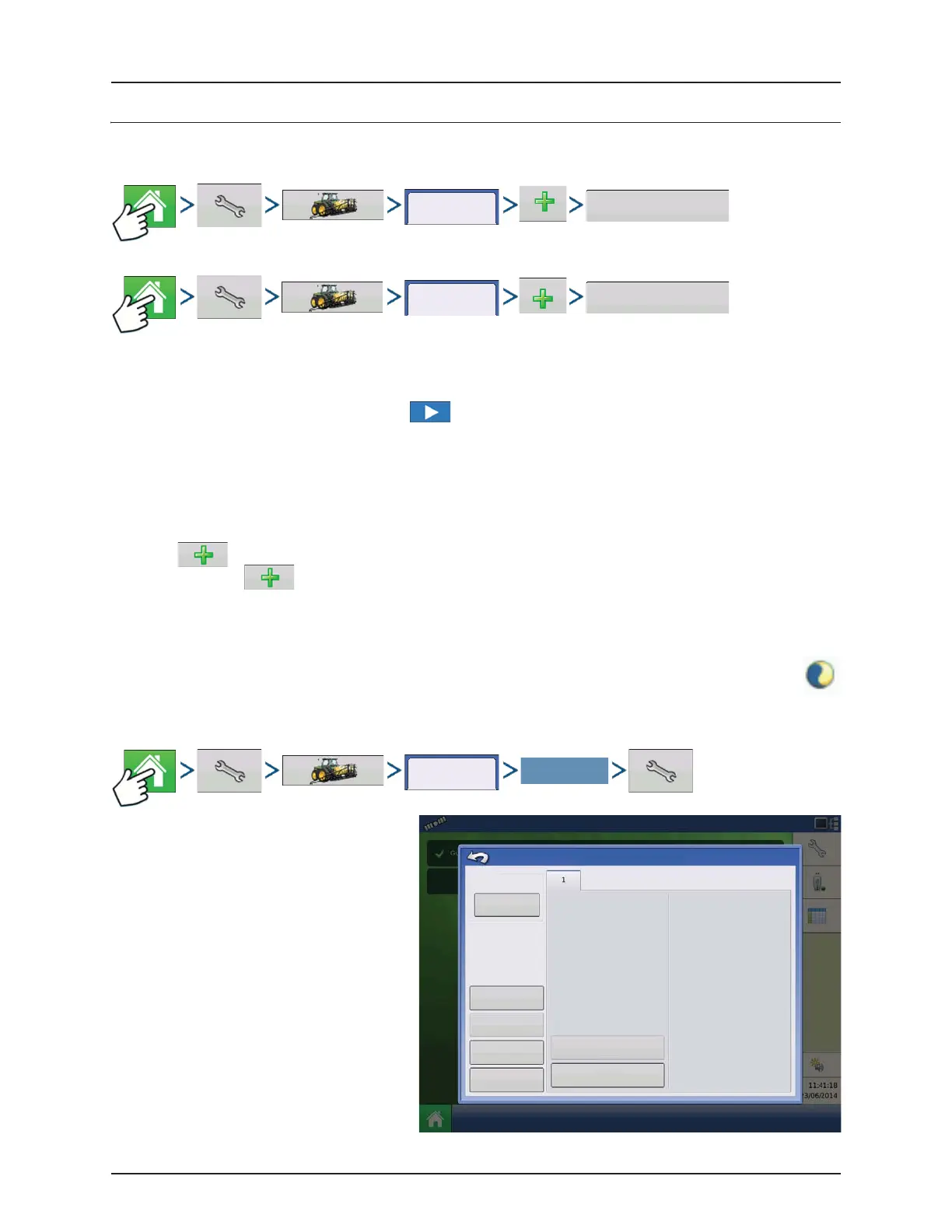4 - System setup
4.97
Liquid Rate Control
Setup
Add a Product
Add a Mix
Tank Mix Setup
A tank mix can contain up to seven individual components.
1. Select “Tank Mix” from the list box and press to continue.
2. Enter a Base Amount and Units.
÷
NOTE! The Base Amount is the total volume of all the components of the tank mix. The Base Amount does not need
to match the actual volume of product that will be sprayed, but is used only to establish the ratio of all products to
the total volume.
3. Press to start the process of adding components to the tank mix. Select a desired mix component from the
list box (or press to set up the product). Enter the Amount of the mix component.
4. Repeat this process for the second mix component, if necessary.
5. Add a product carrier and an amount for that carrier by following the steps shown in the wizard.
6. Last, enter a unique name for the tank mix. The new mix will appear in the Product List. The mix name will
appear next to a blue and cream-colored “Tao” symbol (a circle with a curved line through it).
Configuration Setup
The Configuration Setup screen appears. Screen
will vary depending on configuration. Process may
include the following tasks:
Configuration Settings:
• Equipment Settings
Equipment configurations should adjust
settings at the Equipment Configuration
Settings screen.
• Speed Input
For more information, see “Speed Input
Settings” on page 4.70.
• Automatic Swath Control (if using
AutoSwath)
For more information, see “Automatic Swath
Control (AutoSectionControl)” on page 4.71.
Product
Application Product
Product
Mix/Blend
Configuration
Your Specific
Configuration
Configuration Setup
Vehicle
JD 4630
Vehicle
Offsets
Norac
UC5
Speed
Input
Auxiliary
Input
Automatic
Swath Control
Equipment
Settings
Offsets
Implement: Hardi Commander Controller: Hardi ISOBUS
Full Swath:
Sections:
120 ft
12
Device:
Make:
ISOBUS
Hardi International A/S
