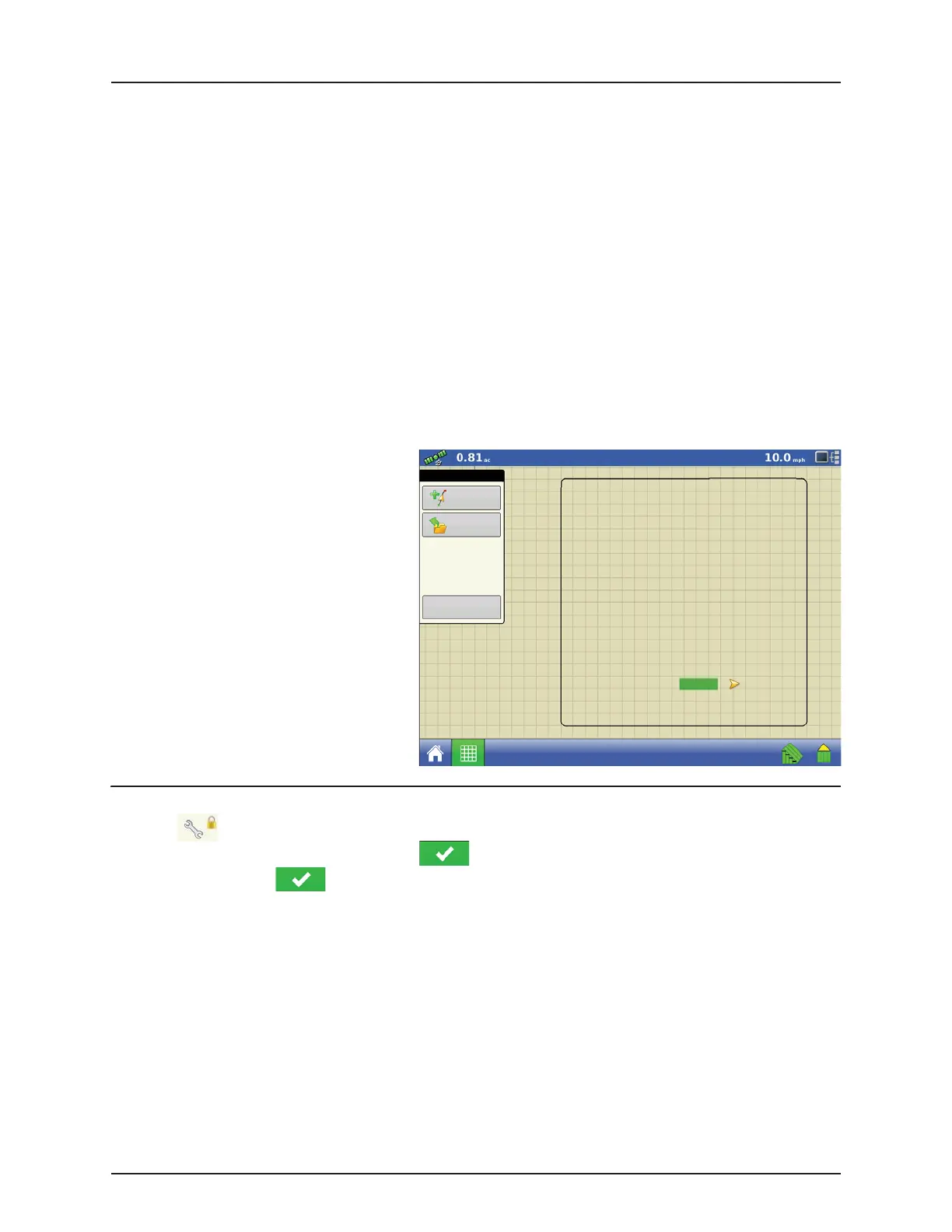4 - System setup
4.59
The Home and Map screen will appear different depending on how you assigned user permissions. For setting up users with
permissions see “User Setup button (Edit User)” on page 4.56.
Basic Permissions - Home screen
• No Summary screen.
• Setup and USB buttons are locked (as indicated by a padlock icon on those buttons).
• Brightness and volume are on home screen - settings saved per operator.
• Operator Change - Option to continue or start new operation when operators change.
Full Permissions - Home Screen
• Summary screen button is present.
• Setup and USB are locked.
• Management, GPS/Guidance, Console Setup, and External Storage Buttons are locked for Operators.
• A manager can access these buttons by pressing the button and inputting their password.
A user, set only as an Operator, cannot select a different configuration, when a manager is setup in the display. When a
manager is setup in the display, only a managers can unlock and change the configuration so the manager should make
sure to select a configuration upon setup.
Map screen appearance of an operator with Basic
permission. Only the Guidance toolbox is present.
Operator can
• Create guidance lines
• Straight AB
• SmartPath
• Nudge
• Guidance setup
Accessing Setup Menus
1. Press button.
2. Select Manager from drop-down menu. Press .
3. Enter password. Press .
Now have complete access to the setup menus:
• Configurations Settings
• Grower management
• GPS settings
• Display settings
Do not have to be a Manager to create certain objects:
• Grower
• Farm
• Field
• Product (can't change units)
1
New
Pattern
Load
Pattern
Manage
Patterns
Guidance
