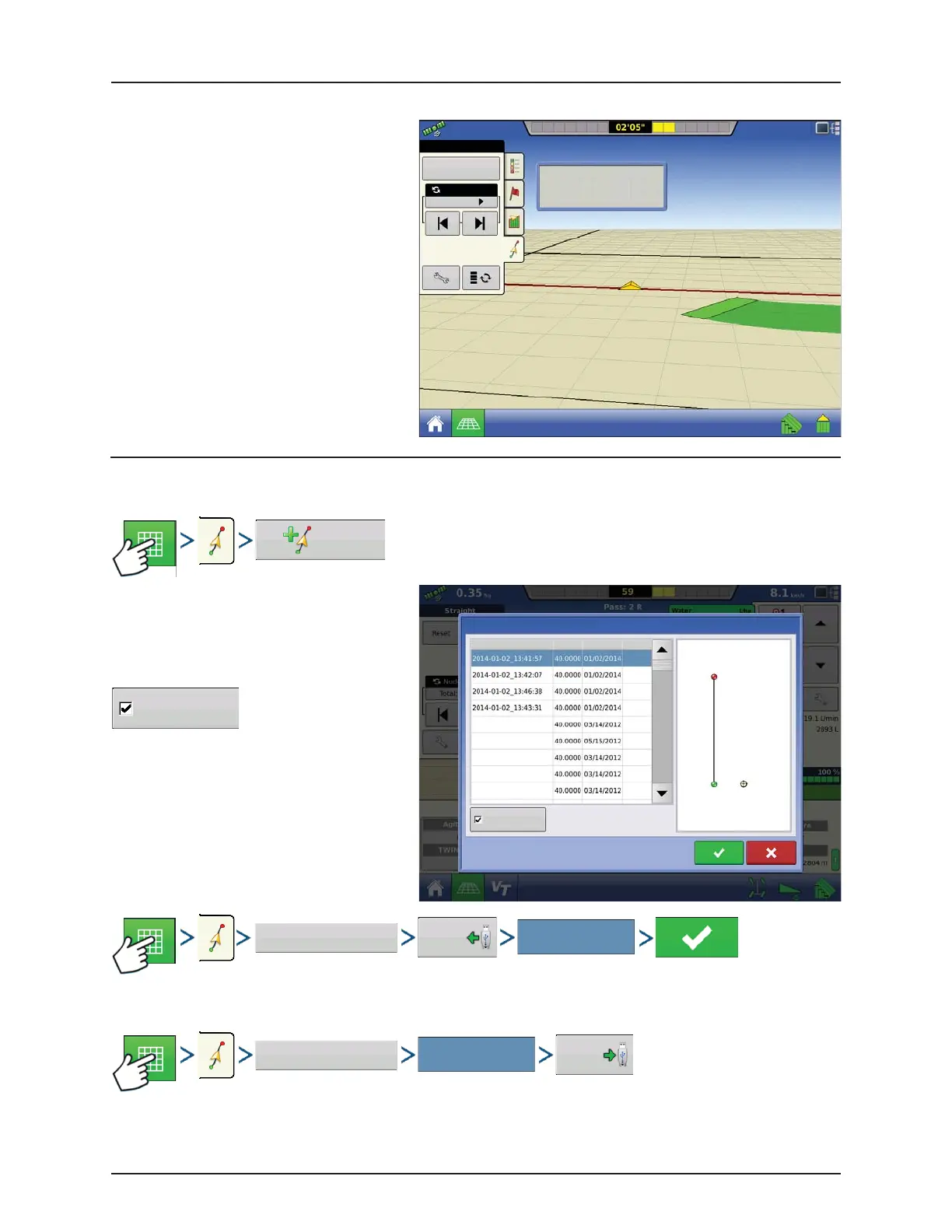4 - System setup
4.89
AutoSave
Patterns are automatically saved when the vehicle
turns for the first time.
• A screen will notify user that the patterns is
being saved with a default name using the
date and time.
• Patterns can be renamed or deleted.
Manage Patterns
Spatial Sort
Spatial Sort allows the user to select any guidance
pattern in the display, sorted by distance from the
GPS location.
Pattern at the top of the list will be the closest to
current GPS location.
Check the box to show all
patterns.
Import Pattern
Display informs you when file has been successfully copied.
Export Pattern
Display informs you when file has been successfully copied.
Nudge: 30 in
Total: 0 in
Pattern saved as
2013-01-22_16:47:07
Tram: 1 R
Reset
Straight
New
Pattern
Show all patterns
Load Pattern
Straight
Straight
Straight
Curve
Straight
Straight
Straight
Straight
Curve
E headland
E headland 12
Slant east end
Slant east end
S side
Name Swath Created Type
Show all patterns
Manage
Patterns
Import
Select Pattern
Manage
Patterns
Select Pattern
Export
